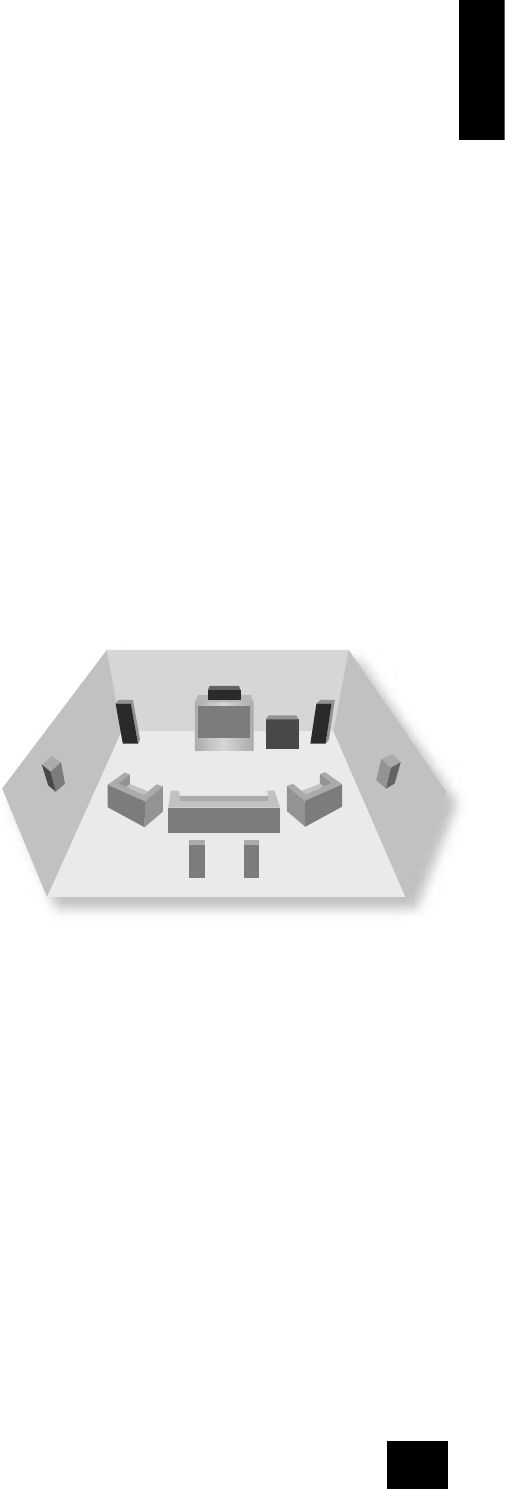AVR250
E-27
English
DTS-ES 6.1 Discrete: This is a true discrete 6.1 channel sound format (unlike DTS-ES 6.1 Matrix
where the sixth (surround centre) channel information is extracted from the two surround
channels). DTS-ES 6.1 Discrete mode operates only on sources with DTS-ES 6.1 Discrete audio
encoding, such as certain DVD discs.
A list of available software titles with DTS-ES 6.1 Matrix and DTS-ES 6.1 Discrete titles can be found at
www.dtsonline.com.
DSP Effects Modes
The AVR250 has a number of effects modes that can be used to enhance a stereo signal and to make
use of the surround loudspeakers. DSP effects modes are only available with stereo source signals.
Music: Music surround makes full use of the additional speakers placed at the centre, sides and rear
of the room. This effect uses ambiance extraction for the side and rear speakers and offers the
most subtle surround processing with no reverberation or re ections.
Party: The Party effect allows unprocessed stereo signals to be played over all speakers for
background music or for maximum acoustical output of the system.
Club: The Club effect generates re ections and short reverberation information to the front, side and
rear speakers. It simulates a small club venue, such as a Jazz Club.
Concert Hall: The Concert Hall effect generates the ambient information for the simulation of
a medium size hall. Re ections and medium length reverberation information are sent to all
channels.
Sports: Sports stadium effect is ideal for use when watching live sports events which would
normally be in stereo. The open ambience of a sports stadium is actively recreated around you,
except from the centre channel which is kept clear for commentary.
Church: The Church effect uses a reverberation algorithm which emphasises rich, smooth
reverberant decay in large spaces. As its name suggests, it works well for simulating a space
with long reverberation time relative to its size, such as a large church or cathedral.
Speaker positioning
The AVR250 allows you to connect up to seven speakers and
an active subwoofer in the main system. The output channels
correspond to speakers installed in the front left, centre, front
right, surround left, surround right, left surround back, right
surround back and an active subwoofer (see diagram).
All speakers, with the exception of the subwoofer, should be
arranged around your normal viewing/listening position (see
diagram). The subwoofer should be placed in accordance with
the instructions of the manufacturer; experiment with it in
various positions to obtain the best result.
Front left and right
Position your front left and right speakers to achieve a good
stereo image for normal musical reproduction. If they are
placed too close together there will be a lack of spaciousness;
if they are placed too far apart a stereo image will appear to
have a large ‘hole’ in the middle and will be presented in two halves. If there is no practical alternative
to placing the speakers widely apart, this effect can be overcome in music reproduction by using centre
sound extraction from the left and right speakers (see the description of “Dolby Pro Logic IIx Music
Mode” later in this handbook).
Centre
The centre speaker allows for a more realistic reproduction of dialogue and centre sounds. The centre
speaker should have a similar tonal balance to the front left and right speakers and be positioned at a
similar height.
Surround left and right
The surround left and right speakers reproduce the ambient sound and effects present in a multi-channel
home cinema system and (for home theatre use) should be installed approximately one metre higher
than the listener’s ears.
Surround back left and right
The surround back left and right speakers are used to add extra depth and better sound localisation and
should be installed approximately one metre higher than the listener’s ears. Place the two surround back
speakers such that there is an arc of approximately 150 degrees between each surround back speaker
and the centre speaker. The surround back speakers should face the front of the room as shown in the
diagram to provide the largest ‘sweet spot’.
Note: if you have a 6.1 speaker system, with a single surround back speaker, we recommend that you
connect this speaker to the surround back left channel of the AVR250.
Subwoofer
A subwoofer will greatly improve the bass performance of your system. This is useful for reproducing
special cinema effects, especially where a dedicated LFE (Low-Frequency Effects) channel is available, as
with many Dolby Digital or DTS encoded discs.