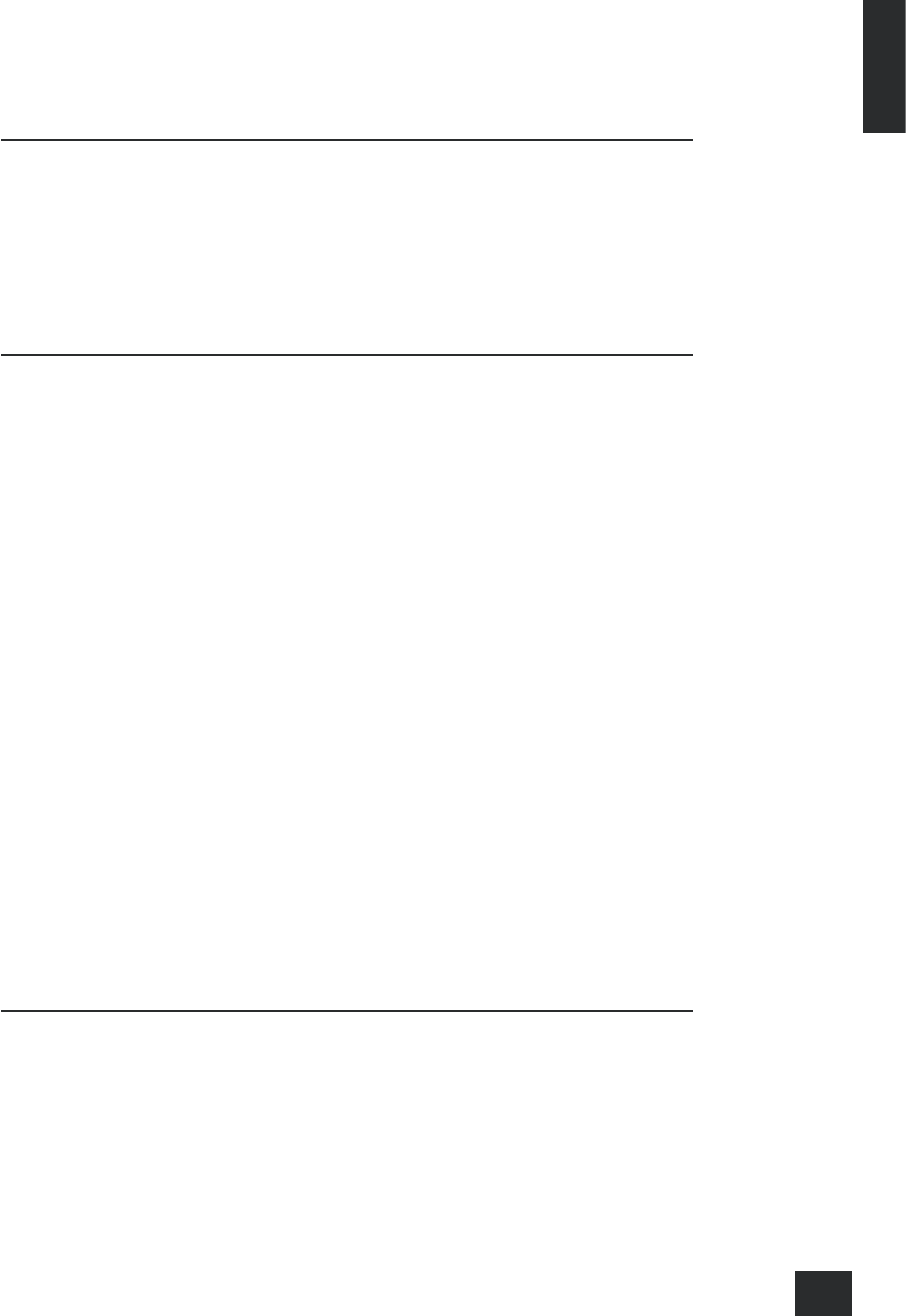English
DT91
E-7
Search for radio stations: FM
To perform a search
Ensure that the DT91 is in FM mode (by pressing the DAB/FM button until ‘FM’ is shown on the display).
There are two methods to search for stations in FM mode. If you know the broadcast frequency of the
station you want, turn the control knob on the front-panel until the desired frequency is displayed.
You should then hear the required radio station. An alternative search method is to press and hold the
4
or
3
keys on the remote control. After a delay of about one second, the DT91 begins scanning for
the next available station. On nding a station with a strong enough signal, the DT91 stops scanning,
plays the station and displays the station details.
If no stations can be received, then your aerial is not providing an adequate signal. Please contact your
Arcam dealer for further information or advice.
Switching to mono
In some weak signal areas it can be benecial to force the FM tuner to mono output, as mono requires a
much lower signal strength to produce acceptable results. Press MENU, then turn the control knob until
‘Mono’ is displayed. If the signal strength in your area is good, leave this set to ‘Stereo’.
Programming a preset radio station
Preset stations are available for both DAB and FM. Up to 16 stations can be stored as presets.
First select the radio station you wish to assign to a preset. Press STORE 1–8 or STORE 9–16, then press
the appropriate preset button to store the service.
Selecting a preset
To select presets 1 to 8, press and release the corresponding button. To select presets 9 to 16, press and
hold the corresponding button for two seconds.
Changing the display mode
The bottom line of the display can be set to different modes: programme type, transmission frequency,
dynamic label (scrolling text), data rate (showing service data rate and stereo/mono mode) and signal-
quality (a bar graph). Press DISPLAY MODE on the front panel or MODE on the remote control to cycle
through these display options.
Note that the display modes for DAB and FM are set independently.
Programme type
The ‘programme type’ label is a short description of the type of programme being transmitted, and (if
selected) is displayed below the station name.
Transmission frequency (FM only)
The transmission frequency setting shows the station name (if available), together with the frequency
the station is being transmitted on. This can be useful, in areas where the same station is transmitted on
different frequencies, in ensuring that the correct transmission of the station is selected.
Dynamic label (DAB) / RDS (FM)
This is a 128 character block of scrolling text used by most broadcasters to display programme
information (such as song titles, useful phone numbers and website addresses).
Data rate (DAB only)
The data rate setting allows the data rate of the station, together with the MPEG mode, to be seen. The
data rate is given in kbits/second, with a higher data rate indicating better audio quality. The maximum
data rate supported by the DT91 is 224kbps, but most radio stations are broadcast at 128kbps, or less.
The MPEG mode of the station indicates whether the station is broadcast in stereo or mono.
Signal quality
The signal quality meter is a simple bargraph that gives a quick visual guide to reception quality. For
DAB transmissions, it is an inverse measure of the Viterbi error rate, with zero errors at full scale (all
segments are lit) and 500 errors/second (with all segments off). For FM transmissions, the bar graph
shows a simple analogue measurement of signal strength.
Secondary services (DAB only)
Primary services can have one or more secondary services attached to them. These tend to be
temporary; sporting events such as football matches, for example, may be broadcast as secondary
services. Services that have secondary services attached to them are indicated by a ‘>’ symbol. Turning
the rotary selector clockwise will then reveal these services. The secondary services themselves are
indicated by a ‘<’ symbol.
You need to select a main service in order to see if there are secondary services attached. Note that only
primary services can be attached to a preset.