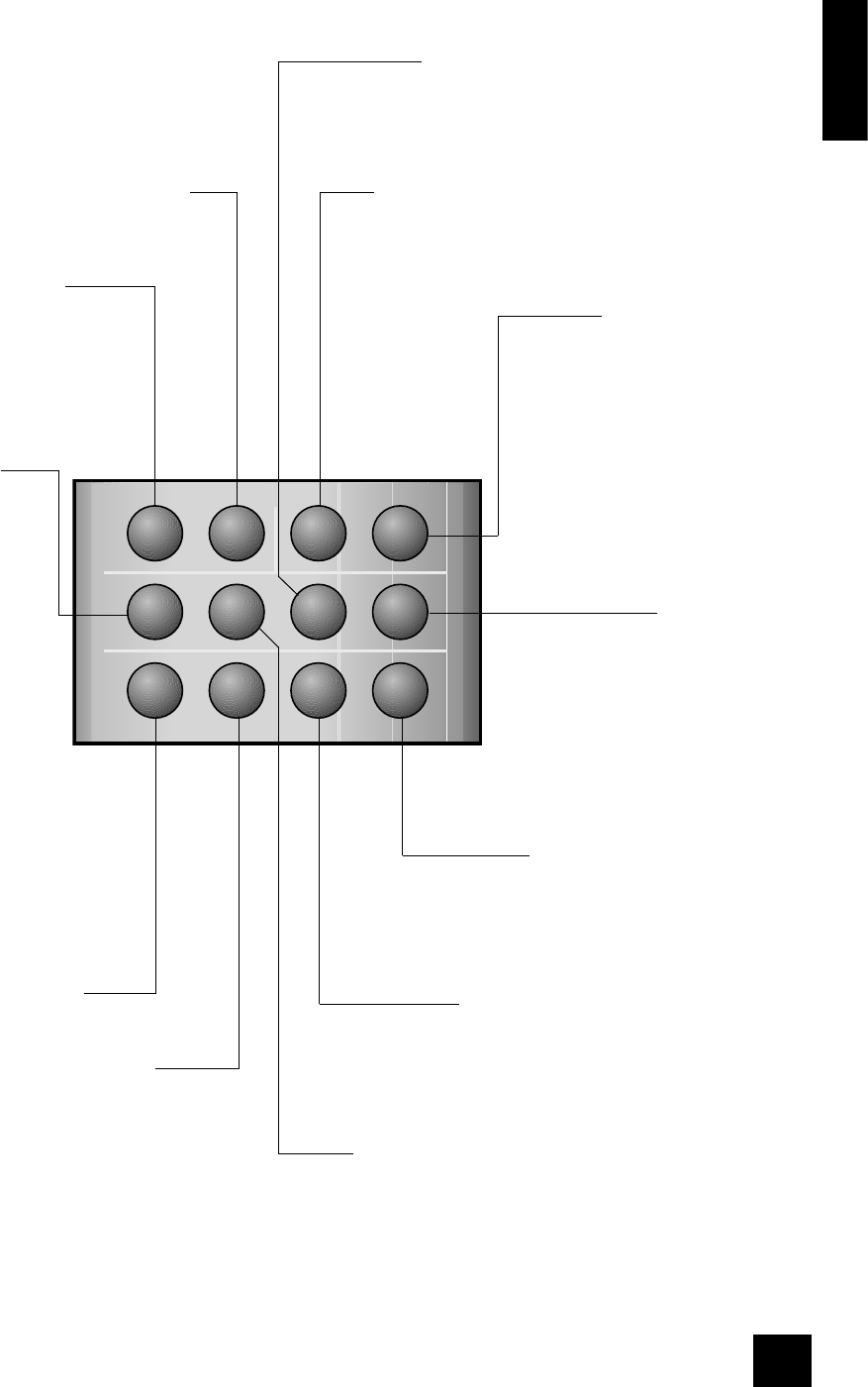SRCH (search)
It is possible to access any point on the disc
directly using the ‘Search’ menu.
Press SRCH to access the ‘Search’ menu.
RTN (return)
Press RTN to move back through the DVD ‘Disc’
and ‘Title’ menus. Note that this feature is only
of use with discs using multi-level menus.
STATUS
Press STATUS once to show the elapsed and
remaining time of the disc. Press STATUS a
second time to give play status information
about the current disc. Press STATUS a third
time to close the status display.
The status information displayed varies
depending on the type of disc – DVD, CD or
VCD.
MEM (memorise)
It is possible to ‘bookmark’ up to three points
on a DVD title, so you can quickly jump to those
parts of the title again. Press MEM to access
the ‘Bookmark’ menu.
TITLE
Press TITLE to access the DVD’s ‘Title’ menu. Note
that this feature only applies to multi-title discs.
AUDIO
Some DVDs offer the facility to select different
audio tracks. Press AUDIO to cycle through the
available tracks.
The TV displays the number, language and type
of audio track, e.g. ‘1 Eng DD 6CH’.
SUBT (subtitle)
Press SUBT on the remote control to cycle through the
available subtitle languages, including ‘OFF’. Some discs
force subtitles on, over-riding player set up.
ANGLE
Some DVDs offer the facility to select different
camera angles. If this feature is available the
‘camera’ symbol lights in the display.
Press ANGLE to cycle through the available angles.
ZOOM
Press ZOOM to enlarge a particular area of
the picture. Each press of the ZOOM button
increases the zoom, normally until a maximum
of 4x enlargement is reached (although the
amount of zoom possible varies depending on
the type of disc: in some cases no zooming is
possible). Pressing ZOOM when the maximum
enlargement has been reached returns the image
to normal size.
While using the zoom function, the cursor pad
can be used to move around within the image.
The zoom function can also be used when
playback is paused.
Note that a zoom level of x1.25 is particularly
useful if the output from the DVD player is in a
screen format different from that of your TV. A
zoom of x1.25 when a ‘widescreeen’ image is
displayed on a 4:3 TV causes the bars at the top
and bottom of the screen to disappear (although
the sides of the image are lost); a zoom of x1.25
when a 4:3 image is displayed on a widescreen
TV causes the bars at the side of the image to
disappear (although the top and bottom of the
image are lost).
Advanced controls (CR-415)
PL (PRO LOGIC)
This button does not apply to the DV78
TRIM
This item is not applicable to the DV78