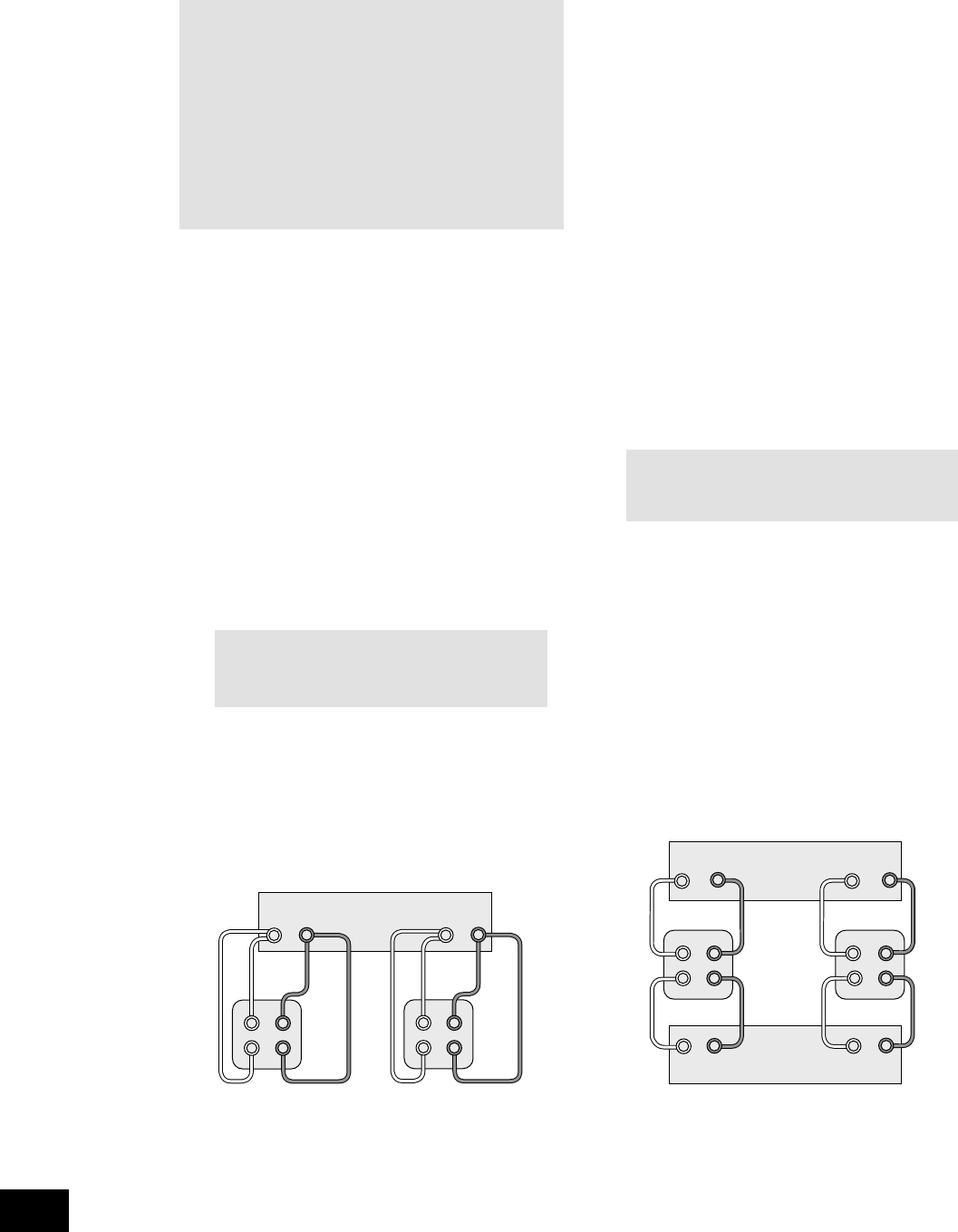Before you start
WARNING: Do not make any connections to your
amplier while it is switched on or connected to the
mains supply.
Before switching on please check all connections
thoroughly, making sure bare wires or cables are not
touching the amplier in the wrong places (which could
cause short circuits) and you have connected positive
(+) to positive and negative (–) to negative.
Always ensure that the volume control on your amplier
is set to minimum before starting these procedures.
Bi-wiring your loudspeakers
Bi-wiring improves the sound of your system because it divides
the high and low frequency signal currents into separate
speaker cables. This avoids signal distortions arising from the
high and low frequency currents interacting with one another
within a single cable, as in conventionally wired systems.
You will need:
Speakers – with four input terminals each: these will be marked
HF (High Frequency) and LF (Low Frequency).
Loudspeaker cables – two pairs of cables per loudspeaker
(which may be joined at the amplier end if your amplier has
only one pair of output terminals per channel), or a suitably
terminated cable set.
How to bi-wire loudspeakers
1. Remove the terminal links on the rear of your
loudspeakers
WARNING: This step is essential or damage to
your amplier may result which is not covered
under warranty.
2. Connect the cables as shown in the diagram below,
ensuring correct polarity at all times.
Bi-amping your system
The performance of your system can be further enhanced over
that achieved with bi-wiring, by extending the principle one
stage further to include separate amplication for the low and
high frequency drive units in each loudspeaker enclosure.
Connect the integrated amplier to the high frequency (HF)
terminals and connect the power amplier to the low frequency
(LF) terminals.
You will need:
Speakers – with four input terminals each (as with bi-wiring):
these will be marked HF (High Frequency) and LF (Low
Frequency).
Two ampliers – one of these would be the A90 and the other
an Arcam power amplier (e.g. P90).
Loudspeaker cables – two pairs of cables per loudspeaker or a
suitably terminated cable set.
Interconnect cables – one pair of high quality interconnect
cables.
How to set up a bi-amped system
1. Remove the terminal links on the rear of your
loudspeakers.
WARNING: This step is essential or damage to
your amplier may result which is not covered
under warranty.
2. Connect the cables as shown in the diagram below,
ensuring correct polarity at all times.
3. Use the interconnect cables to connect the PRE OUT
sockets of the A90 to the corresponding AUDIO IN
sockets of the power amplier.
Bi-wiring and bi-amping loudspeakers
Bi-wiring using one set of connections on amplier Recommended bi-amping conguration