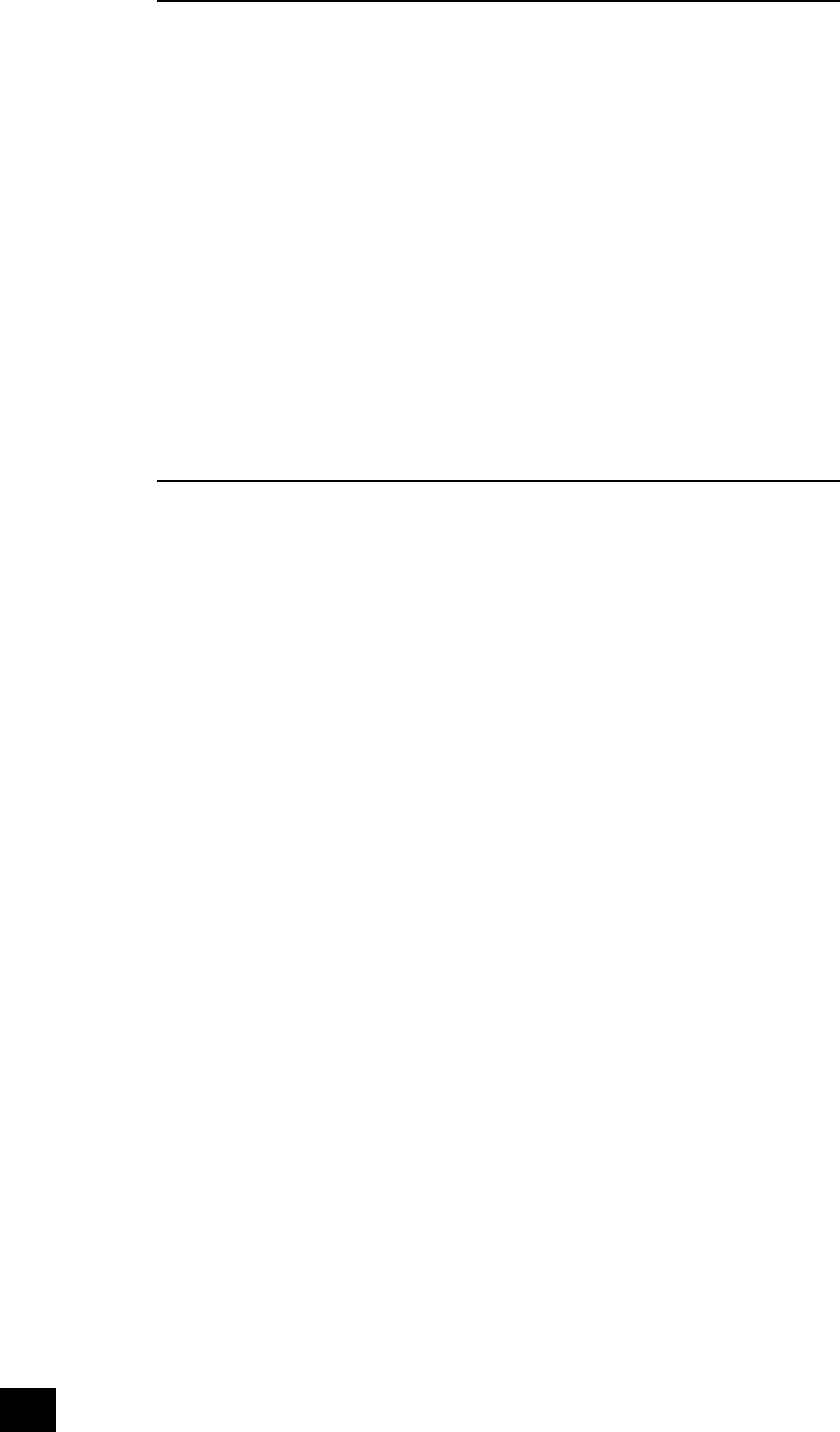Status codes
The following status codes are dened:
MSB CODES:
n
Stand-by ‘0’ (0x30): The DV79 is in stand-by state.
n
Disc loading ‘1’ (0x31): A disc is being loaded by the DV79.
n
Tray open ‘2’ (0x32): The disc tray is open.
n
No disc ‘3’ (0x33): There is no disc in the DV79.
n
Stop ‘4’ (0x34): Play-back of the disc is stopped.
n
Resume stop ‘5’ (0x35): The DV79 is in ‘resume-stop’ state.
n
Play ‘6’ (0x36): The DV79 is playing the disc.
n
Pause ‘7’ (0x37): The DV79 is in ‘pause’ state.
n
Scanning ‘8’ (0x38): Fast/slow forward/rewind in progress.
LSB CODES:
n
No menu ‘@’ (0x40): No player menu is open (DVD menus may be open).
n
Setup ‘A’ (0x41): The set-up menu of the DV79 is open.
n
Programme ‘B’ (0x42): The programme menu of the DV79 is open.
n
Bookmark ‘C’ (0x43): The bookmark menu of the DV79 is open.
n
Search ‘D’ (0x44): The search menu of the DV79 is open.
n
Trim ‘E’ (0x45): The trim menu of the DV79 is open.
n
PLII ‘F’ (0x46): The Pro Logic II menu of the DV79 is open.
Example command and response sequence
As an example, the command to be set the front-panel display of the DV79 to ‘dimmed’ (dened below)
is as follows:
STR CC P1 P2 ETR
! + 1 ~ (0xD)
Assuming that the command was accepted by the DV79, the DV79 shall respond to this command with
the following sequence:
STR RC AC P1 P2 P3 ETR
! + @ 1 ~ ~ (0xD)