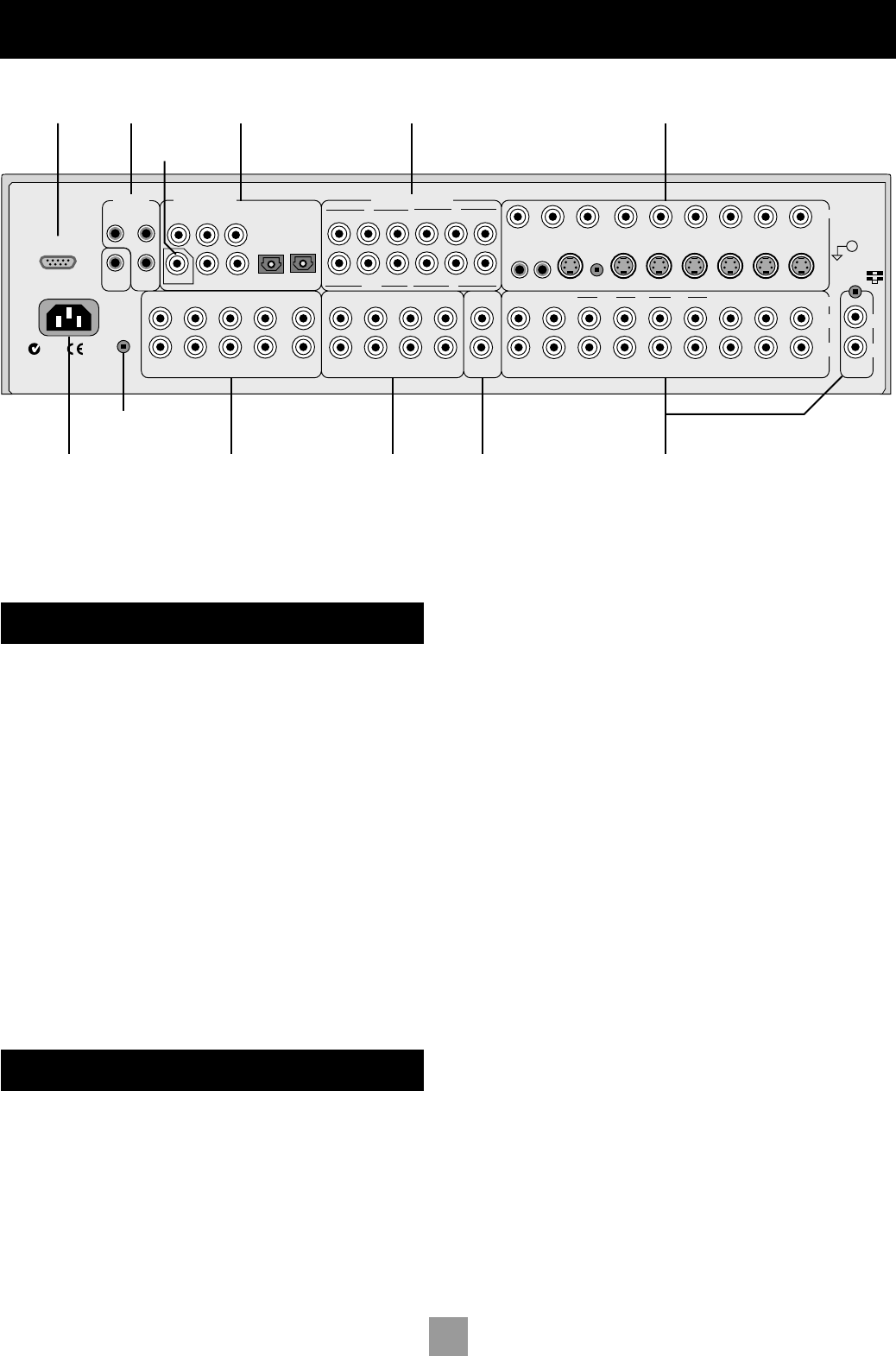POSITIONING THE UNIT
Place the processor on a level, firm surface.
Avoid placing the unit in direct sunlight or near sources of heat
or damp.
Do not place the unit on top of a power amplifier or other
source of heat.
Ensure adequate ventilation. Do not place the unit in an enclosed
space such as a bookcase or closed cabinet unless there is good
provision for ventilation. The processor is designed to run warm
during normal operation.
Make sure the IR receiver on the front panel is unobstructed,
otherwise this will impair the use of the remote control. If line-
of-sight is impractical, an infrared remote repeater can be used
with the rear panel IR connector.
Do not place your record deck on top of this unit or any other
unit which is mains supplied. Record decks are very sensitive
to the noise generated by mains power supplies which will be
heard as ‘hum’ if the record deck is too close.
NOTES ABOUT CONNECTIONS
Before connecting your equipment it is important to think about the
following points as these will affect your choice of connections and
subsequent use of the system.
AUDIO
Wherever possible, connect both analogue and digital outputs of digital
sources. This enables use of a digital input for the main zone and the
corresponding analogue input for recording onto an analogue tape
deck or VCR, and for the zone 2 output if used.
VIDEO
The AV8 does not provide conversion between different video formats
as this would result in degradation of the video signal. This means
simply that the AV8 does not convert between composite, S-video or
component.
For example, if you are watching a composite input from a VCR you
must view it from the composite output of the AV8, as there will be no
picture on the other outputs. Connect as follows:
VCR (composite) input and Monitor out (composite)
or, for a device with an S-video output, such as a DVD player, connect:
DVD (S-video) input and Monitor out (S-video)
The video quality hierarchy is as follows:
Component/RGB – highest
S-video – middle
Composite – lowest
If all the video inputs are simultaneously connected from one device,
e.g., a DVD player, the AV8 will select automatically the best format
possible.
ZONE 2
Zone 2 outputs only a line level signal from the stereo analogue audio
and composite video inputs. The analogue inputs are required because
there is no analogue-to-digital, DSP processing or digital-to-analogue
converstion available for zone 2 signals.
As the AV8 does not convert video formats, a composite video signal
must also be connected from the source.
For this reason, we recommend that source devices that have a digital
connection are also connected to the analogue inputs. High quality
YUV/RGB and S-video sources should also have their composite
outputs connected to the AV8 for use in zone 2.