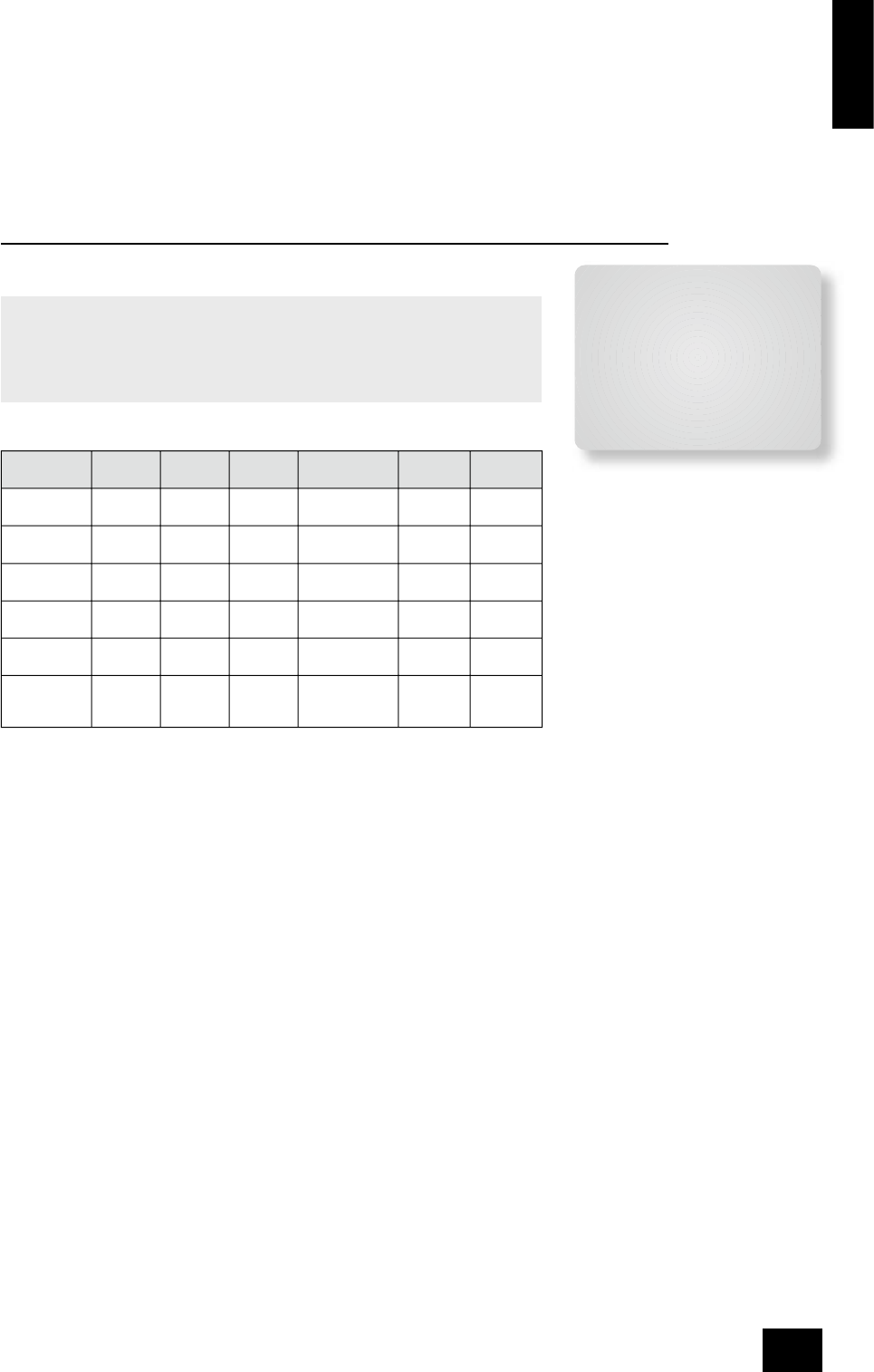English
AV9
E-13
HQ Video: Allows selection of the high quality video output to match your display device. Choose
between RGB or Component.
This setting has no effect on the HDMI output.
The AV9 allows progressive scan and high de nition TV (HDTV) signals to be passed through the
high quality component inputs to the high quality output. Note, however, that the OSD cannot
overlay text at any rate other than standard NTSC or PAL.
Sync On Green: This applies only if RGB video is used. On makes the AV9 feed the video
synchronisation signal out with the green signal. Some RGB-driven display devices require
this to lock on to the video signal coming in, while others need the video synchronisation on a
separate lead. Systems using SCART connections will normally have a four-wire system (i.e.,
with sync. on composite [CVBS] video) and, therefore, require Sync On Green to be set to Off.
Note: The Sync on Green menu option is not selectable when Component is selected as the
HQ video type.
2 – Speaker sizes
The size and number of loudspeakers are de ned on this page of the OSD.
De nitions:
A Large speaker is one that is capable of handling a full range signal (i.e.,
20Hz–20kHz).
A Small speaker is one that is not capable of reproducing a deep bass signal (i.e.,
below 100Hz), for example a satellite speaker.
None is used when there is no speaker connected to that channel.
Auto Setup: Allows the setting of ‘standard con gurations’ as in the table below:
Speaker Con g.1 Con g.2 Con g.3 Custom THX THX
Surr.Ex
Front L/R Small Large Large Sm/Lge Small
THX
Small
THX
Centre Small Small Small Sm/Lge/None Small
THX
Small
THX
Surr L/R Small Small Large Sm/Lge/None Small
THX
Small
THX
Surr Back L/R Small Small Small Sm/None None Small
THX
Sub-woofer Present None Present Present/ None Present
THX
Present
THX
5.1 Rears Both Both Both SurrL/R/
Surr Back L/R/
Both
Surr L/R Both
Custom setting allows you to choose any combination of speakers to suit your system. Note that the
centre and rear speakers cannot be set to large if the front speakers are set to small.
THX automatically sets the speaker selections to the speci ed con guration for THX
™
listening. This
automatically sets the surround back speakers to None‚ and all lters are set to 80Hz. This con guration
is not adjustable. Only select this if you are using a full set of THX
™
certi ed speakers.
THX Surr.EX automatically sets the speaker selections for a THX
™
Surround EX setup with a pair of
surround speakers, a pair of surround back speakers and all lters set to 80Hz. This con guration is not
adjustable. Only select this if you are using a full set of THX
™
certi ed speakers.
5.1 Rear Speakers de nes how the speakers in a full ‘7.1’ installation handle 5.1 decoded sources.
<
Surr L/R redirects 5.1 surround signal to the surround left and right speakers. No signal will be
directed to the surround back left or right speakers.
<
Surr Back L/R redirects 5.1 surround signal to the surround back left and right speakers. No
signal will be directed to the surround left or right speakers.
<
Both redirects the 5.1 surround signal to both pairs of speakers with the signal to each set
reduced by 3dB.
2 - Speaker Sizes
Auto Setup: Custom
Front L/R: Small
Centre: Small
Surr.L/R: Small
Surr.Back L/R: Small
Subwoofer: Present
Rears for 5.1: Both