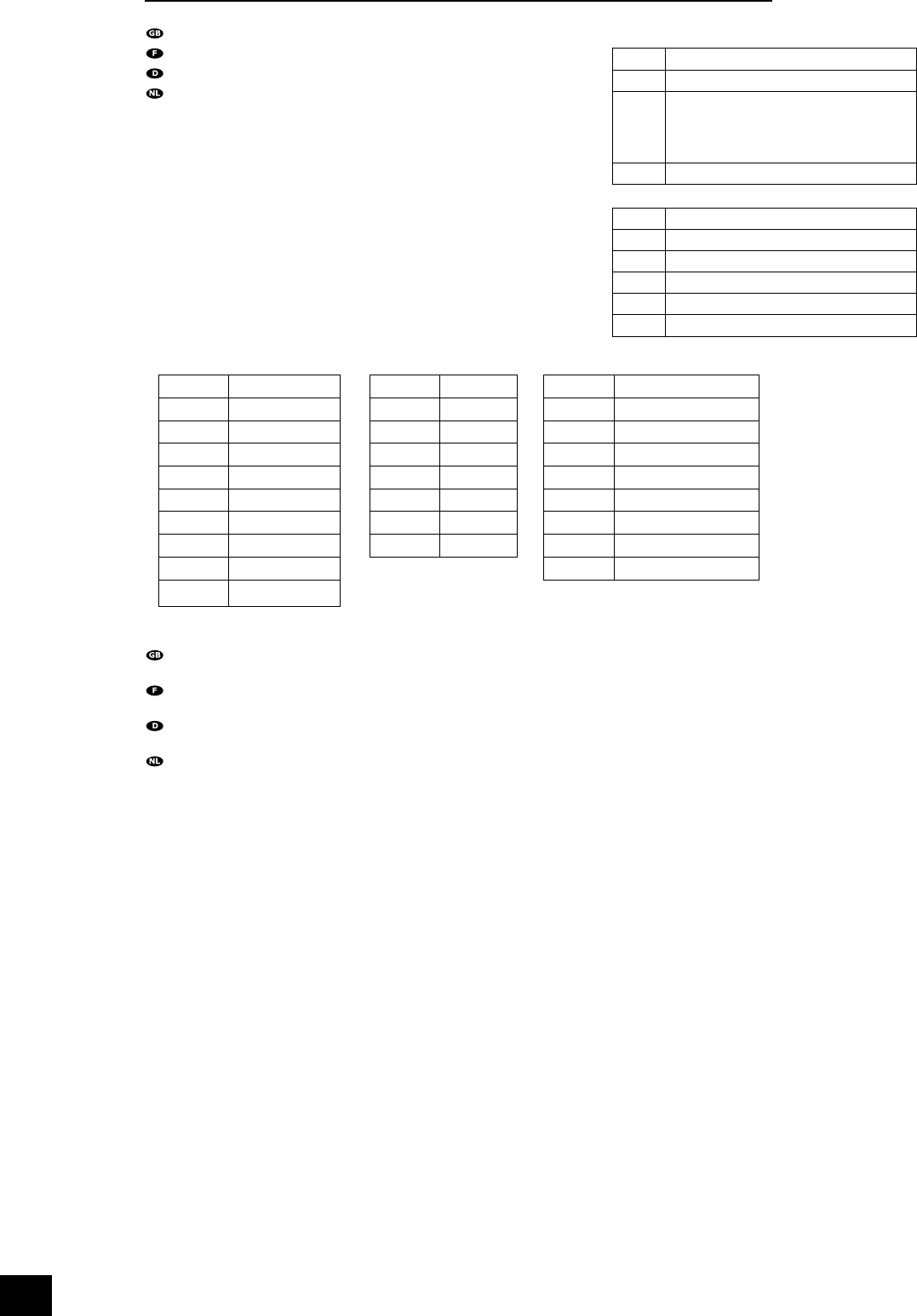Audio / Audio / Audio / Geluid
This command changes the audio stream selection for a DVD disc.
Permet de modier la sélection de ux audio pour un disque DVD.
Dieser Befehl ändert die Audio-Datenstromauswahl für eine DVD.
Deze opdracht wijzigt de geluidsstream voor een DVD-schijf.
Audio format codes: Audio channel codes: Dialogue codes:
Code: Audio format: Code: Channels: Code: Dialogue:
‘0’ (0x30) UNKNOWN/JPEG ‘0’ (0x30) 0 ch. ‘0’ (0x30) OFF
‘1’ (0x31) AC3 ‘1’ (0x31) 1.x ch. ‘1’ (0x31) English
‘2’ (0x32) DTS ‘2’ (0x32) 2.x ch. ‘2’ (0x32) French
‘3’ (0x33) MPEG ‘3’ (0x33) 3.x ch. ‘3’ (0x33) German
‘4’ (0x34) MP3 ‘4’ (0x34) 4.x ch. ‘4’ (0x34) Dutch
‘5’ (0x35) (Reserved) ‘5’ (0x35) 5.0 ch. ‘5’ (0x35) Italian
‘6’ (0x36) PCM ‘6’ (0x36) 5.1 ch. ‘6’ (0x36) Spanish
‘7’ (0x37) CDDA/HDCD ‘7’ (0x37) UNKNOWN / OTHER
‘8’ (0x38) WMA
Example / Exemple / Beispiel / Voorbeeld
Command/response sequence to select the next audio stream, where the new stream is 6-channel
Dolby Digital in English
Séquence de commande/réponse pour sélectionner le ux audio suivant, le nouveau ux étant Dolby
Digital 6 canaux en anglais :
Befehls-/Rückmeldesequenz zur Auswahl des nächsten Audiodatenstroms, wobei der neue
Datenstrom 6-Kanal-Dolby Digital in Englisch ist:
Opdracht- en responsreeks om de volgende geluidsstream te selecteren, waarbij de nieuwe stream
6-kanaals Dolby Digital in het Engels is:
COMMAND: !E0~ – followed by/suivie d’un/gefolgt von/gevolgd door (0xD)
RESPONSE: !E@161 – followed by/suivie d’un/gefolgt von/gevolgd door (0xD)
COMMAND:
Byte: Description:
CC ‘E’ (0x45) (Command code)
P1 Audio selection:
‘0’ (0x30) – Next audio stream
‘Q’ (0x51) – Request current audio stream
information
P2 ‘~’ (0x7E) – (Reserved)
RESPONSE:
Byte: Description:
RC ‘E’ (0x45) (Reply Code)
AC Answer code
P1 Audio format code (see below)
P2 Audio channel code (see below)
P3 Dialogue code (see below)