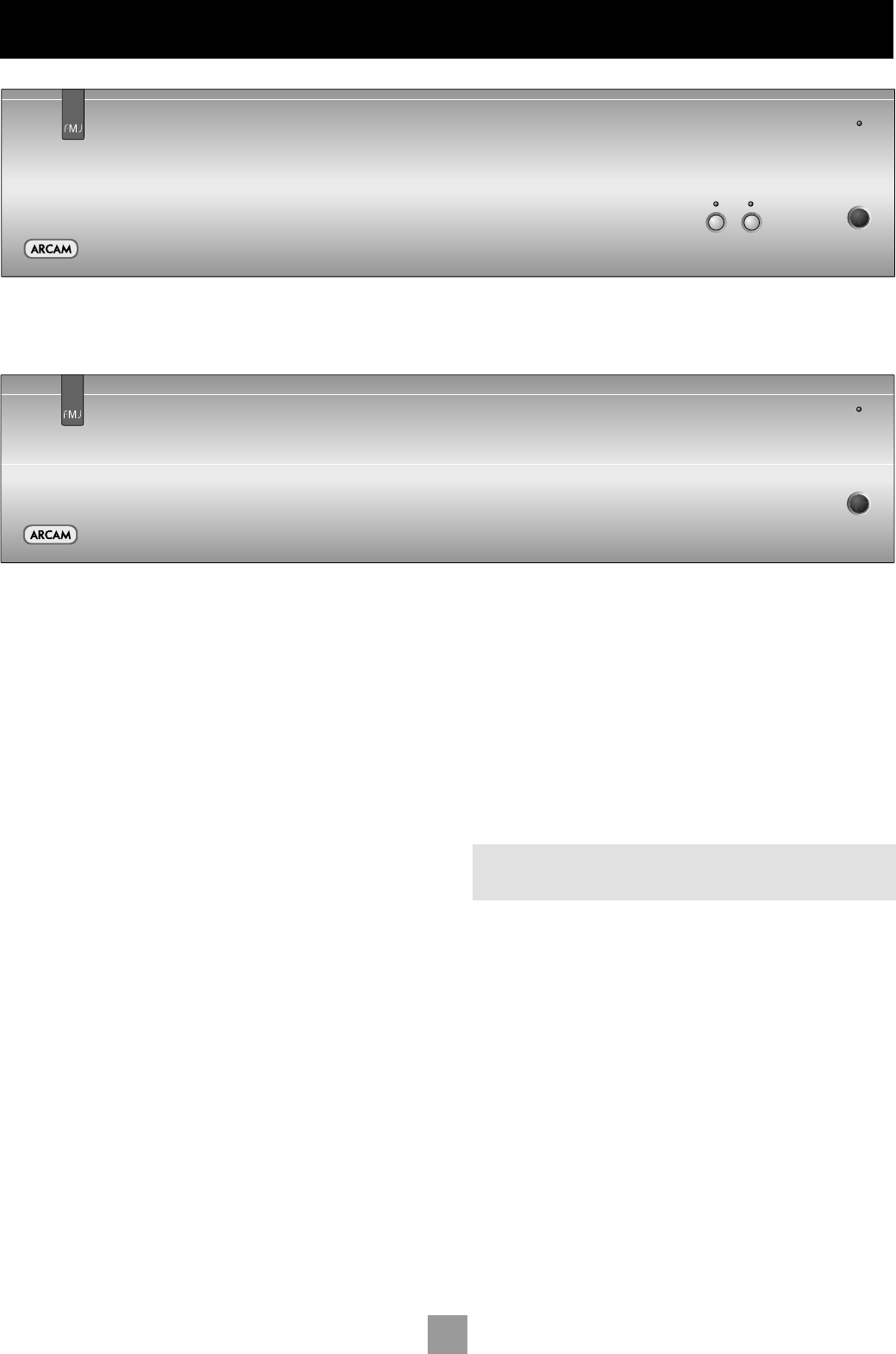Using your power amplier
POWER (AND POWER INDICATOR LIGHT)
This button switches the unit on and off. The light indicates the status
of the amplifier.
When you switch your amplifier on, the light glows amber for a few
seconds, during which time the speakers are disconnected. The light
changes to green when the amplifier is ready for use. A red light means
the amplifier is in standby mode.
FAULT INDICATIONS
The power light may flash if a fault has occurred, with the colour of the
flashing light indicating the nature of the fault:
green – a D.C. offset fault has occured
amber – a thermal fault has occured (the P35/P1 is too hot)
red – a short circuit fault has occured (this can happen if the speaker
cables are not connected correctly and are making contact with
each other or with the chassis)
red and amber – more than one fault has occured.
Except for a thermal fault, if one of the above faults is detected by
your amplifier the unit waits for six seconds before checking to see if
the fault has cleared. If the fault clears within six seconds, then the unit
continues operation; otherwise the unit shuts itself down. In the case of
a thermal fault, the unit waits until its sensor temperature lowers before
resuming operation.
If the amplifier has shut itself down, you should unplug the amplifier and
leave it for a few minutes before reconnecting. If the fault cannot be
cleared, unplug your amplifier and contact your Arcam dealer.
NOTE: If both lights are out the amplifier will appear not to work,
as all speakers are switched off.
SP1 AND SP2 (P35 ONLY)
These buttons allow you to switch on and off the main (SP1) and
secondary (SP2) sets of speakers attached to your amplifier. If the
indicator light (the light above the switch) is on, it shows that the
output for the speaker is switched on. If no secondary set of speakers is
connected, we recommend that this output be switched off.