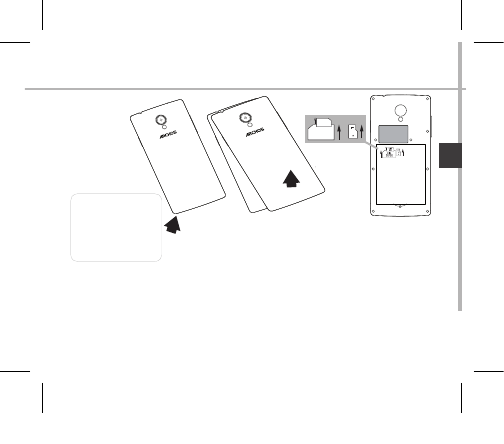Picture to show how to removed the bottom casing
Picture to show how to insert the battery pack
Picture to show the scards position
Picture to show how to removed the bottom casing
Picture to show how to insert the battery pack
Picture to show the scards position
Picture to show how to removed the bottom casing
Picture to show how to insert the battery pack
Picture to show the scards position
Apertura
1. Rimuovere la copertura posteriore.
Non piegare o torcere eccessivamente la copertura posteriore. Si potrebbe
danneggiare.
2. Rimuovere la batteria.
Inserimento schede SIM
Lo slot 2G/3G è sotto lo slot 2G. Lo slot SIM 2G accetta solo micro SIM.
Per inserire la scheda SIM 3G, farla scorrere rivolta verso l’alto e inserirla
nello slot 2G/3G. Per inserire la scheda SIM standard, farla scorrere rivolta
verso il basso e inserirla nello slot 2G.
Inserimento scheda di memoria
Per inserire una scheda di memoria, premere verso l'alto lo slot della scheda
di memoria e sollevare la copertura. Inserire la scheda di memoria. Chiudere
la copertura e premerla verso il basso.
Chiusura
1. Allineare i 4 punti di contatto della batteria con quelli del telefono e
premere delicatamente la batteria in posizione.
2. Riposizionare la copertura della batteria reincastrandola in sede.