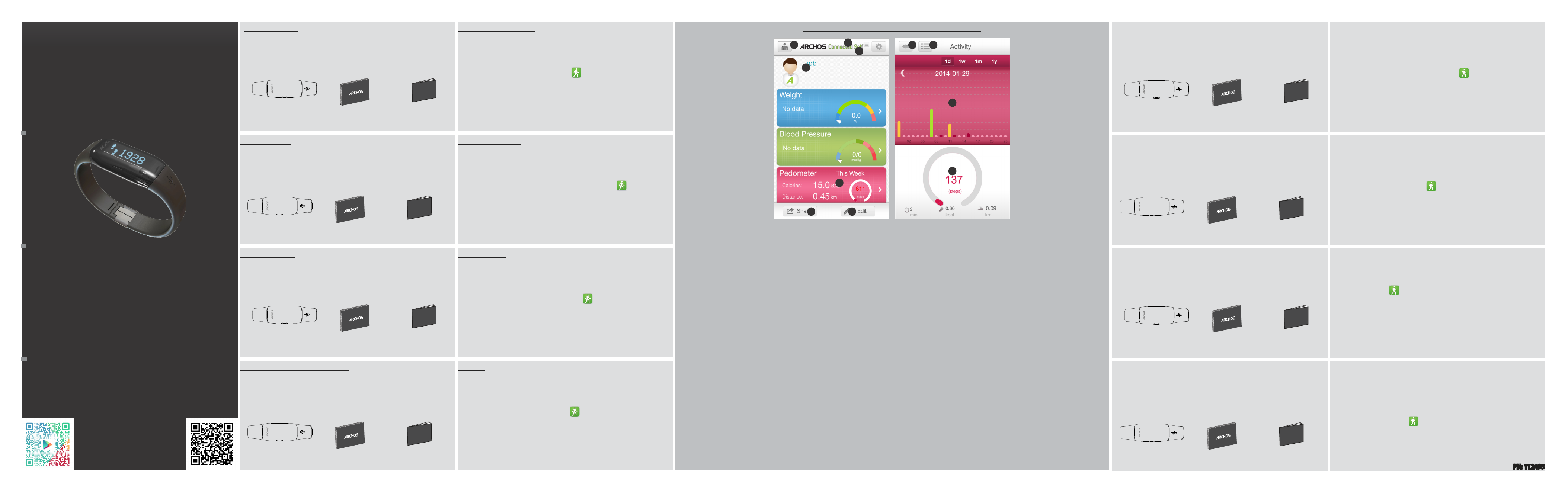Quick User Guide
English - F
Italian - Dutch - Portuguese - Russian
ARCHOS Activity T
Getting Star
1. On your mobile phone, do
application from the Google Play st
OR
Flash the QR code in the c
2. After the installation, launch the app
.
3. Select Sign Up to create an accoun
4. F
Once you have nished, you are oered to add a device. To know how to
add a device, see the verso of this guide
Unpacking
- ARCHOS activity tracker
- Quick Start Guide
- W
Déballage
- ARCHOS Activity tracker
- Guide de démarrage rapide
- Notice des garan
Pr
1. Sur votre appar
Self dans le Google Play store ou à partir de l’
OU
Flashez le code-barres apposé sur la couverture du guide d’utilisation.
2. A la fin de l’
.
3. Sélectionnez
4. Suivez les instructions à l’
A la n de la création de compte, vous avez la possibilité d’ajouter un
appareil. Consultez le verso du guide pour savoir comment associer un
appareil.
QR code Play stor
QR code iOs
ARCHOS C
1
6 7
3
4
2
5
1. List of users - Add new user
2. Notifications
3. Settings
4. User’
5. Data summary
6. Share with friends
7. Customize the in
8. Back button
9. Board activity
10.
11.
11
10
9
1. Liste des utilisateurs - ajout d’utilisateur
2. Notifications
3. Réglages
4. Nom de l’utilisateur
5. Résumé des données
6. Partager ses exploits
7. Personnaliser l’
8. Bouton Retour
9. Données d’activités en tableau
10.
11.
1. Lista de usuarios - Añadir nuevo usuario
2. Notificaciones
3. Ajustes
4. Nombre de usuario
5. Resumen de datos
6. Compartir con amigos
7. Personalizar la in
8. Botón volver
9. T
10.
11.
1. Elenco utenti - Aggiungi nuovo utente
2. Notifiche
3. Impostazioni
4. Nome utente
5. Riepilogo dati
6. Condividi con gli amici
7. Personalizza l’interfaccia
8. Pulsante Indietro
9. Vista delle attività
10.
11.
1. Liste der Nutzer - Neuen Nutzer
hinzufügen
2. Benachrichtigungen
3. Einstellungen
4. Name des Nutzers
5. Zusammenfassung der Daten
6. Mit Freunden t
7. Den Anschluss anpassen
8. Zurück-Knopf
9. T
10.
11.
1. Lijst met gebruikers - Gebruiker
toevoegen
2. Meldingen
3. Instellingen
4. Gebruikersnaam
5. Overzicht van gegevens
6. Delen met vrienden
7. De interface wijzigen
8. V
9. T
10.
11.
doelstelling
05-11-2013
last modification:
CONFIDENTIAL
DRAWING
Rev
1
scale 1:1
mm
ARCHOS Pedometer
05-11-2013
last modification:
CONFIDENTIAL
DRAWING
Rev
1
scale 1:1
mm
ARCHOS Pedometer
Beginnen
1. Laden Sie die ARCHOS Connected Self Anwendung v
Store oder v
ODER Beleuchten Sie den QR Kode im Deckblatt dieser
Bedienungsanleitung.
2. Nach der Installation, star
.
3. W
4. F
Sobald Sie dies beendet haben, wird Ihnen angeboten ein Gerät
hinzuzufügen. Um herauszunden, wie man ein Gerät hinzufügt, schauen Sie
auf die Rückseite dieser Anleitung
Auspack
- ARCHOS
- Quick Start Guide
- Garantie gesetzliche
Material suministr
- Rastreador de actividad ARCHOS
- Guía de inicio rápido
- F
Inicio
1. Descargue la aplicación ARCHOS Connected Self de la Google Play store o
la AppStore en su t
O
Capture el código QR en la cubierta de esta guía de usuario.
2. Una vez instalada, abra la aplicación
.
3. Seleccione
4. Siga las instrucciones en pantalla.
Una vez terminado, se le pedirá añadir un dispositivo. Para saber cómo
añadir un dispositivo, consulte el dorso de esta guía.
05-11-2013
last modification:
CONFIDENTIAL
DRAWING
Rev
1
scale 1:1
mm
ARCHOS Pedometer
05-11-2013
last modification:
CONFIDENTIAL
DRAWING
Rev
1
scale 1:1
mm
ARCHOS Pedometer
Introduzione
1. Scaricare sul cellulare l’
di Google Play o dall’
OPPURE
Rilevare il codice QR mostrat
2. Dopo l’
.
3. Selezionare Sign Up [Iscriviti] per creare un ac
4. Seguire le istruzioni visualizzate sullo schermo
Quindi verrà richiesto all’utente di aggiungere un dispositivo. Per le
istruzioni che spiegano come aggiungere un dispositivo, consultare il retro
della presente guida.
C
- ARCHOS
- Guida introduttiv
- Librett
Uitpakken
- ARCHOS activity tracker
- V
- Garantieverklaring en veiligheidsinformatie
Aan de slag
1. Download op uw mobiele telefoon de app ARCHOS C
Google Play store of AppS
OF
Scan de QR-code op de omslag van deze handleiding.
2. Na de installatie start u de app
.
3. Kies Sign Up (Registreren) om een acc
4. V
Als u klaar bent, kunt u een apparaat toevoegen. Lees de achterkant van de
handleiding om een apparaat toe te voegen.
05-11-2013
last modification:
CONFIDENTIAL
DRAWING
Rev
1
scale 1:1
mm
ARCHOS Pedometer
05-11-2013
last modification:
CONFIDENTIAL
DRAWING
Rev
1
scale 1:1
mm
ARCHOS Pedometer
Início
1. T
móvel, a partir da Google Play Stor
analisando o código QR na capa deste manual do utilizador
2. Inicie a aplicação
, após a instalação.
3. Selecione
4. Siga as instruções no ecrã.
Para nalizar, terá a possibilidade de adicionar um dispositivo. Consulte o
verso deste manual, para aprender a adicionar um dispositivo.
Na embalagem
- ARCHOS Activity
- Guia de início rápido
- Documentação de garantia legal e segurança
- Т
- Кратк
- Г
1. Загрузит
Self из магазина Google Play stor
ИЛИ
Сфот
руководства пользоват
2. Запустите прило
после ус
3. Выберите «По
4. Следуйте инструкциям, от
По завершении вам будет предложено добавить устройство.
Информация о том, как добавлять устройство, приведена на обратной
стороне данного руководства.
05-11-2013
last modification:
CONFIDENTIAL
DRAWING
Rev
1
scale 1:1
mm
ARCHOS Pedometer
05-11-2013
last modification:
CONFIDENTIAL
DRAWING
Rev
1
scale 1:1
mm
ARCHOS Pedometer
1. Lista de utilizadores: adicionar novo utilizador
2. Notificações
3. Definições
4. Nome do utilizador
5. Resumo dos dados
6. Partilhar com os amigos
7. Personalizar a in
8. Botão "Voltar"
9. Boletim de atividade
10.
11.
1. Список пользоват
нового пользоват
2. Уведомления
3. Настройки
4. Имя пользователя
5. Сводные данные
6. Поделиться с друзьями
7. Настроить интерфейс
8. Кнопка «Назад»
9. Активность панели
10.
11.
PN: 112495
ARCHOS Activity Tracker.indd 1 03/06/2014 12:14:51