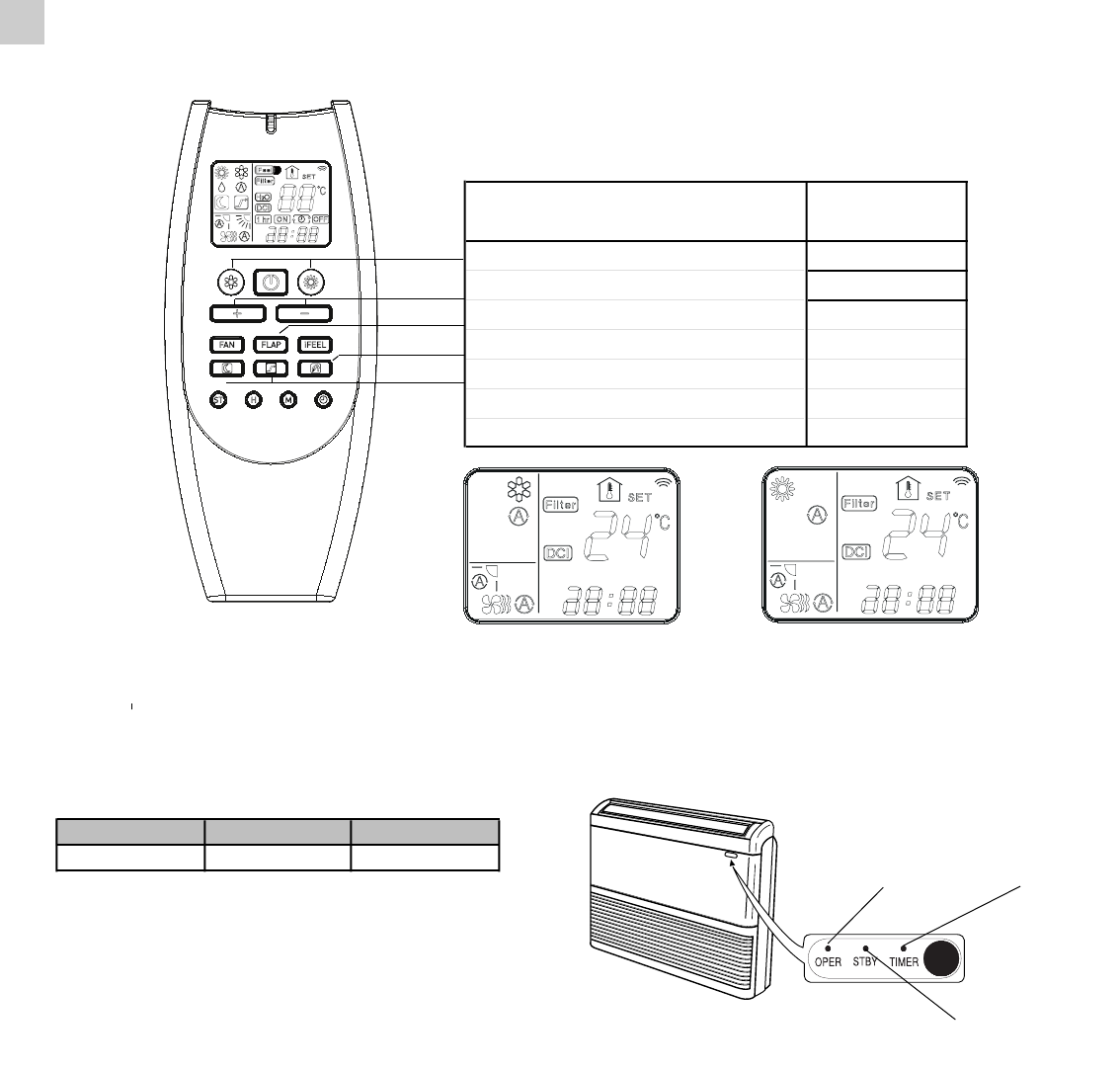24
(3) AUTOMATIC ADDRESSING PROCEDURE
System requirements:
Outdoor unit must have a recent firmware version that supports the automatic addressing procedure.
Indoor units must have a recent firmware version that supports the automatic addressing procedure
Dip-switch for communication address setting on the indoor unit (SW2) must be left to the factory default state, i.e. to the
OFF position.
Activation of automatic addressing procedure
Power on the whole system.
Verify that there is no error on the indoor units, but the error “Address not set” (see Auto-diagnosis table).
Switch on the remote controller of any of the indoor units of the system and set it as follows:
Press together FAN + IFEEL buttons for more than 7 seconds and release them pointing the remote controller to the indoor
unit receiver. Be sure to send the signal to only one indoor unit and that there is no other indoor unit that could receive the
same signal.
If the signal is received, the indoor unit will emit 5 consecutive beeps.
After some seconds, every indoor unit will show the following LED combination to confirm that the automatic addressing
procedure has been activated.
OPERATION STANDBY TIMER
ON OFF BLINKING
End of automatic addressing procedure
When all the circuits have been tested and the address of every indoor unit has been set, the outdoor unit will stop and every
indoor unit will switch off (standby mode).
In any case (procedure successful or failed) the infrared receiver of every indoor unit will be re-activated.
If there is no error on the indoor units, the system is ready to be used.
If there is the error “Address not set” (see Auto-diagnosis table) on any indoor unit, re-run the automatic addressing procedure
or manually set the address on that indoor unit with the dip-switch or with the remote controller.
OPERATION
GREEN
STANDBY
RED
TIMER
BLUE
From this moment until the end of the procedure the indoor
units will not receive anymore the signals from the remote
controllers (infrared receiver is disabled).
Execution of automatic addressing procedure
Once the procedure has been activated, the system will run automatically to set the address
of every indoor unit. In this period, compressor and fan motor will be activated.
Once activated, the procedure takes about 4-5 minutes per outdoor unit circuit to be
completed. This time doesn’t depend on the number of indoor units actually connected to
the outdoor unit, but on the number of refrigerant circuits of the outdoor unit.
EG