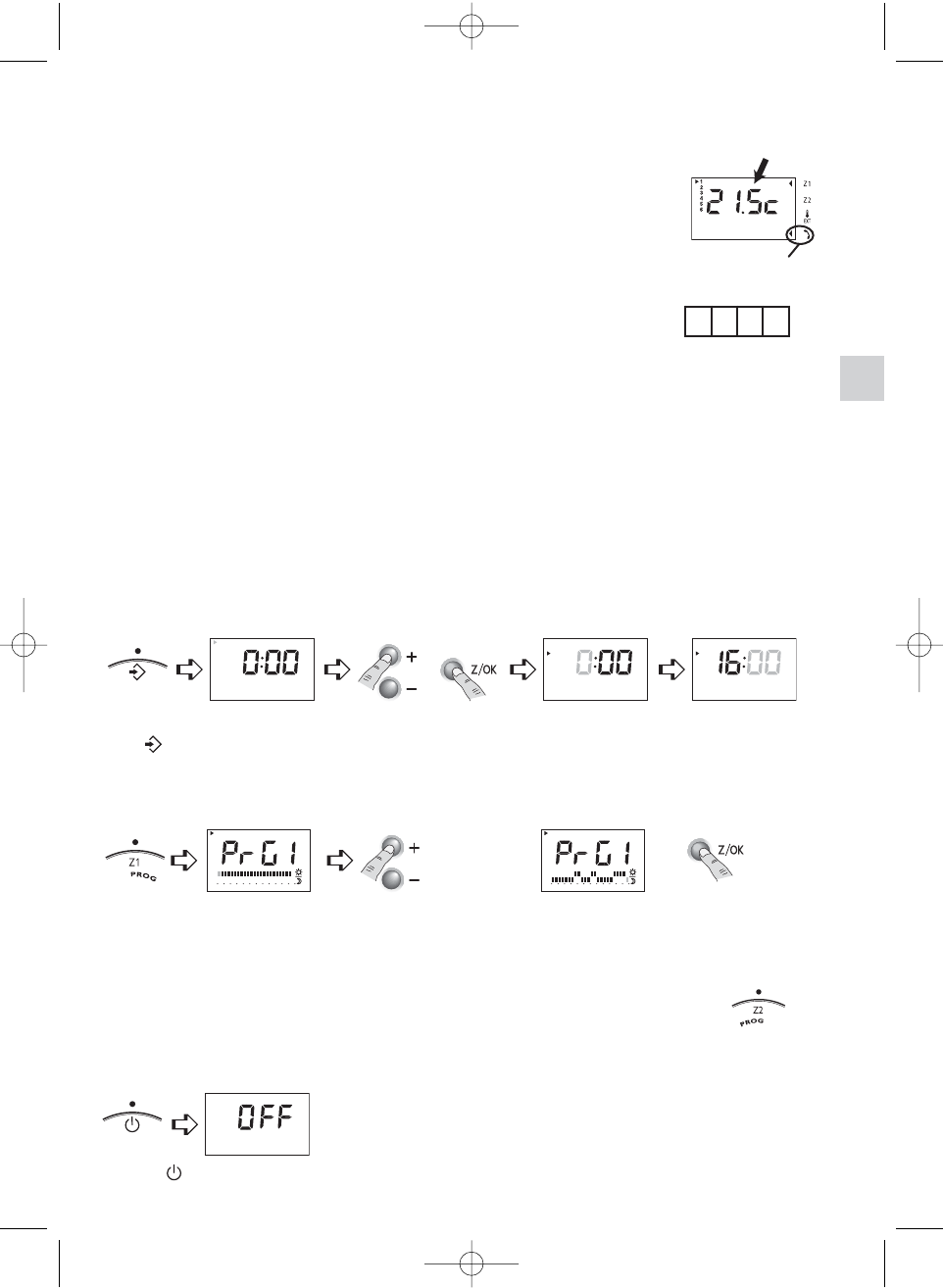7
GB
6.3.5 - Set point override by telephone control TYPHONE 500
• Only in heating mode (do not operate in cooling mode).
The user can:
- know the ambient temperature of zone 1,
- know the current set point temperature of zone 1,
- send a common override set point for zone 1 and 2.
During override, zone 1 and 2 operate in Comfort mode with
the new temperature set point.
This override is indicated by an index on the display.
Any action on the rotary knob deactivates the override.
Note: This function is possible only after entering the password
(given by the installer) by means of the phone keyboard.
6.4 - DOMESTIC HOT WATER PREPARATION (DHW)
• If installed - Activated according to the type of installation
• Available on installations 1 zone heating only (No cooling).
• Function activated during installation. Actuates the heat pump, in a cyclic way, for an
adapted DHW preparation tank pre-heating.
• A running DHW cycle can be stopped by setting the system to “OFF” (Then start it again
in the selected function).
• Out of the heating season, it is possible to activate this DHW function by selecting the cool
mode (=“Summer”). At that time, message “DHW” is appearing on the display.
6.5 - TIME AND DATE ADJUSTMENT
New current set
point.
Phone comfort
override index