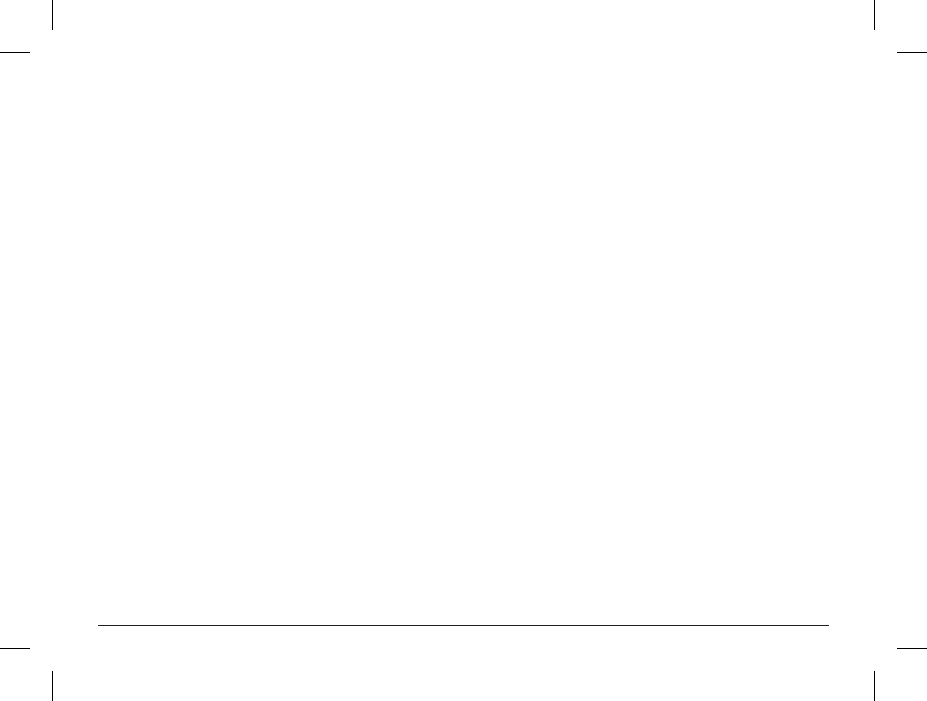Set up a Windows PC to allow the Argon iNet1 to access your audio les via a UPnP server .................................30
Locating and playing media les using the Argon iNet1 and UPnP ...........................................................................32
Browsing the list of tracks currently queued up for playback ....................................................................................33
Queuing up UPnP tracks for playback later
...............................................................................................................33
Queuing up albums for playback later .......................................................................................................................33
Controlling playback ...................................................................................................................................................34
Removing tracks fr
om the queue ...............................................................................................................................34
Playing tracks in random order
..................................................................................................................................35
Playing tracks in the queue repeatedly ......................................................................................................................35
Playing media les from your MP3 player
..................................................................................................................36
Congure menu
37
Choosing the option you want from the Congure menu
..........................................................................................37
<Network Cong> ......................................................................................................................................................37
Conguring the Argon iNet1 to only use a wired Ethernet connection ..........................................................38
Conguring the Argon iNet1 to only use a Wi-Fi connection .........................................................................38
Conguring the Argon iNet1 to use either an Ethernet or a wireless connection ..........................................
38
<Version> ....................................................................................................................................................................39
<Upgrade Firmwar
e>..................................................................................................................................................39
<Language> ........................................................................................................................................
.......................40
<Factory Reset> .........................................................................................................................................................40
<Register> ..................................................................................................................................................................40
<Clock>
......................................................................................................................................................................40
<Backlight>
................................................................................................................................................................40
<WiFi Strength>
..........................................................................................................................................................4
1
Conguring ‘My Stuff’ 42
Registering an account on Argon’s website ...............................................................................................................42
Conguring ‘My Prole’ ..............................................................................................................................................42
Conguring ‘My Stations’ ...........................................................................................................................................43
Conguring ‘My Streams’ ...........................................................................................................................................44
Conguring ‘My Podcasts’
.........................................................................................................................................44
Troubleshooting
.................................................................................................................................................................45
Software licence information
.............................................................................................................................................47