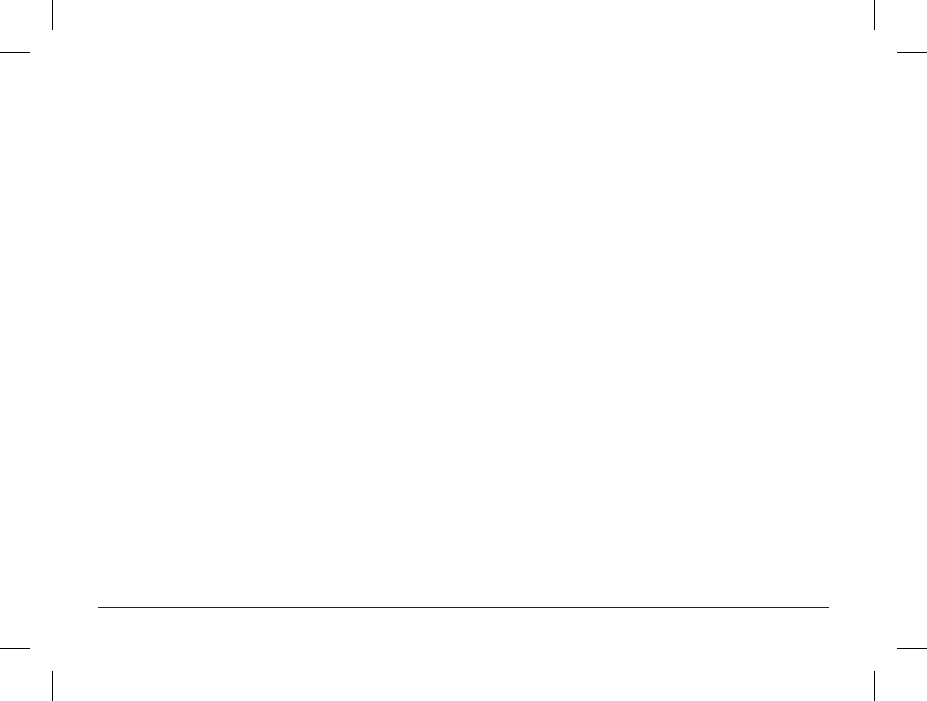Connections
The points showed below correspond to each connection/function on the back side
of the Argon iNet1.
antenna this antenna is used only for FM. Be sure to extend the antenna fully when using FM
as playback source. (The Wi-Fi antenna is placed inside the Argon iNet1)
power plug insert the power supply plug from the power supply into this socket. Be sure not to
use any other power supplies than the one that comes with the Argon iNet1.
aux-in this connection allows you to connect an external device such as an MP3 player to
your Argon iNet1
line-out this connection allows you to connect the Argon iNet1 to a Hi-Fi system. You need
to use a mini jack stereo – RCA cable. We strongly recommend this solution as you
will have full-sound-experience of your Argon iNet1.
headphones this connection allows you to connect your headphones directly to the Argon iNet1
ethernet this connection allows you to use a LAN wired connection (RJ45) to the Internet. If it
is possible for you to wire the Argon iNet1 we recommend this solution.
Bass port The Argon iNet1 is optimized for optimal sound with a small driver in a small cabinet.
We have chosen to make a bass reex port in order to get a more “full” sound.
As some types of music or especially voices would need less emphasis on the bass
we have included a small foam plug in the gift box. You can insert this foam plug
into the reex port and hereby get a more “tight sound”. A helpful hint is also to
experiment with the placement of the Argon iNet1. If you place it close to a wall it
will make more bass.