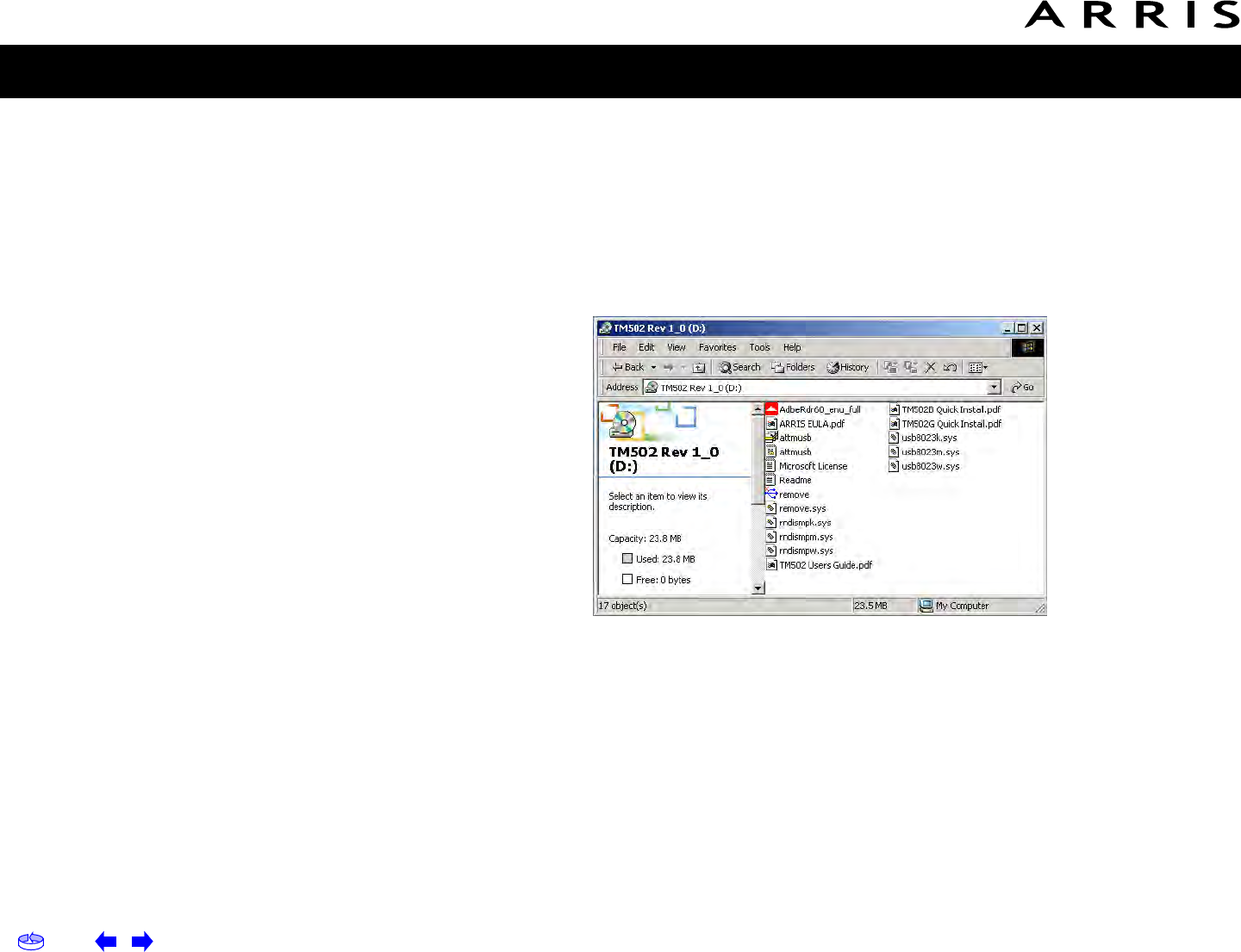Home Prev Next Touchstone TM502 Telephony Modem User’s Guide 41
Getting Battery USB Ethernet
Safety Started Installation Installation Drivers Configuration Usage Troubleshooting Glossary
Removing USB Drivers
If you connect the Telephony Modem USB to your computer before inserting the
ARRIS driver installation CD, Windows may install a “composite” USB driver that
does not properly support the Telephony Modem. To correct this problem, you must
first remove the composite driver using the Remove utility on the ARRIS driver in-
stallation CD. Follow these steps to use the Remove utility:
1 Insert the ARRIS driver installation CD.
2 Navigate to the CD drive:
3 Start the Remove utility by double-clicking it in the window.
The Remove utility prompts you to click OK to remove the USB driver, or
Cancel to quit.