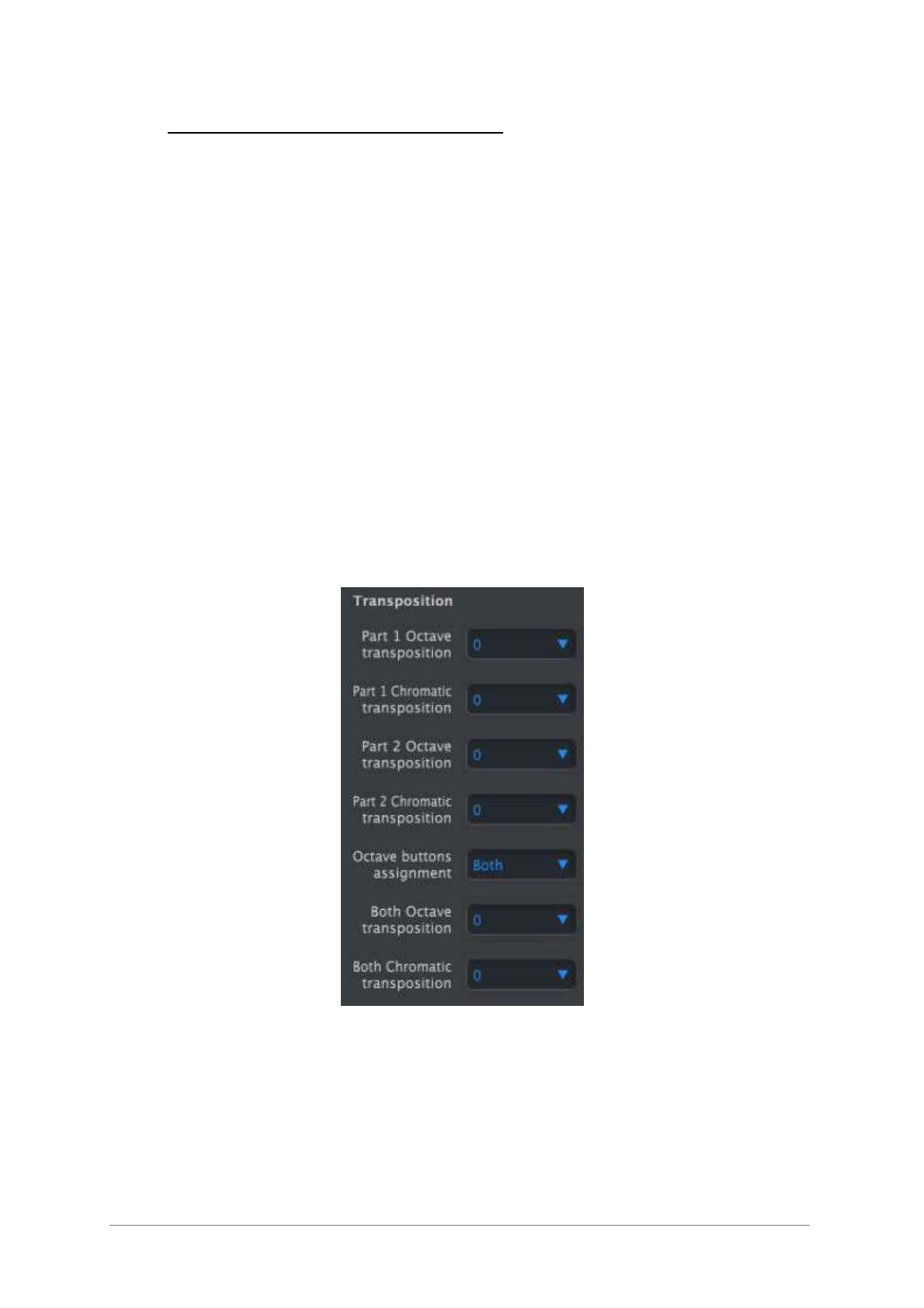ARTURIA – KeyLab – USER’S MANUAL 39
5.9 Global Parameters: an overview
The right side of the MIDI Control Center window contains essential parameters you can
use to optimize KeyLab for your setup and your working style. The majority of these are
covered in the built-in MIDI Control Center help file, so we’ll just point out the basics
here.
5.9.1 Keyboard MIDI Channels
Use the pull-down menus to select the MIDI Channels for the KeyLab keyboard. There
are separate MIDI Channels available for Part 1 and Part 2, which becomes active when
the Split Mode parameter is set to On. When Split Mode is set to Off, Part 1 becomes the
main keyboard MIDI channel.
5.9.2 Independent transpose for part 1 and part 2 (only for Keylab 88):
Whenerver you are in Split mode with the KeyLab 88, you are separating the keybed in 2
parts: Part 1 and Part 2 (see chapter 3.4 GLOBAL)
Inside the Midi Control Center, you have the option to adjust the transposition of each part
independently:
Part 1 Octave transposition: You can choose to only transpose Part 1 by octaves,
from a range of -2 octaves up to +2 octaves.
Part 1 Chromatic transposition: You can choose to only transpose Part 1 by
semitones, form a range of -12 semitones uo to +12 semitones
Part 2 Octave transposition: You can choose to only traspose Part 2 by octaves,
from a range of -2 octaves up to +2 octaves.