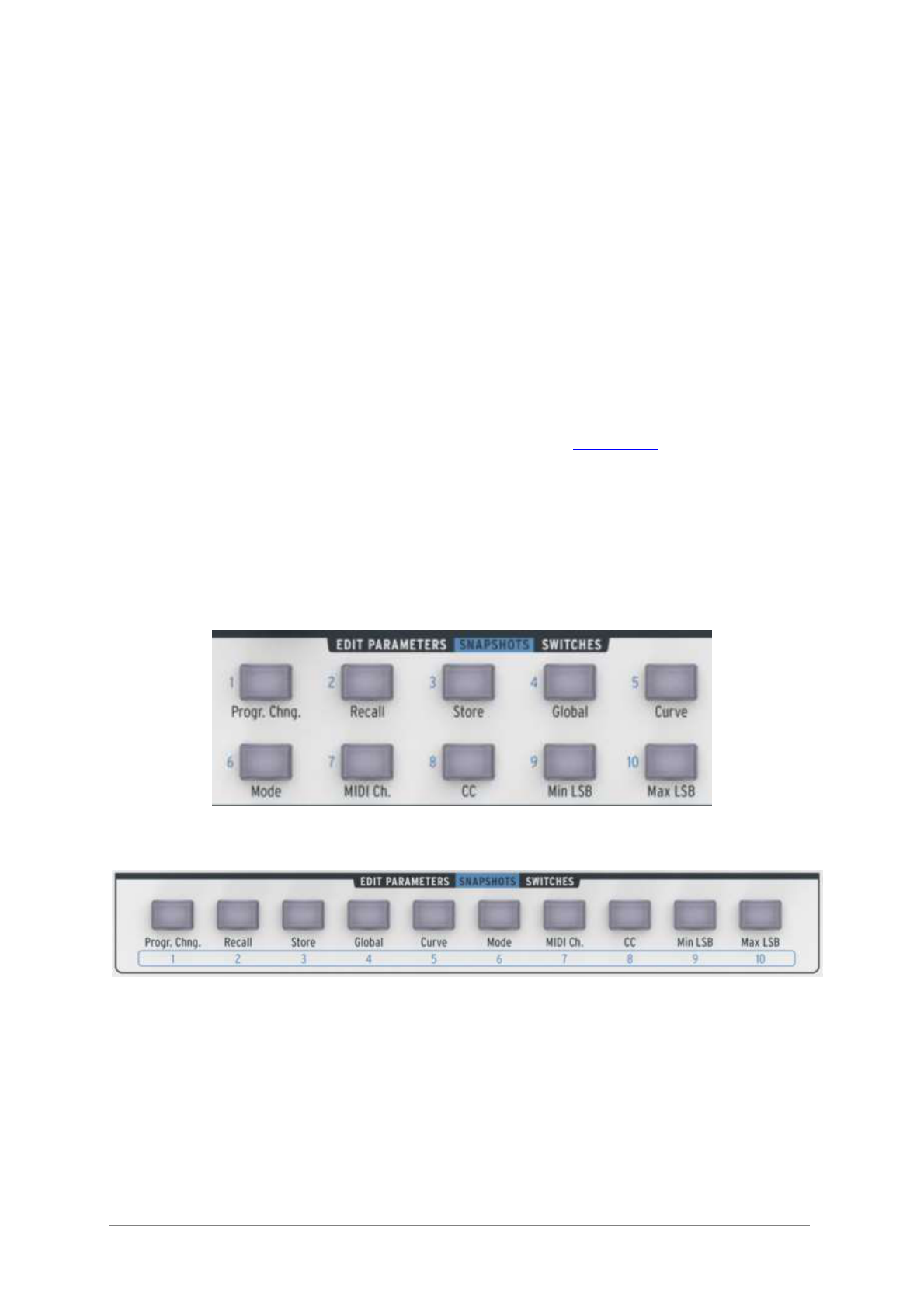ARTURIA – KeyLab – USER’S MANUAL 13
2.2.6 Edit Parameters/Snapshots/Switches
Commonly referred to as the Snapshot buttons, these ten buttons serve multiple
functions depending on the current mode:
2.2.6.1 Edit Parameters
When in Edit mode the silkscreened text above the buttons lists the parameter groups
that are available: Progr.Chng., Recall, Store, Global, Curve, Mode, MIDI Ch., CC, Min
LSB and Max MSB. Most of these contain multiple parameters which are accessed with
the Param encoder and edited with the Value encoder.
For a full description of each Edit mode parameter, see Chapter 3.
2.2.6.2 Snapshots
When using Analog Lab with a KeyLab controller, the default function of the “Snapshots”
button group is to provide instant access to your favorite Sounds and Multis.
For information about saving and recalling Snapshots, see section 4.6.
2.2.6.3 Switches
This is a simple term for the top-level functionality of these 10 buttons. In other words,
when KeyLab isn’t in Edit mode or connected to Analog Lab, these 10 buttons function as
Switches: they execute whatever function was determined for them in Edit mode or with
the MIDI Control Center. They might transmit a MIDI note, toggle between two MIDI CC
values, send a program change command, or even select one of the KeyLab presets.
Snapshot buttons, KeyLab 25
Snapshot buttons, KeyLab 49/61/88
2.2.7 Transport Controls
The KeyLab controllers provide standard sequencer transport functions, which allow you
to control an external hardware or software sequencer without distracting yourself by
reaching away from the center of your creative session.