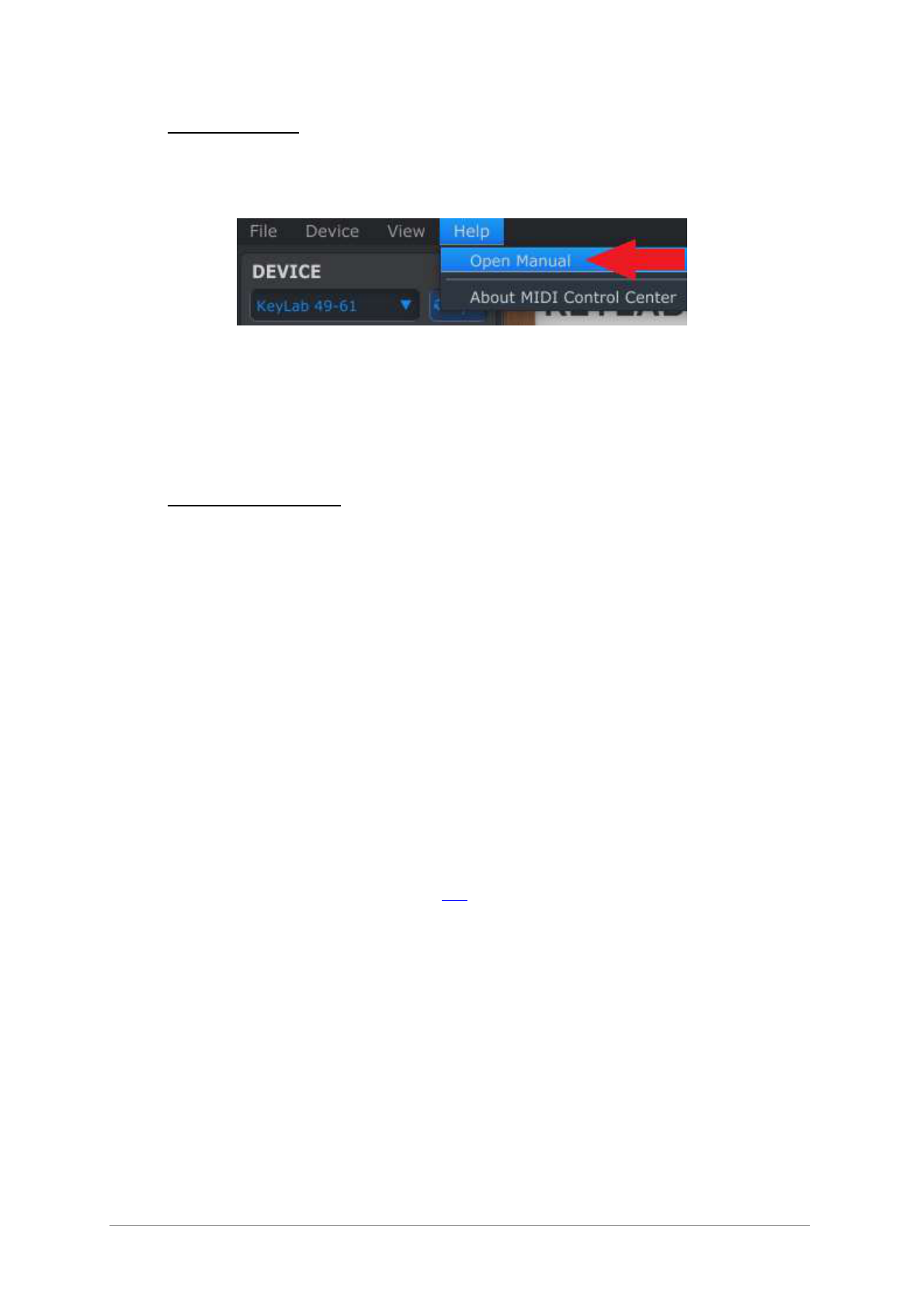ARTURIA – KeyLab – USER’S MANUAL 33
5.6 The Help file
There is a built-in help file for the MIDI Control Center that can be accessed using the
Help menu, as shown below:
It is a good introduction to the MIDI Control Center, describing each section of the
software window and defining important concepts and terms you will need to know while
using the MIDI Control Center, such as ‘Working Memory’ and ‘Template’.
The following sections will explain how to use the MIDI Control Center software to
configure the KeyLab presets so they match your system and enhance your workflow.
5.7 Creating presets
5.7.1 Overview: What is a KeyLab Preset?
The MIDI Control Center software makes it easy to configure the KeyLab controls to
work with practically any device or software capable of responding to MIDI information.
Here are some examples of what you can assign a KeyLab control to do using the MIDI
Control Center:
Configure pads to transmit MIDI notes
Set a pad to switch between two values of any MIDI CC# each time it is played
Assign an encoder to control any MIDI CC# and define its operational range
Send the new control preset and its sequence to matching locations in the
KeyLab’s onboard memory
Recall any of your personalized presets easily and immediately.
We’ll take you through two examples of those scenarios in this chapter. For more
detailed information please refer to the MIDI Control Center manual, which is located
inside the Help menu as shown in section 5.6.
5.7.2 Assign a pad to send a MIDI program change command
With sixteen pads you have the ability to dedicate some to one purpose and some to
another, if you like, and have the next KeyLab preset configure the pads completely
differently. For example, for preset 1 you could assign the first 12 pads to particular
MIDI notes and use them to trigger samples, and then use pads 13-16 to set up your
external MIDI devices by sending them program changes. For preset 2 you could trigger
a sample with pad 1, pan it left, right or center with pads 2-4, etc., while still preserving
pads 13-16 for the purpose of sending program changes to the MIDI slaves.
Let’s focus on just one of those features so you can get a feel for how it works, and then
you can experiment with those ideas and more once you’re ready.