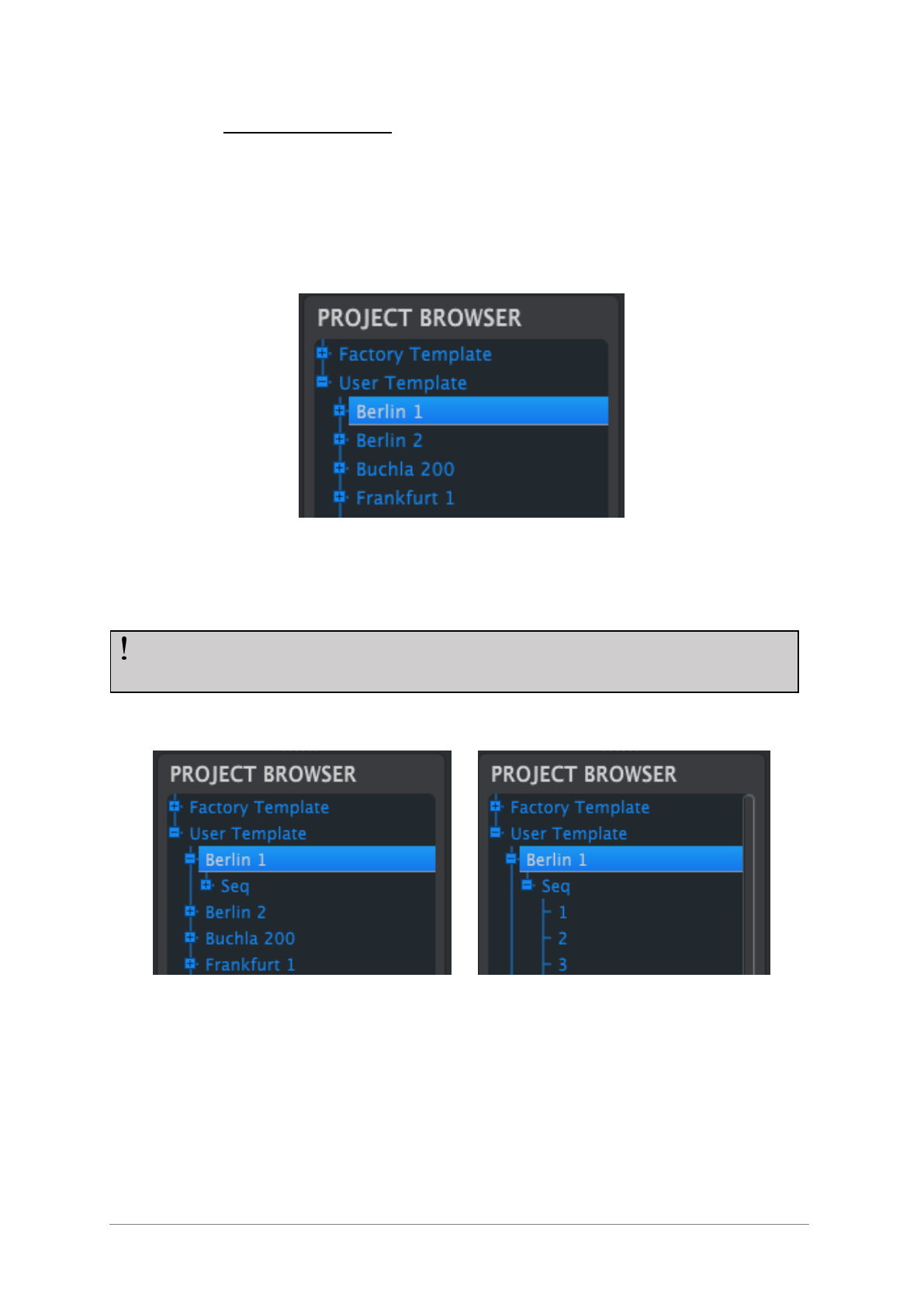ARTURIA – KeyStep – USER’S MANUAL 47
10.3 Project Browser
The Project Browser shows a list of all Projects available to you inside the MIDI Control
Center (MCC). They have been stored on your computer. These are divided into two
main groups of Templates: Factory and User.
The User Templates are the ones you have recalled from your KeyStep with the MCC.
See section 10.4 to learn how to do this.
The Project Browser window
A Template contains the patterns from the sequencer along with their settings for swing,
gate and sequence length.
Here’s an expanded view of the contents of a Template named “Berlin 1”, with a
secondary view of the sequences it contains.
User Templates: click +/- to expand or collapse Project view
10.3.1 Building a library
You can build a limitless library of sequences and setups in the User Templates area.
Make as many sequences as you like, wherever you are, with or without a computer
attached. Then the next time you use the MIDI Control Center, simply press the Recall
From button. This will transfer the KeyStep sequence memory into the Project Browser
of the MCC, where it can be saved as a new Template.