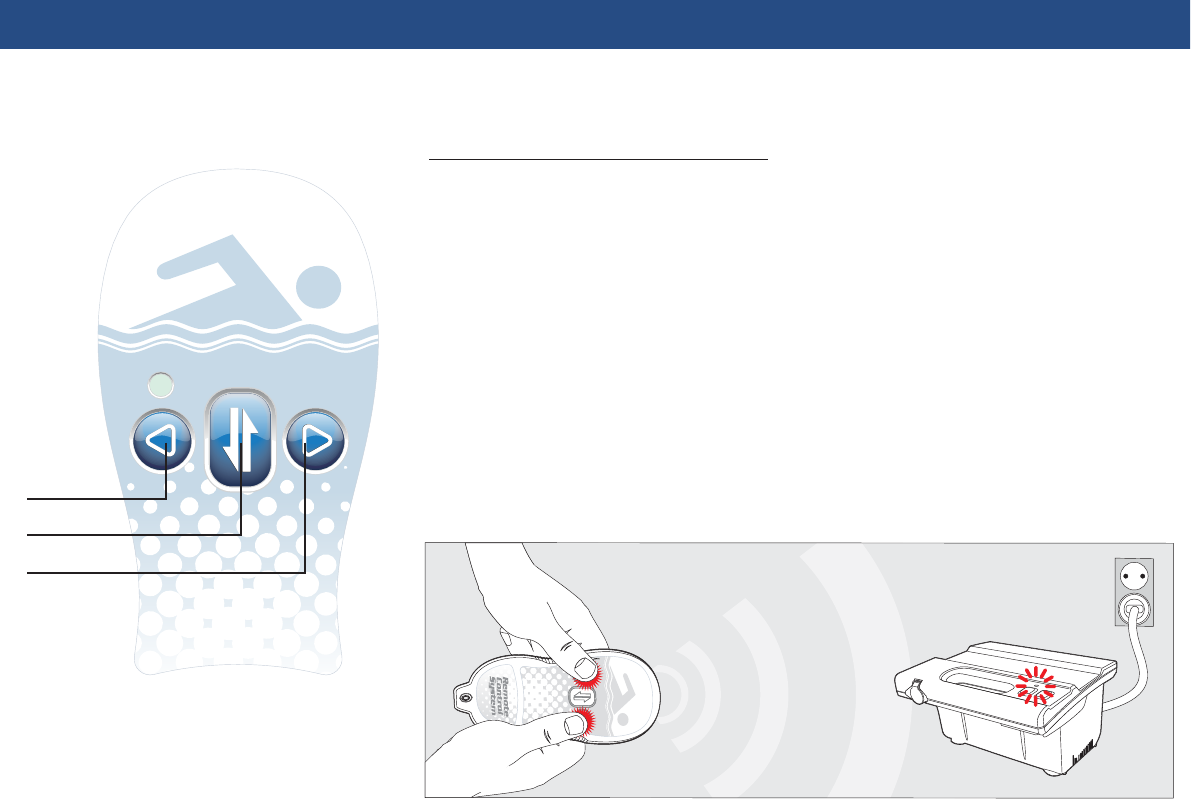USING THE REMOTE CONTROL
The Remote Control Model is provided with a
radio control transmitter. This feature will
enable you to directly guide the robot to any
part of the pool. Pressing the Right or Left
buttons causes the robot to turn until the
button is released.
Pressing the Forward/Reverse button once
causes the robot to stop and reverse its
direction of travel.
Matching the Remote Control Unit to the
Power Supply:
It is important to match the remote control
transmitter to the power supply. This unique
identification prevents other transmitters in the
area (garage door openers, etc) from
interfering with the operation of the remote
control.
The original remote control provided with
your robot is already matched to the power
supply. If your remote control unit is not
ORIGINAL, it must be matched to the
power supply before it can operate.
To match the Remote Control Unit to the
Power Supply: Disconnect the Robot's cable
from the power supply. Turn the power supply
ON then simultaneously hold down the Right
and Left buttons on the Remote Control. The
red LED on the remote will illuminate for 1
second and the green LED on the power
supply will blink signifying that the operation
has been completed successfully.
Power Supply
Forward/Reverse
Left
Right
Operating the Wireless Remote Control
11