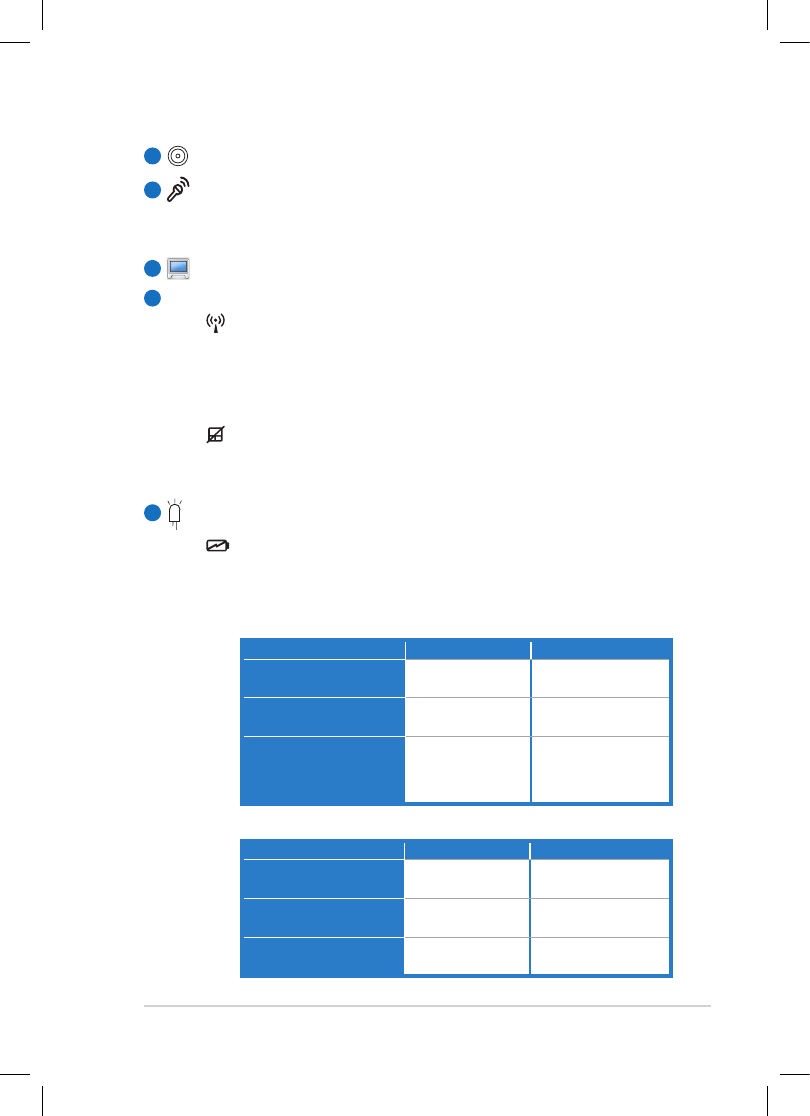Built-in Camera
Array Microphone (Built-in)
The built-in array microphone is more clear and echo-free
compared with traditional single microphones.
Display Panel
Instant keys
Wireless key (Wireless Models Only)
Toggles the internal wireless LAN or Bluetooth (on selected
models) ON or OFF with an on-screen-display. When enabled,
the corresponding wireless indicator will light. You can also
turn on/off the function by pressing <Fn> + <F2>.
Touchpad key
Toggles the touchpad ON/OFF. You can also turn on/off the
function by pressing <Fn> + <F3>.
Status Indicators
Battery Charge Indicator
The battery charge indicator (LED) shows the battery
charging status as follows:
1
2
3
4
Powered ON / Standby mode
With Adapter Without Adapter
High battery power
(95%–100%)
Green ON Off
Medium battery power
(11%–94%)
Orange ON Off
Low battery power
(0%–10%)
Orange Blinking
Orange Blinking
(Power ON)
Off (Standby mode)
Powered OFF
With Adapter Without Adapter
High battery power
(95%–100%)
Green ON Off
Medium battery power
(11%–94%)
Orange ON Off
Low battery power
(0%–10%)
Orange Blinking Off
5