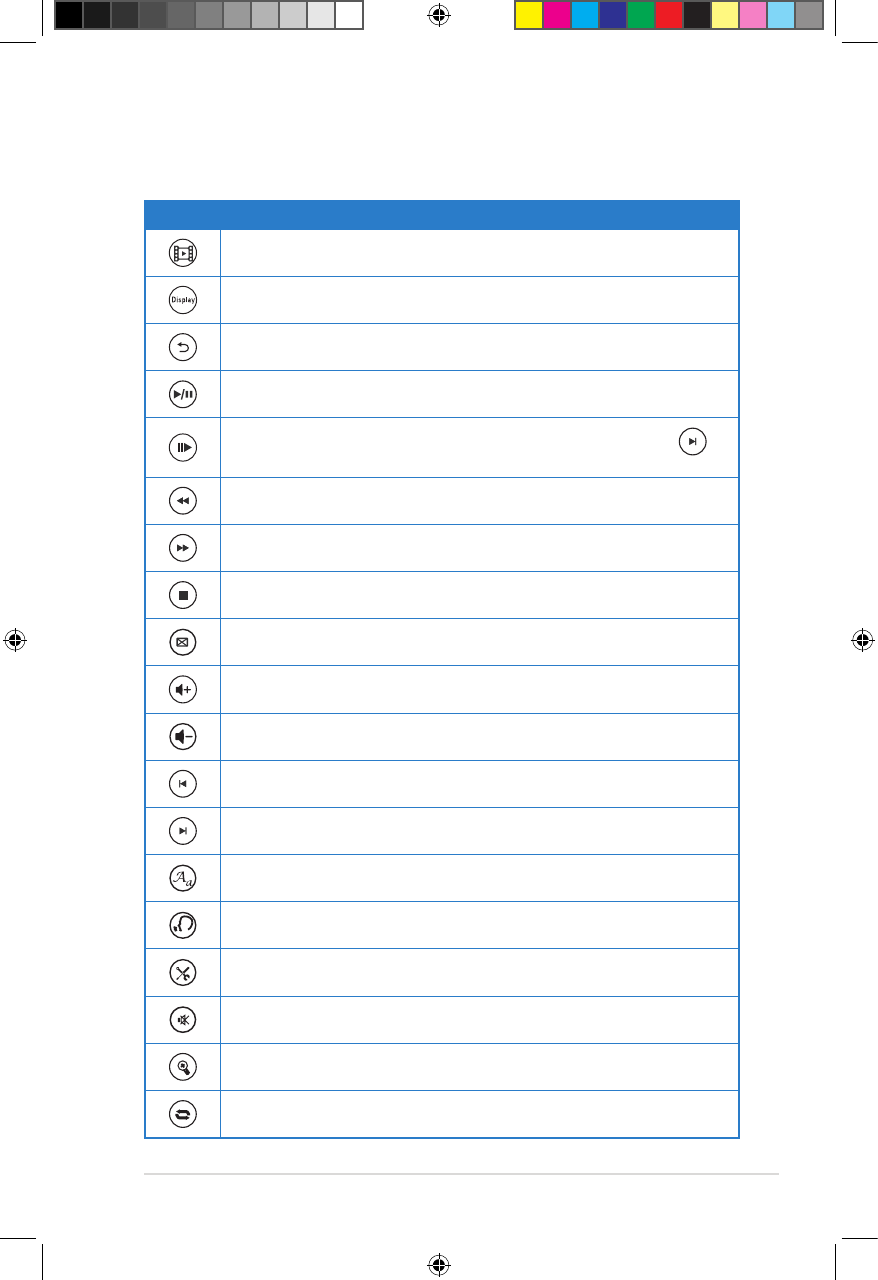ASUS O!PLAY GALLERY media player
3-3
Playing a movie
Movie control buttons on the remote control
Button Function
Press to enter the Movies mode.
Press to display the video’s le source, le name, le format, and elapsed
time.
Press to return to the previous screen.
Press to toggle between playback and pause.
Press to playback the currently playing movie in slow motion. Press to
resume normal playback.
Press to rewind the playback. Press repeatedly to change the rewinding
speed to x1.5, x2, x4, x8, x16, x32, or normal speed (x1)
Press to forward the playback. Press repeatedly to change the forward
speed to x1.5, x2, x4, x8, x16, x32, or normal speed (x1)
Press to stop the playback.
Press to congure the video playback settings.
Press to increase the volume.
Press to decrease the volume.
Press to return to the previous video le.
Press to go to the next video le.
Press to congure the subtitle settings such as color and font size.
Press to select the language for the video you are watching.
Press to launch the Setting menu.
Press to disable audio output.
Press to zoom in on the screen.
Press to repeat the playback of the currently playing movie.