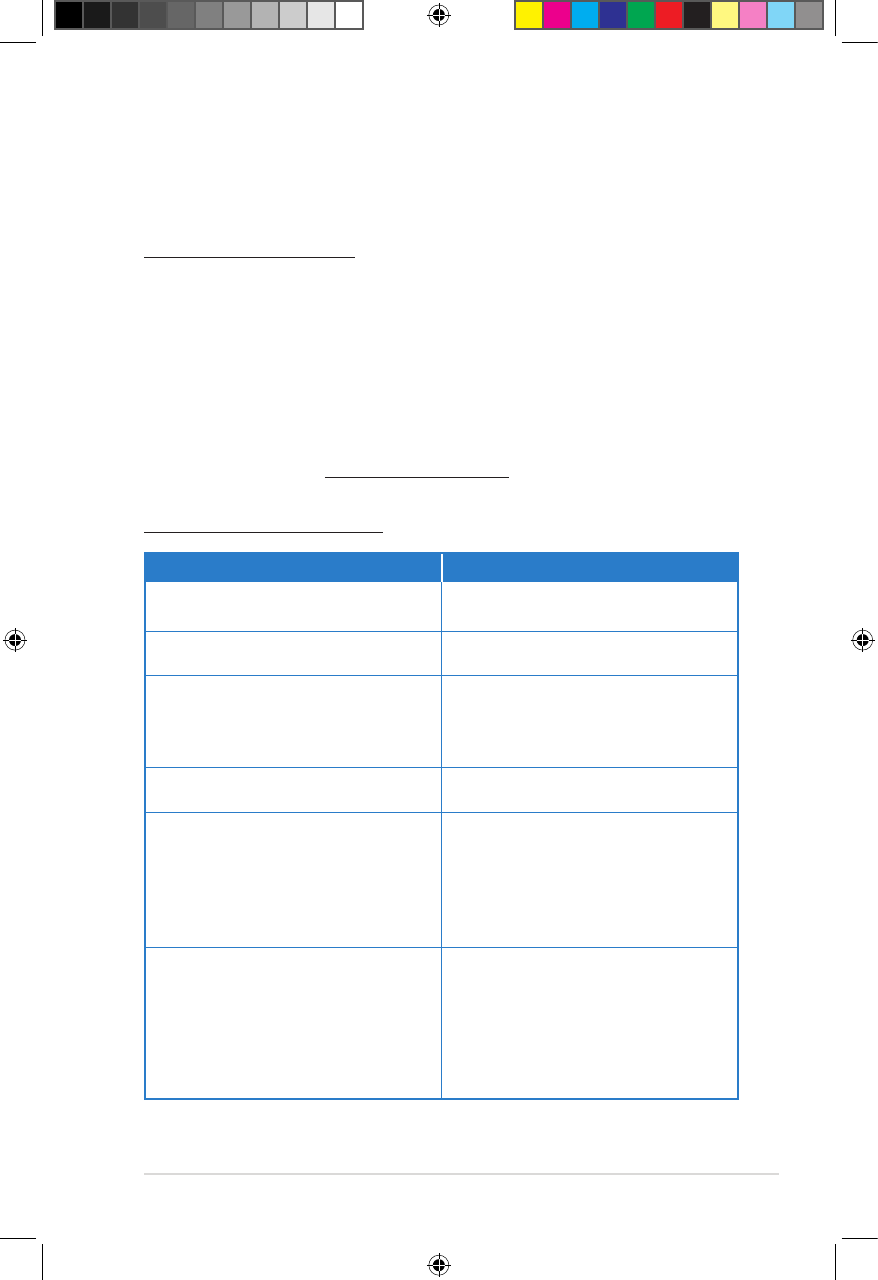ASUS O!PLAY GALLERY media player
4-7
• Using a pointed object, ress the reset button located at the rear panel.
• If you still encounter the same problem, contact the ASUS TechnicalIf you still encounter the same problem, contact the ASUS Technical
Support.
Additional information
Where can I nd more information about the HD media player?
•
User Manual in the support CD
For more details about using the features of your HD media player, refer
to its user manual included in the support CD.
•
ASUS Support site
Download the latest firmwares, drivers, and utilities from the ASUS
Support site at
http://support.asus.com
Error Message Action
• IP conict.
• Failed to get the album information.
Check Your O!Play’s IP address settings.
Failed to create the album. Make sure its on the folder, and that
albums is the correct place.
Hard drive cannot aggregate. There are different conditions under
which this error message may appear.
The message will specify the issue. For
example, not enough space is used on
the storage or a journaled le system.
No storage device is found Attach the USB device that contains your
media les.
Media Library requires more storage
space: [XXXMB]
1. Eject and disconnect the USB device
from the media player.
2. Connect the USB device to your
computer and delete unnecessary les
to meet the required storage space.
3. Attach the USB device to the media
player again.
Please turn off journaling on the attached
storage’s le system for the media player
to compile the media library.
1. Eject and disconnect the USB device
from the media player.
2. Connect the USB device to your Apple
computer and disable the journaling
function. Refer to the Apple Help for
information.
3. Attach the USB device to the media
player again.
Common error messages