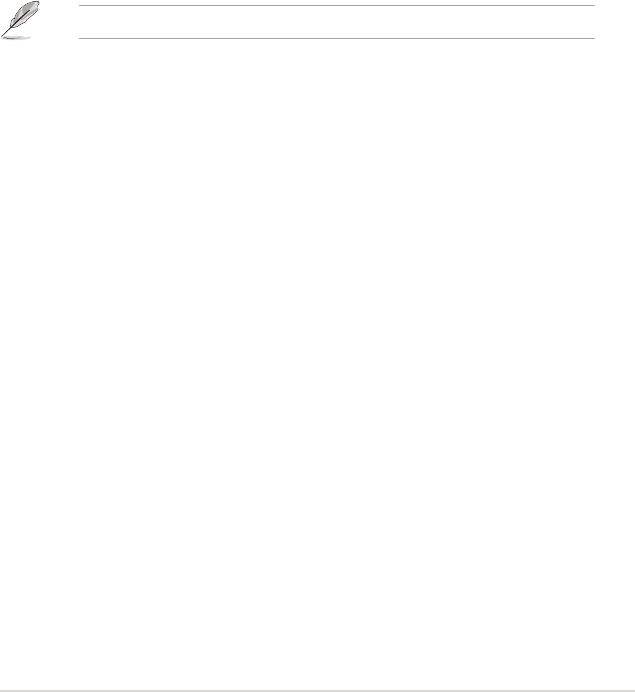ASUS O!Play HD media player
1-9
Use the remote control the navigate the screen.
Starting for the rst time
When you start your HD media player for the rst time, a series of screens appear
to guide you in conguring the basic settings of your HD media player.
To start for the rst time:
1. Turn on your HD media player and your HDTV, TV, or HDMI monitor.
• If you are using an HDTV or a standard TV, set your HDTV/TV to video
mode.
• If you are using an HDMI monitor, ensure that the monitor’s display
resolution is set to HDMI.
2. The Setup Wizard appears. Follow the onscreen instructions to complete the
setup process.