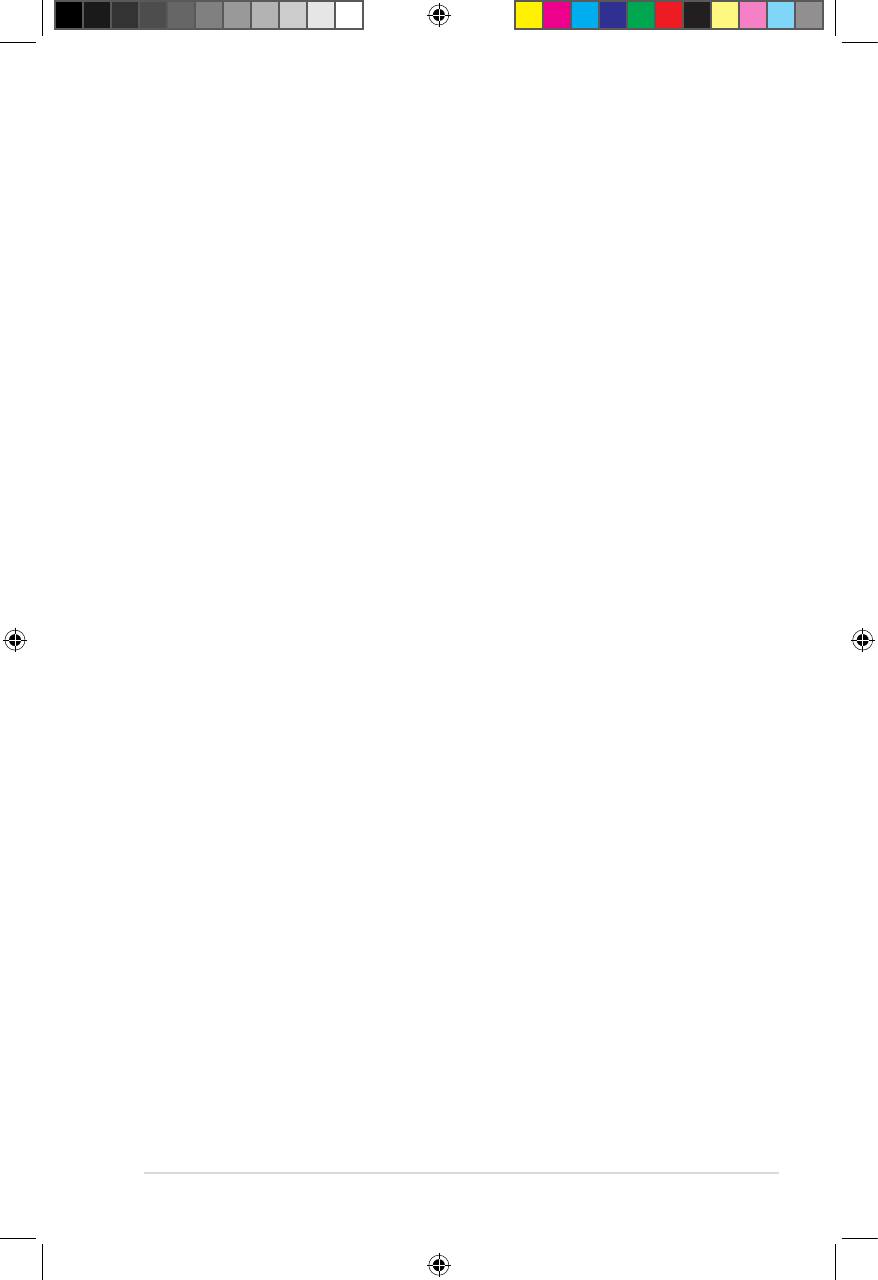iii
Safety information ...................................................................................... vi
Warning labels ..................................................................................vi
Important Safety Instructions ........................................................... vii
CE Mark Warning ...................................................................................... viii
CE marking for devices without wireless LAN/Bluetooth ................ viii
CE marking for devices with wireless LAN/ Bluetooth .................... viii
Wireless Operation Channel for Different Domains .............................. viii
Certication and Compliance .................................................................. viii
License notice and trademark acknowledgement for Dolby Digital ...... ix
License notice and trademark acknowledgement for
DTS 2.0+ Digital Out™ ................................................................... ix
About this user guide ................................................................................. ix
How this user guide is organized ......................................................ix
Conventions used in this guide ..........................................................x
Where to nd more information ..........................................................x
Chapter 1: Getting started
Welcome .................................................................................................... 1-1
Specications summary .......................................................................... 1-1
Package contents ..................................................................................... 1-3
Getting to know your O!PLAY TV PRO ................................................... 1-4
System requirements ............................................................................... 1-4
Front panel ..................................................................................... 1-4
Rear panel ...................................................................................... 1-5
Remote control ............................................................................... 1-6
Getting your O!PLAY TV PRO ready ..................................................... 1-10
Installing the hard disk drive ......................................................... 1-10
Connecting the power adapter ..................................................... 1-12
Connecting devices to your O!PLAY TV PRO .............................. 1-12
Setting up your O!PLAY TV PRO for digital streaming................. 1-14
Starting for the rst time ............................................................... 1-14
Chapter 2: Connecting to a network
Connecting to a network .......................................................................... 2-1
Wired connection ........................................................................... 2-1
Wireless connection ....................................................................... 2-3
Contents