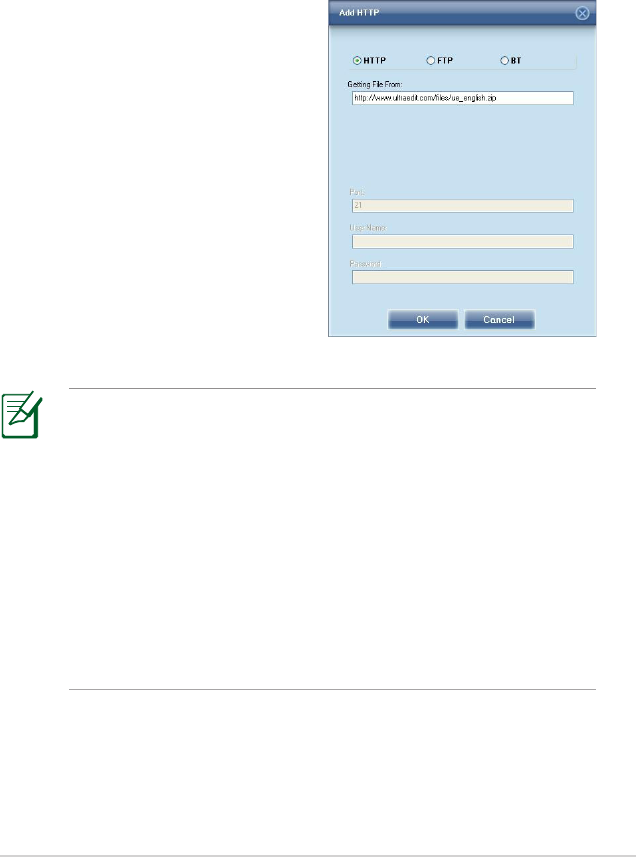49
3. Follow the instructions below to organize the download tasks
that you want to perform.
HTTP download
To perform an HTTP download, do any of the following:
• Right-click the download
link on the web page and
select Download using
ASUS Download.
• Right-click the download
link on the web page and
select Properties. Copy
the download Address
(URL).
NOTES:
• If you select Download using ASUS Download, you can
see the download task is added to the Transfer list. The
blue bars indicate the progress rate of the download tasks.
• If you copy the download address, click the Assign button
in the utility. Paste the address into Getting File From box,
select HTTP from Options, and click the Download button
to start.
• Ensure that you safely remove the USB disk. Incorrect
removal of the USB disk may cause data corruption.