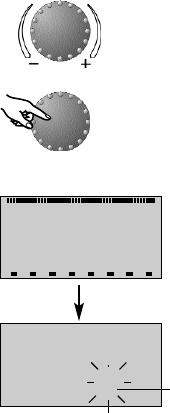Page 5
The center-positioned rotary-push button and the labeled keys guarantee a simple and easy operation.
It is however recommended to read this manual attentively to be informed about the repeating steps.
– Each value in the display appears flashing and can be modified with the rotary-push button.
A flashing display is appropriately marked in this manual.
Turn to the right (+): Increase values
Turn to the left (-): Decrease values
– Press once: Acceptance of the selected and indicated value, store.
– Keep pressed: Entry into the programming level (level selection),
The last operation step will be stored automatically after approx. 60 seconds if it was not stored by
means of the rotary-push button.
Turn: select parameters, change values
Press once: confirm, store
Start-up
In case of initiation of the plant or after every power failure a display test of the large display is car-
ried out with automatic error diagnosis. At that all available segments and symbols will be displayed.
Language selection
In case of first initiation the desired language can be chosen after the display test. The languages DE,
GB, FR, IT, NL, ES, PT, HU, CZ, PL, RO, RU, TR, S, N can be selected.
Note: This display appears after every restart on day of first initiation until midnight. After that the
language can only be changed in the level SYSTEM - parameter LANGUAGE.
Symbolism used in this manual:
Operation
Language selection
Country code
DD
SPjACHWAHL
ff:f.f
f.f.f.f.f
f.f.f.f.f.f.f.f.f.f.f.f
°C
KWh
min
%
¾¾ ¿¿ ÀÀ ÁÁ ÄÄ
°C
KWh
min
%
Display test
0
246
10
12
18 2220
81416
24