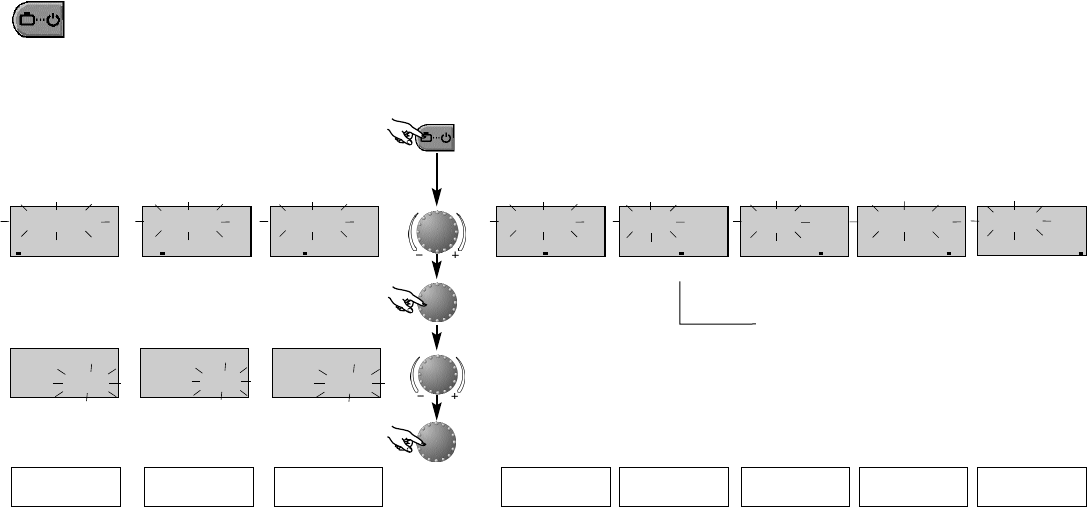Operational mode selection for heating and hot water
With this button the required operational mode is selected. It appears in plaintext on the display, simultanously a cursor at the lower edge of
the display points to the appertaining program symbol.
Select: Pressing the button
¢¢
, the previously selected operational mode appears flashing. The other operational modes can be selected and activa-
ted with the rotary-push button according to the following scheme.
Page 8
ABSENT TIL
STANDBY
27.08
HOLIDAY TTIL
02
:
30
PAjTY TTIL
HEATING
jED. HEATING
19
:
45
ABSENT TIL
AUTOMATIC
DDHHWW
SUMMEj
Entry into the previously selected heating operation mode
27.08
HOLIDAY TTIL
02
:
30
15:30
19
:
45
15:30
PAjTY TTIL
set date or time
Select required operational mode
Plant off
during holiday
Extend
heating operation
Domestic hot
water only
Interrupt
heating operation
Heating operation
via timer
Permanent
heating operation
Permanent red.
heating operation
Plant off
frost protection
accept, activate
activate, re-entry to standard display
Note: This mode is skipped in case of separate selection
(see »Function of operating modes« and »Level
SYSTEM - parameter CONTROL MODE«)
15:30
æçèéêëìí
æçèéêëìí æçèéêëìí æçèéêëìí æçèéêëìí æçèéêëìí æçèéêëìí æçèéêëìí