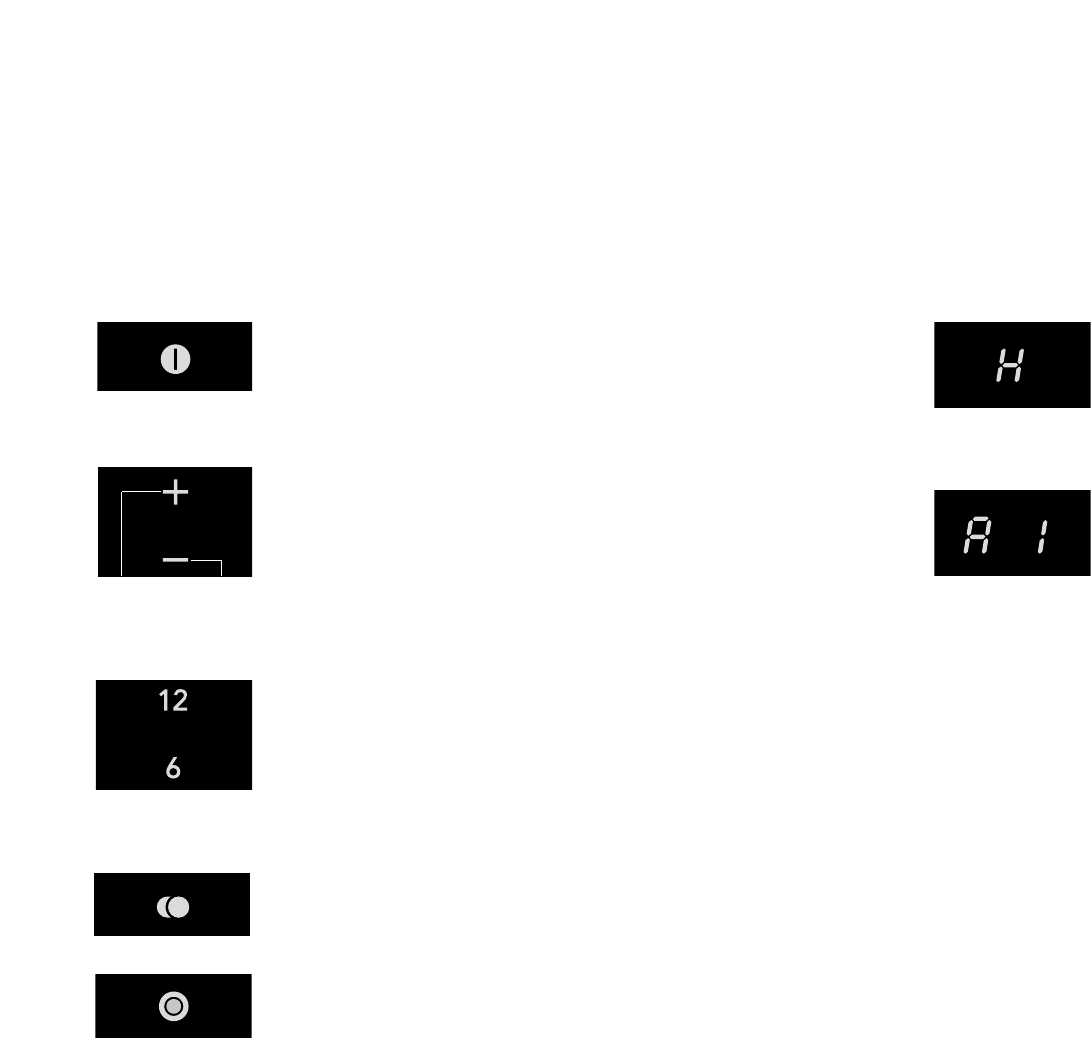GB 6 GB 7
operation
switching on
switching off
Press the on/off switch again.
The cooking zone switches off.
The residual-heat indicator will continue to indicate that the
zone is hot if it still is.
residual-heat indicator
The indicator shows that the cooking zone is still hot, and
goes out as soon as the glass top reaches a safe
temperature.
Residual heat is shown in the display with an H.
fast-cook setting
You will normally bring food to the boil on a high setting and
then switch to a lower setting to allow it to cook through.
The fast-cook setting can do this for you. The fast-cook
setting automatically switches the hob down to the setting
selected for cooking through.
After a while, you will notice that you always let potatoes, for
example, cook through on the same setting - setting 4, for
example. In that case, select fast-cook setting A4 and the
appliance automatically switches down to setting 4 as soon
as the food boils.
The fast-cook setting can be used in combination with the
timer. Take care, however, that you increase the cooking time
by the fast-cook time (see also the "timer" section on page 9).
attention
A condition for using this setting is that you use a good
quality pan with a heavy base.
When cooking small quantities, the fast-cook setting may be
too fierce. In that case, do not use the fast-cook setting.
residual-heat indicator
fast-cook setting
switched on
operation
switching on
introduction
The ceramic hob is fitted with a residual heat indicator, fast-
cook settings, a timer, a childproof lock, an automatic cooking-
time limiter and a double cooking zone. On this page and the
following ones, you can read how to use these facilities.
switching on
1 Put a pan on a cooking zone.
2 Press the on/off button.
A horizontal line (-) appears in the display.
setting the power level
1 Press the + or the – button for the cooking zone
concerned.
The hob goes directly to setting 3.
2 Select a higher or lower setting by pressing the + or –
buttons again.
The display shows the setting selected. You can see
which setting to select in the cooking tables on page 10.
quick-selector button
Press the quick-selector button 12, or 6.
The hob goes directly to the setting selected.
switching on double-ring zone
switching on
Press the button.
The light above the button comes on. The fish-kettle or
double-ring zone switches on.
You cannot use the outer ring on its own.
switching off
Press the button again and the zone switches off.
preference settings
higher lower
on/off button
fish-kettle zone button
double-ring zone
button