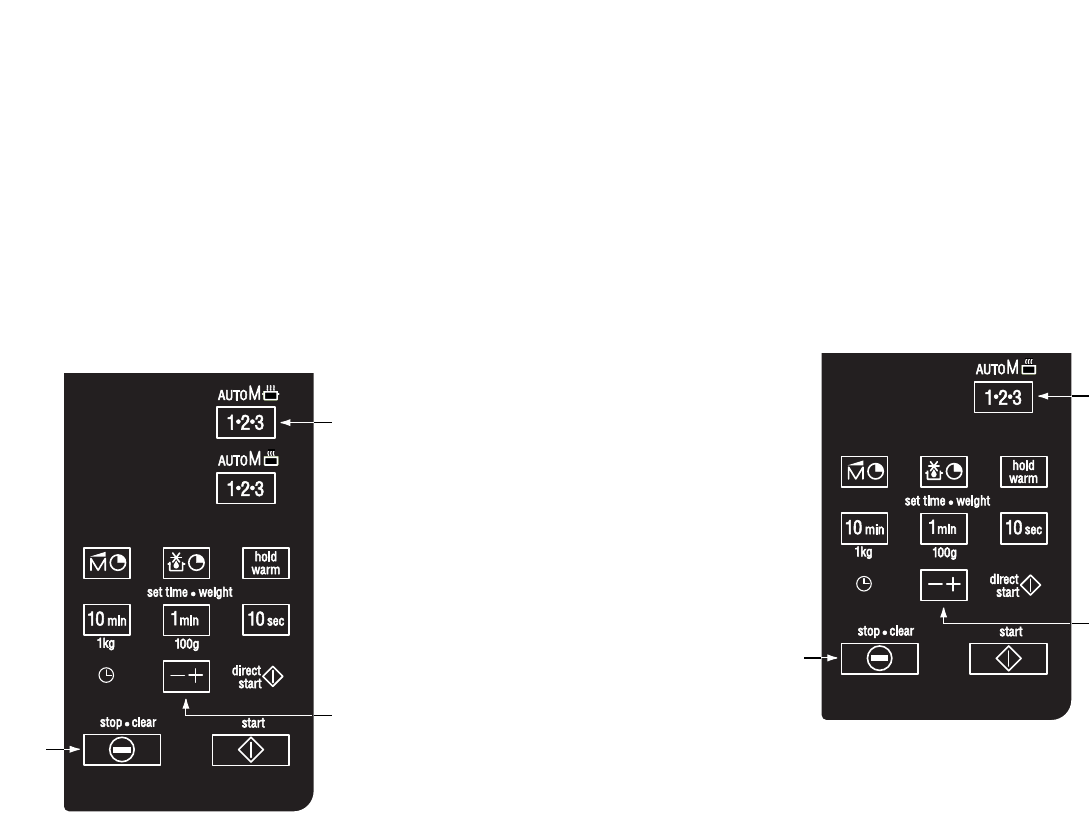GB 13
automatic cooking
You can choose from 3 categories for automatic
cooking:
for press
AUTOMc
1. vegetables (8:00) 1x
2. pizza (2:50) 2x
3. potatoes (6:00) 3x
– Press the stop/clear button.
– Press
AUTOMc once to select the cooking
programme for vegetables.
– Press (within 2 seconds) the +/- button if
you want to adjust the cooking time.
direct-start
By pressing just once on the direct-start button,
you can cook for 30 seconds on maximum
power. By pressing repeatedly on the button,
you can extend the cooking time in steps of
30 seconds. You can set a cooking time of up to
9 minutes and 59 seconds.
– Press the stop/clear button.
– Press direct start twice to cook for
1 minute on maximum power.
At the end of the cooking process, 2 short
beeps and 1 long beep can be heard. The
microwave oven switches off.
operation
GB 12
automatic warming up
You can choose from 3 categories for warming
up:
for press
AUTOMc
1. plate with food (2:40) 1x
2. sauce, stew (2:30) 2x
3. soup (3:00) 3x
– Press the stop/clear button.
– Press
AUTOMc once to select the warm-up
programme for soup.
– Press (within 2 seconds) the +/- button if
you want to adjust the cooking time.
The programme starts.
The programmed time appears in the display,
which then shows the count-down of this
programmed time.
N.B.:
If possible, stir the food while it is being
warmed up, to distribute the heat evenly and
prevent some pieces remaining cold.
Put less-solid foods closer to the middle of the
plate.
operation