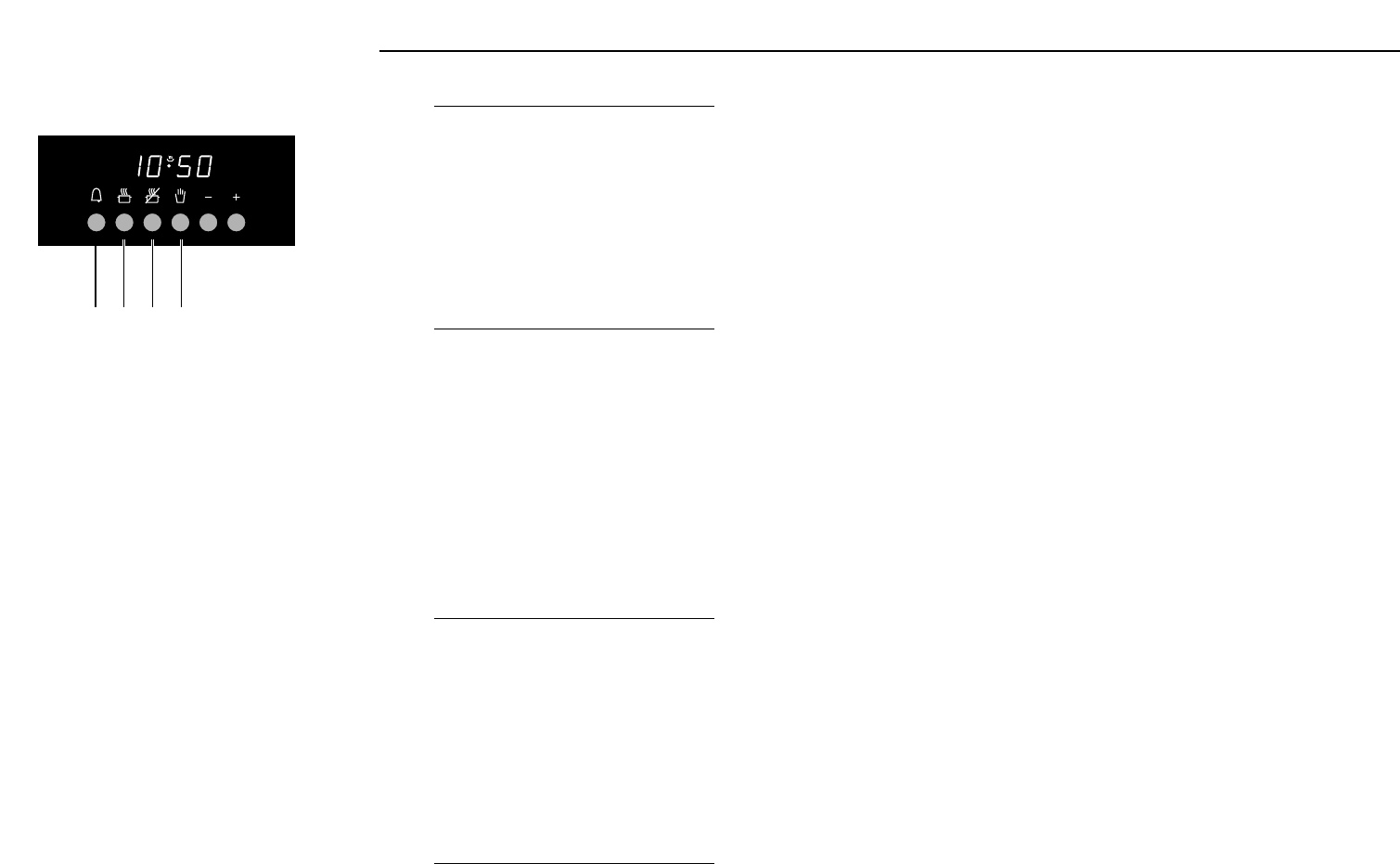GB 11
GB 10
the function of the
timer/clock
setting the time of day ]
set the baking time ]
automatic switching on and off ]
minute minder ]
}
There is a normal clock on the display
indicating the time of day. Press
buttons B and C simultanuously.
}
Press the +/- buttons until the correct
time is reached.
}
Press on button D.
}
Press button B and continue to depress.
}
Press the +/- buttons until the correct
baking time is reached.
}
The oven will give an audible signal
after the set time has elapsed and the
oven switches off automatically. The
maximum cooking time is 23 hours and
59 minutes.
}
Set the cooking time (see above).
“AUTO” and
@
will light up.
}
Press button C and continue to depress.
}
Set the finish time with the +/- buttons.
“AUTO” will light up
@
will
extinguish.
}
This only gives a signal after the
elapsing of the set time.
}
Press button A and continue to depress.
}
Press the +/- buttons until the baking
time is reached.
}
If you have not set the time, 0.00 and
the word “AUTO” will flash.
}
“AUTO” will continue to flash.
}
The time of day is set and the appliance
is set to manual.
}
In the display 0.00 will appaer and
“AUTO” will light up.
}
Five seconds after releasing the button
the time of day will reappear. “AUTO”
and
@
will light up.
}
Press button B during the baking to
show the elapsed cooking time.
}
You can enter the cooking time and the
desired finish time. The oven will
switch on and off automatically.
}
The display will show the earliest finish
time possible.
}
The oven switches off automatically.
There will also be an audible signal.
}
The minute minder does not switch off
the oven. The maximum time is
23 hours and 59 minutes.
}
0.00 and
@
light up.
} .
lights up. 5 seconds after releasing
the button the time of day will
reappear.