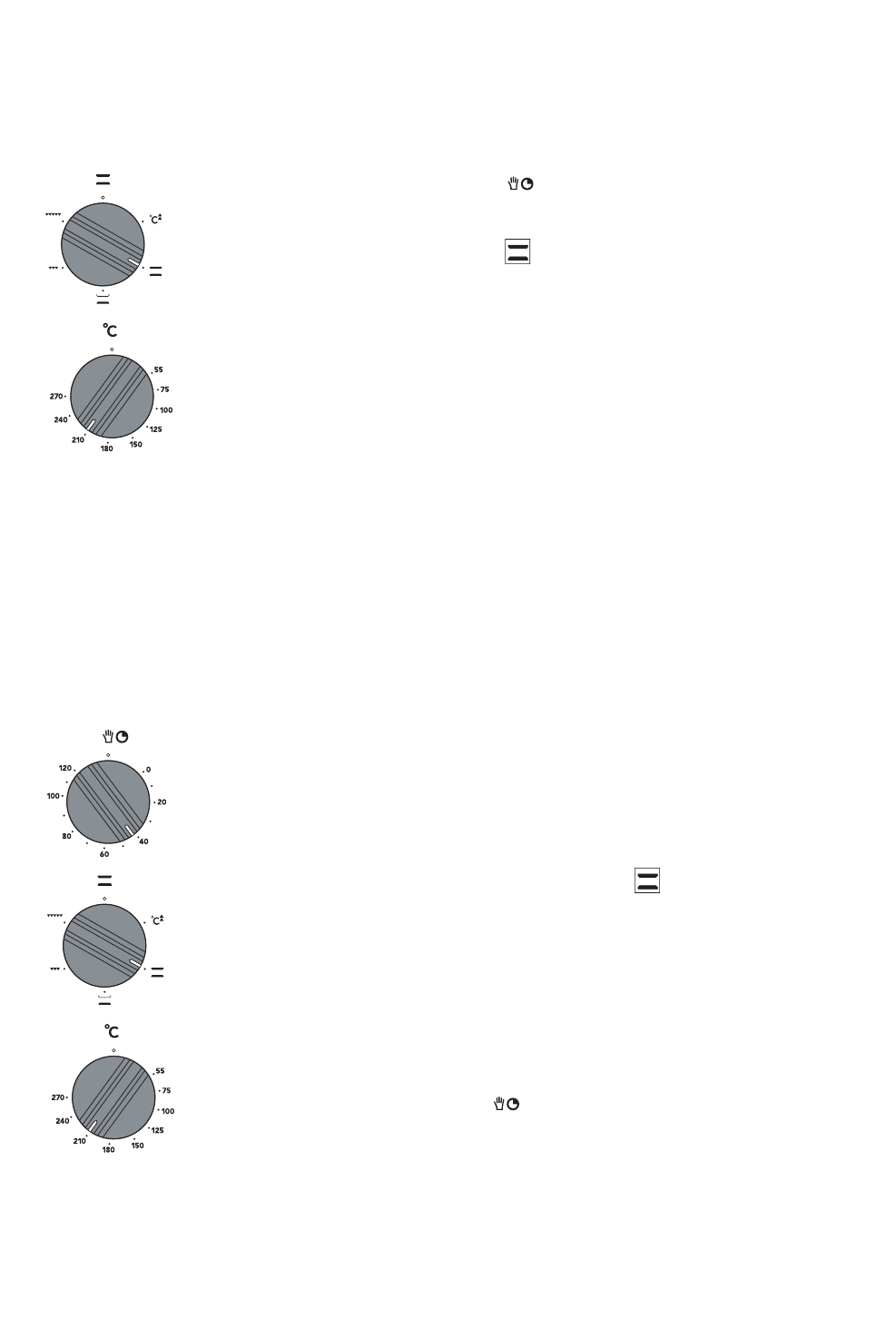GB 43
The timer must be in the “ “ position.
Choose the cooking mode:
Rotate the cooking selector to the position you have chosen.
example: position
Select the recommended temperature for your recipe.
example: temperature indicator
at 210°C.
Once this is done, place your plate in the oven following the recom-
mendations supplied with the cooking guide. The thermostat indicator
light turns on and off each time you change temperature.
After a cooking cycle, the fan rotor will continue to operate for a while,
in order to cool the oven.
WARNING: When cooking on the grill, the oven’s accessible parts will
become hotter than during a regular cooking process.
Keep young children away.
how to use your oven?
cooking a quick meal
- Adjust the cooking time
example 40 min
- Adjust the cooking mode that you want and adjust the temperature
example: natural convection position
temperature 210°C.
After these settings, the oven will heat. The oven heats, the thermostat indi-
cator light turns on.
When your cooking is done, the timer knob will be in the 0 min position and will
turn off the oven.
NOTE:There is no audible signal at the end of cooking.
At the end of cooking (end of programmed time), reset:
- the timer to the “ “ position;
- the function selector and the thermostat in the “Stop” position.
After a cooking cycle, the fan rotor will continue to operate for a while,
in order to cool the oven.
It is possible to change or cancel the timer programme at any time.
how to use your oven?
using programmed cooking