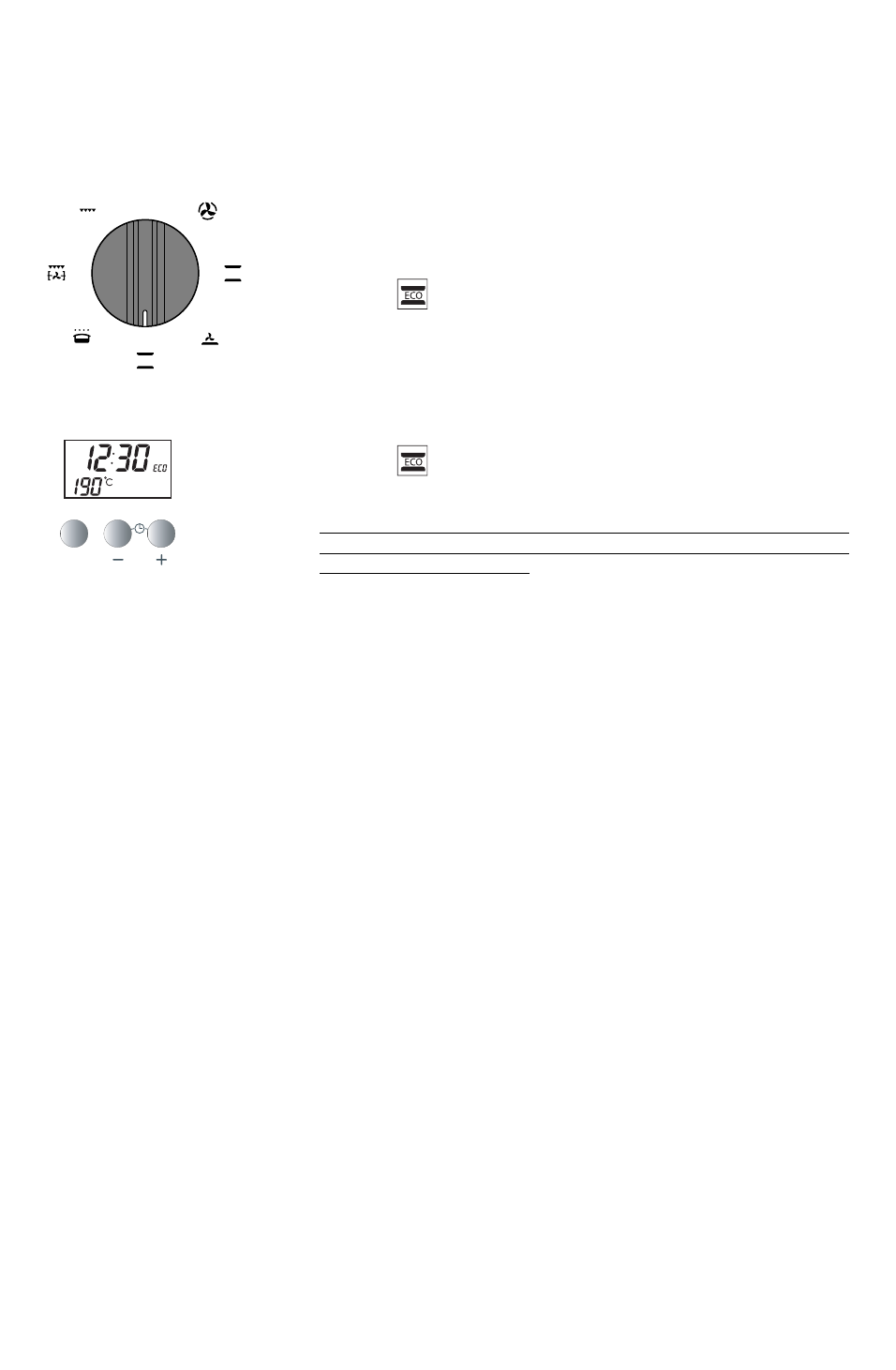GB 59
how to use your oven
carrying out economical cooking
The programmer should only display the time and this should not be
flashing.
Select the function of your choice.
example:
position-> the oven starts up
Your oven will propose the most commonly used temperature.
Place your dish in the oven following the recommendations provided
in the cooking guide.
Nevertheless, it is possible for you to adjust the cooking
temperature if you so wish, by turning the
°C toward + or
-
.
example:
position adjusted to 210°.
During cooking, the chosen temperature value will be flashing on and off.
Once this temperature has been reached the display stops flashing and your
ov
en emits a series of beeps.
For optimal "ECO" cooking, do not carry out preheating and do not open
the door.
This position allows you to make a 20% saving in energy while at
the same time achieving identical cooking results.
The ECO position is used for the energy label.
Following a cooking cycle, the oven's fan continues to operate for a
while afterwards in order to ensure that everything cools down pro-
perly.
CAUTION: During cooking using the grill, the accessible parts of your oven
get hotter than during normal cooking.
Young children should be kept well away from the appliance.