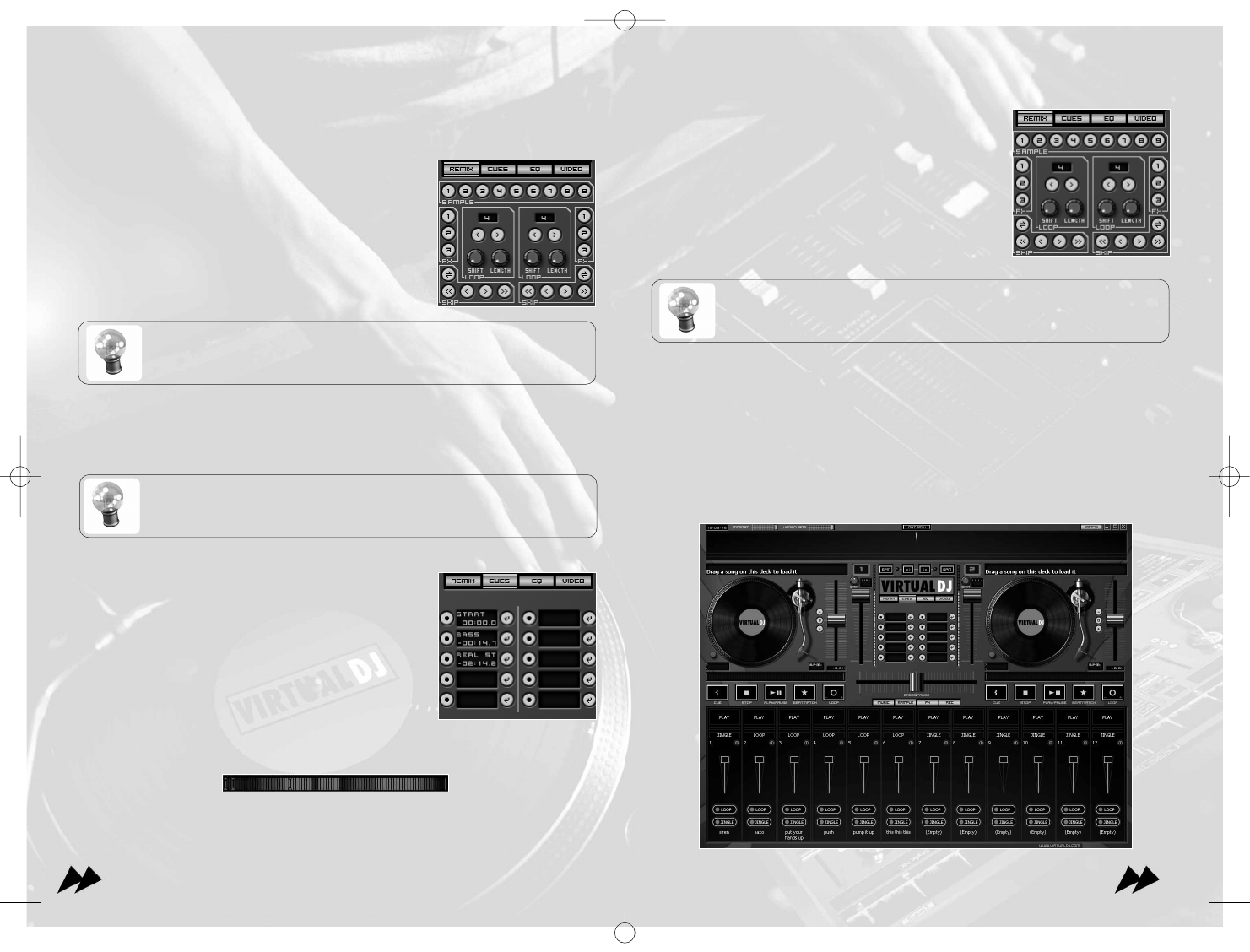1155
Skips
The skip button (located in the panel "remix") enables
you to move in the song with the minimum of audible
effects possible.
This will enable you for example to shorten a long track,
by bringing you closer his end by skipping beats not fast
forwarding.
Another interesting effect of skips makes it possible to carry out pass-pass
automatically, by using only one turntable.
Make a short cut for pass-pass (beat-juggling), or configure a skip on a different num-
ber of beat, in "temporary" mode.
The Function « skip » is exclusive to VirtualDJ.
6 - Samples
VirtualDJ has a powerful sampler, open it by clicking the "Sample" button.
1144
The number of beat of the loop is displayed in the panel « Remix ».
You can also modify the number of beats loop while the loop is active. That makes it
possible to carry out interesting effects of remix (and which are available today only
to DJs using a computer).
Finally the button length enables you to reduce or increa-
se the duration of the loop. Attention: you will then loose
part of your loop that VirtualDJ had calculated automati-
cally.
You can also decide to create your loop manually. Right click on the rota-
ry button "shift" to place the entrance point, and on the rotary button
"length" for the exit point.
Cues
A CUE is a marker that is placed on a song, in order to be able to return easily, or just
in order to name and visualize a passage.
VirtualDJ enables you to place an infinite number of cue points per song,
these will be automatically safeguarded and memorized for each song.
To set a CUE points use the central panel, on the "CUES"
Panel (only 5 cues are posted, but an infinite are availa-
ble via the shortcuts, keyboard or other skins).
You can also name your CUE points. In the Cues panel
right click in the center and type the name of the cue.
Once a CUE point is placed, it will also appear on the loa-
ding bar (below the turntable),
where a right click enables you to erase it or rename it.
Lastly, when you arrive near the CUE, you will see his exact position in the rhythm
window