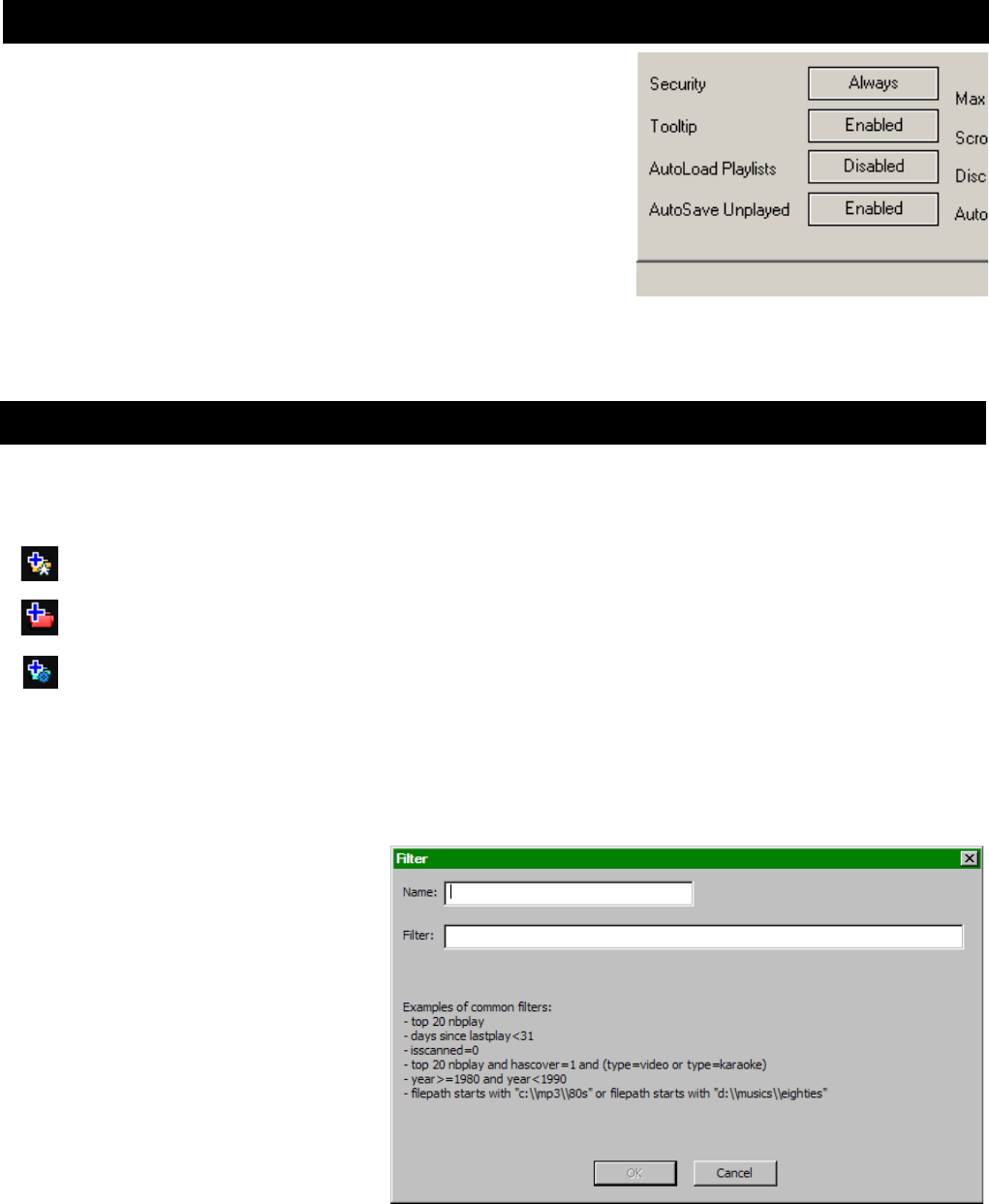11
The SideList now takes on a NEW purpose in VirtualDJ v5.
Because the re-design of the Playlist is dedicated to the
Automix, all tracks added to a deck but then never played
are added to the SideList when a track replaces it on a
deck. This feature can be Enabled/Disabled in the
Configuration -> Options -> AutoSave Unplayed.
There are a collection of new shortcuts now available for
the Sidelist. Please see the section Shortcut Actions for
Keyboards and Skins for explanations on how to use the new shortcuts.
A new additional to better file management is the introduction of Filter Folders. On the left
panel’s border are three (3) folder options now.
Create Favorite Folder – pick a folder from the drive to always display in the browser
Create Virtual Folder – create a folder for manually populating with specific files
Create Filter Folder – create a folder based on a filter string that is run every time the
folder is selected
Create a Filter Folder
Click on the blue icon and a Filter Folder creation dialog is displayed.
Give the NEW filter folder a name.
For example - Top 100 Played
Now enter the Filter to be used for
creating the results desired. This is
where it can be complicated or
simple. This example is simple,
use the keyword ‘top’ with the
number ‘100’ and the element
‘nbplay’. ‘nbplay’ looks at the Play
Count data field.
So the entire filter statement would
look like ‘top 100 nbplay’. What
VirtualDJ will do each time this folder is selected with sort the entire database on the Play
Count field in Descending order and then display the first 100 entries or the Top 100.
The filter dialog provides some great examples but to get it’s real power need to now what are
the appropriate elements, operators, and a few keywords that are used.