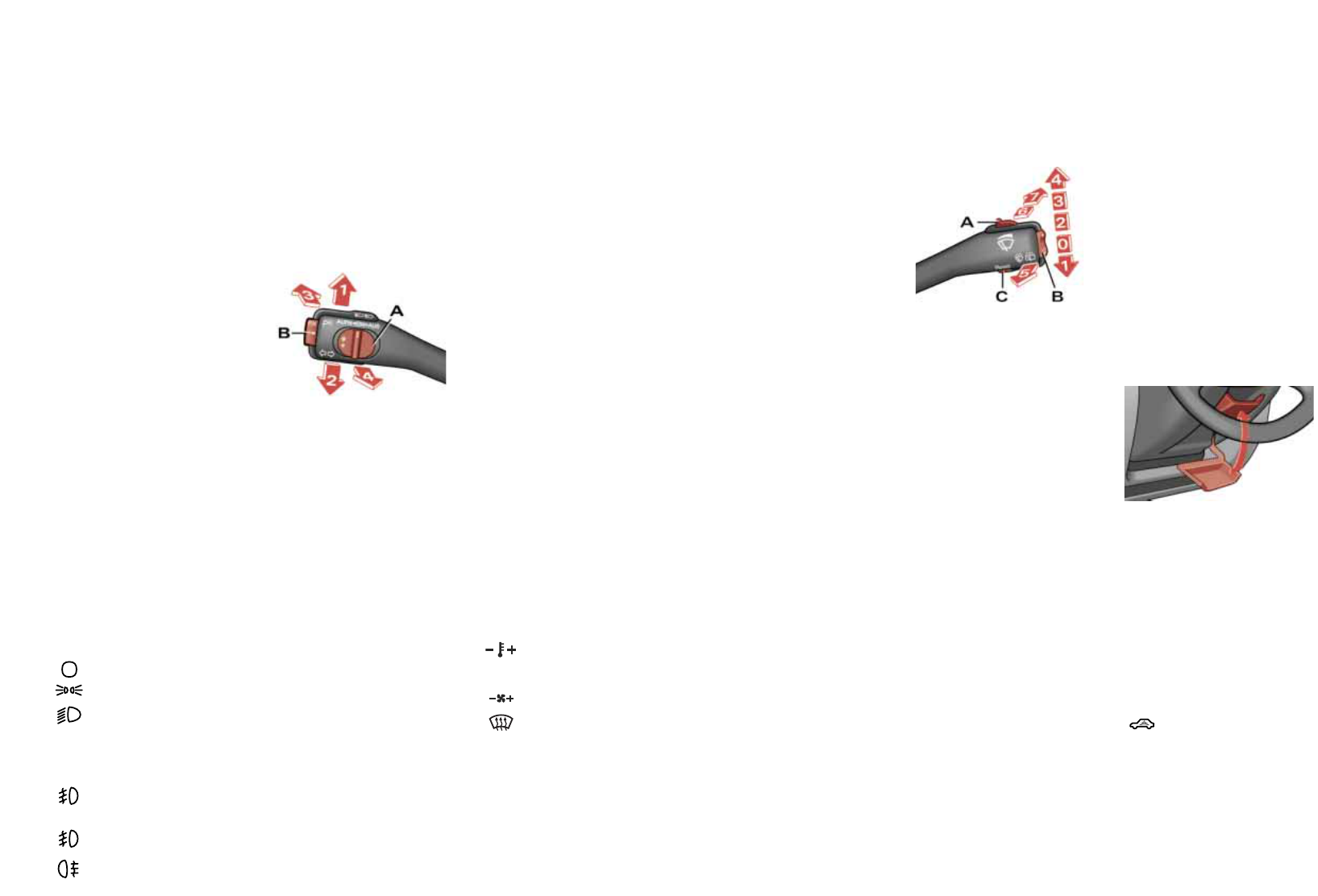Windscreen:
0Off
1Brief wipe
2Intermittent wipe
The wiper intervals can be
varied in stages by turning
control A.
3Slow wiper speed
4 Fast wiper speed
5 Automatic wash
and wipe
Pull lever towards you
and hold.
Rear window:
6Intermittent wipe
Press lever towards
dashboard.
7 Automatic wash
and wipe
Press lever as far as it will go
towards dashboard and hold.
Function selector switch
for on-board computer
Press the top or bottom of
rocker switch B to show the
various displays in turn. Press
and hold button
C to reset
display to zero.
25
Windscreen wiper
and washer lever
© 2001 AUDI AG
AUDI AG reserves the right to alter any part of the vehicle, its equipment and technical
specifications. No legal commitment can be implied by the information, illustrations or
descriptions in this publication. No part of this publication may be reprinted, reproduced or
translated without the written permission of AUDI AG. All rights under the laws of copyright are
expressly reserved by AUDI AG. Subject to change. Printed in Germany. Concept and layout:
Pfriemer Kataloge GmbH.
Page 4
Selector button for
display modes
Press button C repeatedly to
select the following displays:
on-board computer (single
journey memory and total
journey memory), navigation
system and telematics, or to
switch the display off.
6
Thumbwheel for head-
light range control
5
Thumbwheel for
instrument lighting
Lights off
Side lights
Main or dipped beam
headlights
Turn switch to dipped beam
position. Then pull out to
- 1st stop:
Front fog lights
- 2nd stop:
Front fog lights
and
Rear fog light
7
Light switch
1Right turn signals
(With ignition off:
right parking light on)
2 Left turn signals
(With ignition off:
left parking light on)
3 Main beam headlights
4 Headlight flasher
Cruise control system
To activate the system: slide
control A to ON/ EIN position.
Press button B to store the
current speed and
maintain
this speed constantly.
To switch off cruise control
temporarily: press either the
brake pedal or clutch pedal, or
slide control A to OFF/ AUS.
To resume the programmed
cruising speed, slide switch
A to RES/ AUFN.
To switch off cruise control
completely: slide control A
all the way over to OFF/ AUS
until the click stop engages.
8
Light switch; turn signal
and headlight dip lever
10
Air outlets with
thumbwheels
9
Horn
See also overleaf.
11
Instruments and
warning/indicator
lamps
12
Switch for
ASR
(traction control
system)
or
ESP
(electronic
stability program)
13
Switch for hazard
warning lights
Press the catch to open
the lid.
14
Cup holder
16
Lockable glove box
15Radio
17
Thumbwheel for
seat heating
(front left seat)
18
Switch for rear
window heater
20
Thumbwheel for
seat heating
(front right seat)
Temperature setting
Automatic mode
Blower speed
Defrost windows
Standard setting for
all seasons:
Select a temperature of
22 °C and switch the
automatic mode on.
19
Air conditioner
controls:
21
Ashtray, cigarette
lighter and electrical
socket
24Handbrake
23
Storage compart-
ment or switches for
navigation system
and telematics
Selector lever positions on
vehicles with automatic
gearbox
P -Parking lock
R -Reverse gear
N - Neutral
D -Drive
To move the selector lever
out of position P or N, press
the interlock button on the
selector lever handle and
the brake pedal simulta-
neously.
Note: Use the foot brake
to hold the vehicle when
stationary with the engine
running (in all selector lever
positions other than
P and
N).
Warning: Do not move the
selector lever to positions
P or R when the vehicle is
moving.
Manual gearshift program
(Tiptronic)
The Tiptronic program
enables you to change gear
manually.
To do this, move the selector
lever out of position D into
the Tiptronic gate on the
right. Press the selector
lever forwards briefly to shift
up a gear, or push the lever
back to shift down a gear.
22
Gear lever/
selector lever
27
Compartment for
Service Wallet
26
Ignition lock
Pull lever down and adjust
the position of the steering
column as required. Then
push the lever back up as far
as it will go.
28
Lever for adjustable
steering column
Please refer to Owner's
Manual.
29
Bonnet release lever
This switch deacti-
vates the interior
monitor for the anti-
theft alarm system.
30
Switch in door pillar
(driver’s side)