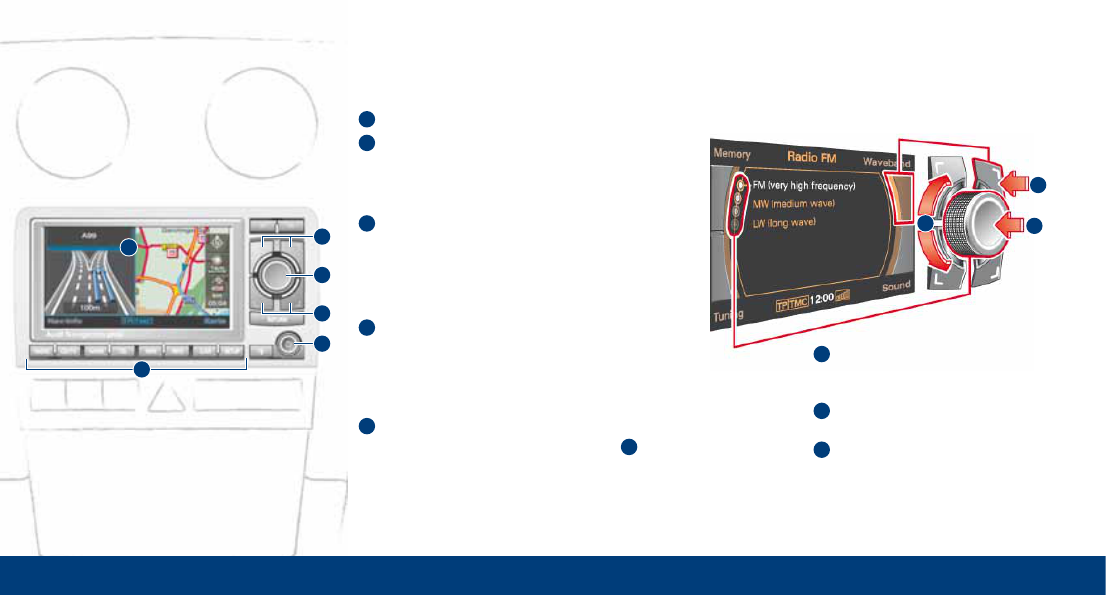Infotainment
Display
Function selector buttons
Press one of the buttons
(e.g. RADIO) to activate
the desired mode.
ON/OFF button
To switch on: Press briefly.
To adjust volume: Turn.
To mute: Press briefly.
To switch off: Press and hold.
Control buttons
To activate one of the functions
shown in the four corners of
the display, press the control
button for that corner of the display.
Rotary pushbutton
To select a menu item on display :
Turn the rotary pushbutton.
To confirm selection:
Press the rotary pushbutton.
3
7
5
6
4
3
Operating logic
The operating logic for
accessing the functions is
always the same.
To call up the menu in a
corner of the display: Press
the corresponding button.
To select: Turn the rotary
pushbutton.
To confirm: Press the rotary
pushbutton.
A
C
B