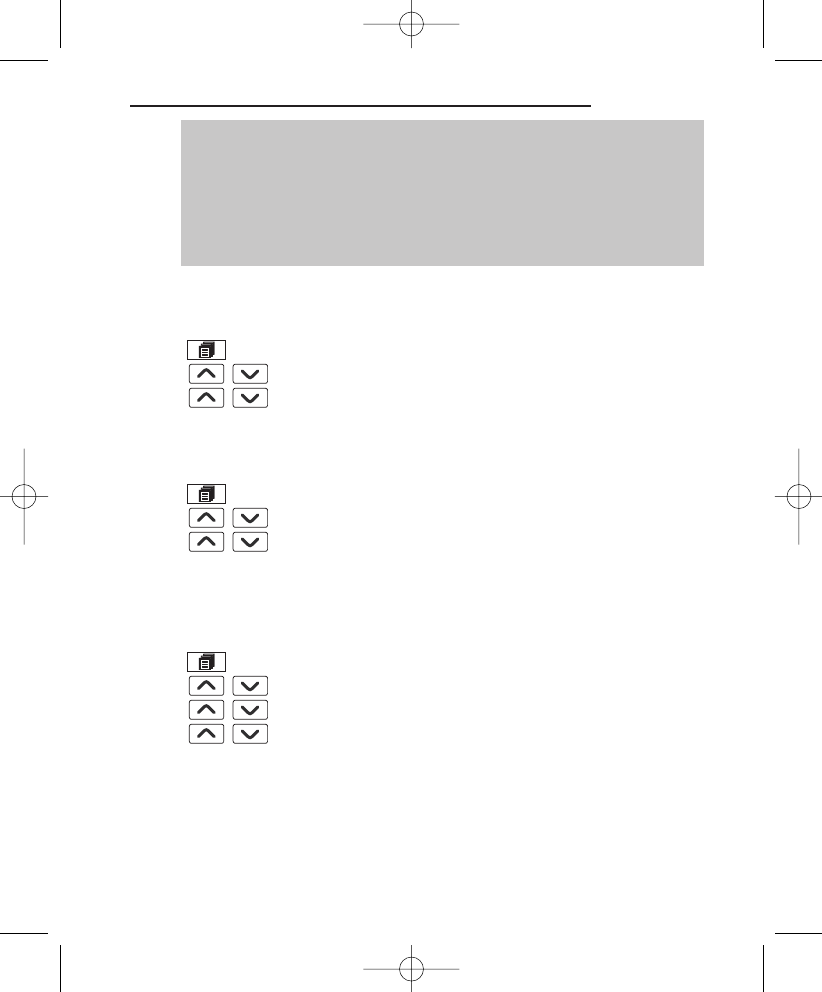30
Service-Hotline Germany: Tel. 0180 5 001388 (Costs for call from German Telekom
landline at time of print: 14 ct/min. Costs may differ with mobile phone providers.)
Answering Machine
☞ These options you can access via the digit keys as well. Press:
- key 5: to stop playback.
- key 6: to skip to the next message.
- key 4: to begin the relevant message again or to go back to the
previous message (press key 4 twice).
- key 2: to delete the relevant message.
Deleting all old messages
Press the Menu softkey.
/Select ANS. MACHINE and press OK.
/Select DELETE ALL and press OK. All old (already heard)
messages will be deleted after a confirmation query.
Recording a memo
Press the Menu softkey.
/Select ANS. MACHINE and press OK.
/Select MEMO and press OK.
Speak your memo to the handset’s microphone and press
OK. Playback of your memo will start.
Setting the answering machine
Press the Menu softkey.
/Select ANS. MACHINE and press OK.
/Select TAM SETTINGS and press OK.
/ Select one of the following options and confirm with OK:
ANSWER MODE
Select the answering machine mode.
TAM LANGUAGE
Select the language for the default outgoing message.
OGM SETTINGS
-> Record/playback outgoing messages