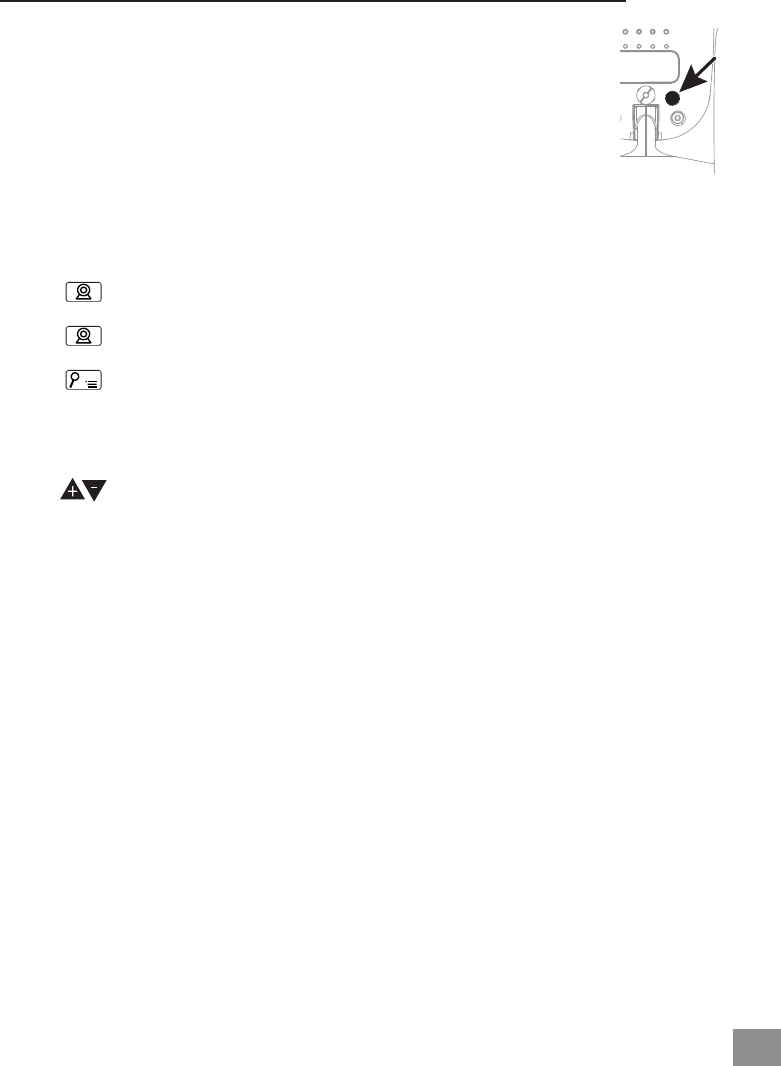7 Press the registration key on the rear of the transmitter and hold it down until
the LED on the transmitter blinks. After a short time the video from the trans-
mitter will appear on the screen if the registra tion was successful.
If the registration failed, “Out of Range“ appears on the screen.
Multi camera mode
If you registered several cameras (up to 4) to your system, you can select a single camera or switch
to scan mode. In scan mode, the signals from all activated cameras are continuously displayed alter-
nately each for about 10 seconds.
Press this button briefly. The number of the selected camera is shown.
Select another camera or the scan mode by pressing this button repeatedly.
Press this button to confirm your selection.
Selecting the cameras for the scan mode
When performing the selection of the camera (see above), you can set by pressing
these buttons for each of the registered cameras, whether it should be assigned to the
scan mode (e. g. “C2 x” = not assigned to the scan mode / “C2 ✔” = assigned to the
scan mode).
For each of the four cameras you can select the features settings individually.
External shaker option
1. The external shaker (Amplicomms PTV100) is an optional device which is supplied
separately to this system. The external shaker can be plugged into the designated out-
put at the side of the display on the parent unit, to enable use as a powerful under-pillow
vibrating alert. The external shaker operates when the parent unit built-in vibrator does.
Therefore the vibrator option must be enabled within the menu.
2. The parent unit display and sound, is activated when the system detects the baby cry-
ing, the sensitivity level of which can be adjusted in the VOX setting. A single activation
of the external vibrator/shaker also occurs. The parent unit stays active for 60 seconds
following the trigger, during which time any further triggering of the vibrator/shaker will
only occur when either of the two sound level LEDs are activated by the incoming
sound. Therefore the incoming sound level has to be reasonably loud (at least
75dB@0.5mtrs) in order to trigger the 2nd highest LED. This is set to avoid false trigge-
ring the system by one-off low level sounds such as baby sighing for example.