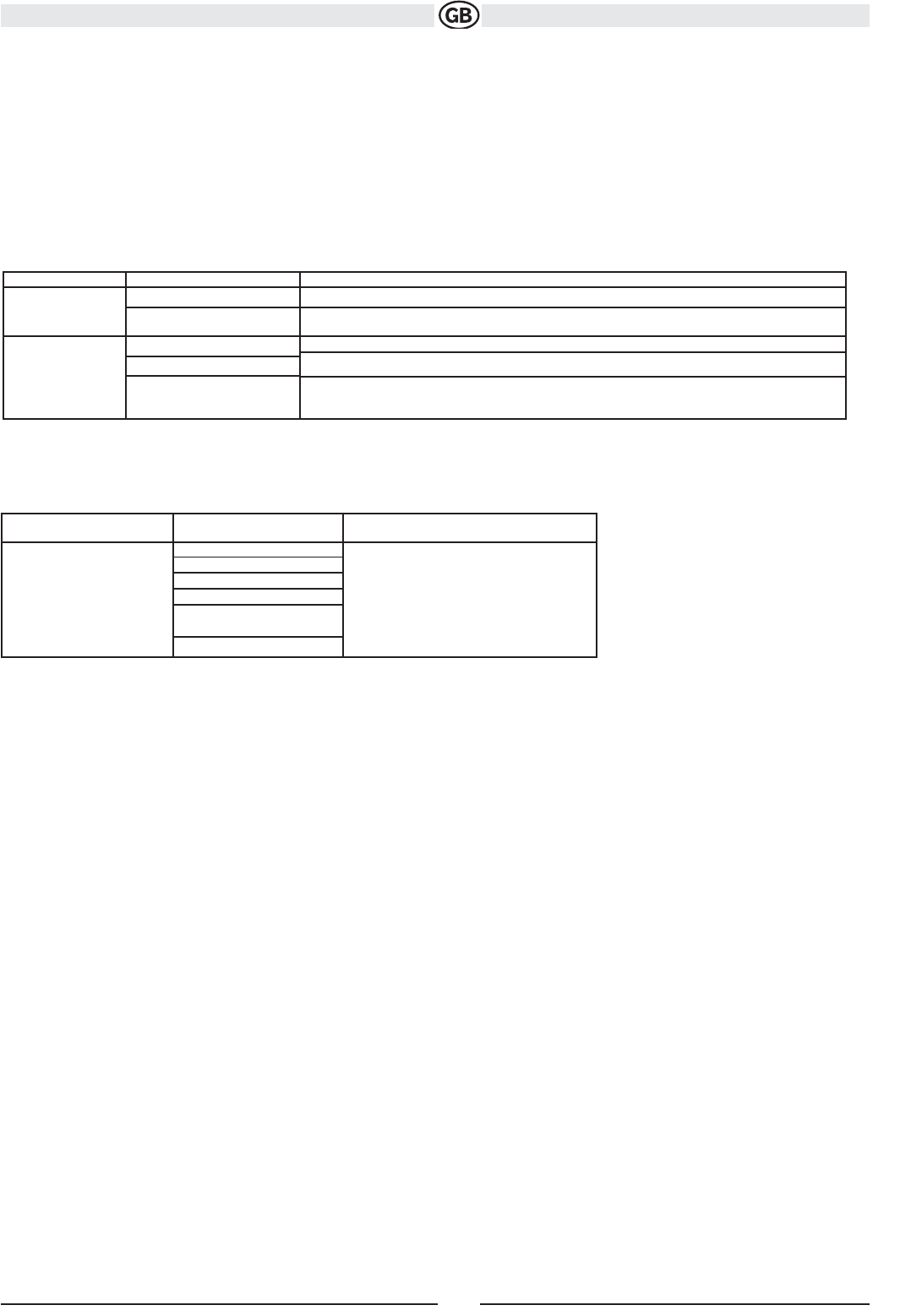17
Subject to technical changes
To reset the password, access the “RATING” menu and enter the current password. Once the correct password is entered, you can access the
“Password” field and enter a new one.
NOTE: Record the password and keep it in a safe place for future reference. The rating for each disc is marked
on the disc, disc packing, or documentation. If the rating is not available on the disc, the parental lock feature is
unavailable. Some discs restrict only portions of the disc and the appropriate content will play. For details, please
refer to the disc description.
Hardware Sub-menu Features
If the rear-view video camera is connected, the unit is on, and the TFT monitor is retracted inside the unit, the TFT monitor automatically moves
into the viewing position and Camera mode is selected upon shifting into REVERSE gear. When shifting into DRIVE gear, the TFT monitor is
retracted back inside unit.
If the monitor is in display mode, the monitor automatically switches to CAMERA mode upon reverse driving. When the reverse driving stops, the
monitor return to its original input mode.
P.VOL Sub-menu Features
TS Cal (Screen Calibration)
To access the “Screen Calibration” function from the SETUP menu, select the “TS CAL” option.
After entering calibration mode, a crosshair appears in a corner quadrant of the screen. To begin calibration, press and hold the crosshair for one
second until it moves to the next quadrant. Continue for each quadrant until the calibration is completed.
Setting Options Function
Camera In
Normal
Mirror
On
Off
Manual
The TFT panel automatically opens when the unit is turned on.
You must press the OPEN button (1) to open the TFT panel.
When the ignition is turned OFF, the TFT panel DOES NOT retract if it was previously out.
Setting Options Function
Source DISC
RADIO
AUX 1
AUX 2
NAV
USB
Choose a sourcefor which you would like
to increase the relative volume (LEVEL).
Use the +/- buttons to increase relative
volume for specified source up to 6 deci-
bels.