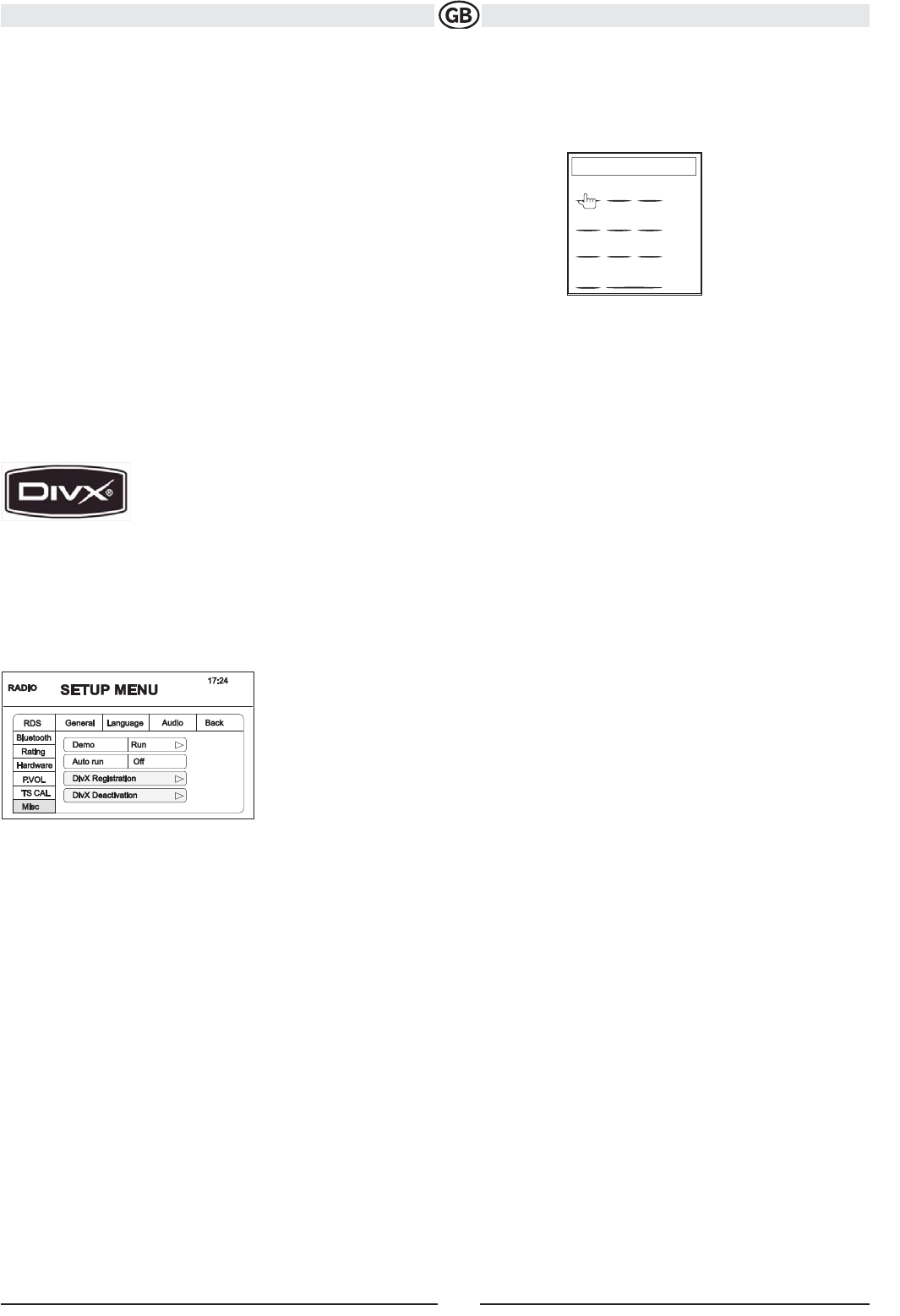Search Playlist/Artist/Album/Song
To search through Playlists, Artists, Albums and Songs, press the MENU button (1) on the remote control while in one of the following directories:
Playlist, Artist, Album or Song. The selected directory will be accessed with the number of pages and files in that directory displayed at the top of
the page. To access the page or file, enter the page or file number directly from theremote control keypad. Press the |<< or >>| button (17, 19) on
the remote control to select the desired song or file.
Direct Track Entry
To select a track directly, touch the button on screen control to display
the direct entry menu. Enter the desired track using the on-screen
number pad. Press Enter to tune to the selected station. Toexit the
screen without changing the station, touch Exit. To clear your entry and
start over, touch Clear.
NOTE: To transmit the video from your iPod to the VME 9315TS screen, you must set the following options through the iPod video settings menu:
TV Out = On, TV Signal = NTSC, and Widescreen = On.
NOTE: After disconnecting your iPod, the VME 9315TS will always return to the last mode accessed when the iPod is plugged back into the unit.
Information regarding DivX®
This device is certified in accordance with DivX® Home Theater Version 3.0.
DivX® is a digital video format which has been developed by DivX, Inc. to provide a high-quality viewing experience on various platforms, for
example, on mobile phones and DVD players. DivX®, DivX Certified® and associated logos are registered trademarks of DivX, Inc. and are used
under licence.
Please note the online information www.divx.com/vod .
This device is able to play DivX® video files that have been recorded on CD-R/RW, DVD-R/RW and DVD+R/RW discs and USB sticks.
This device plays all versions of DivX® video (incl. DivX®7), with standard playback of DivX® media files.
Unauthorised DivX® files may not play properly. File extensions such as .avi or .divx must be used properly.
You can obtain further information on DivX® video files and software tools at.
32
Subject to technical changes