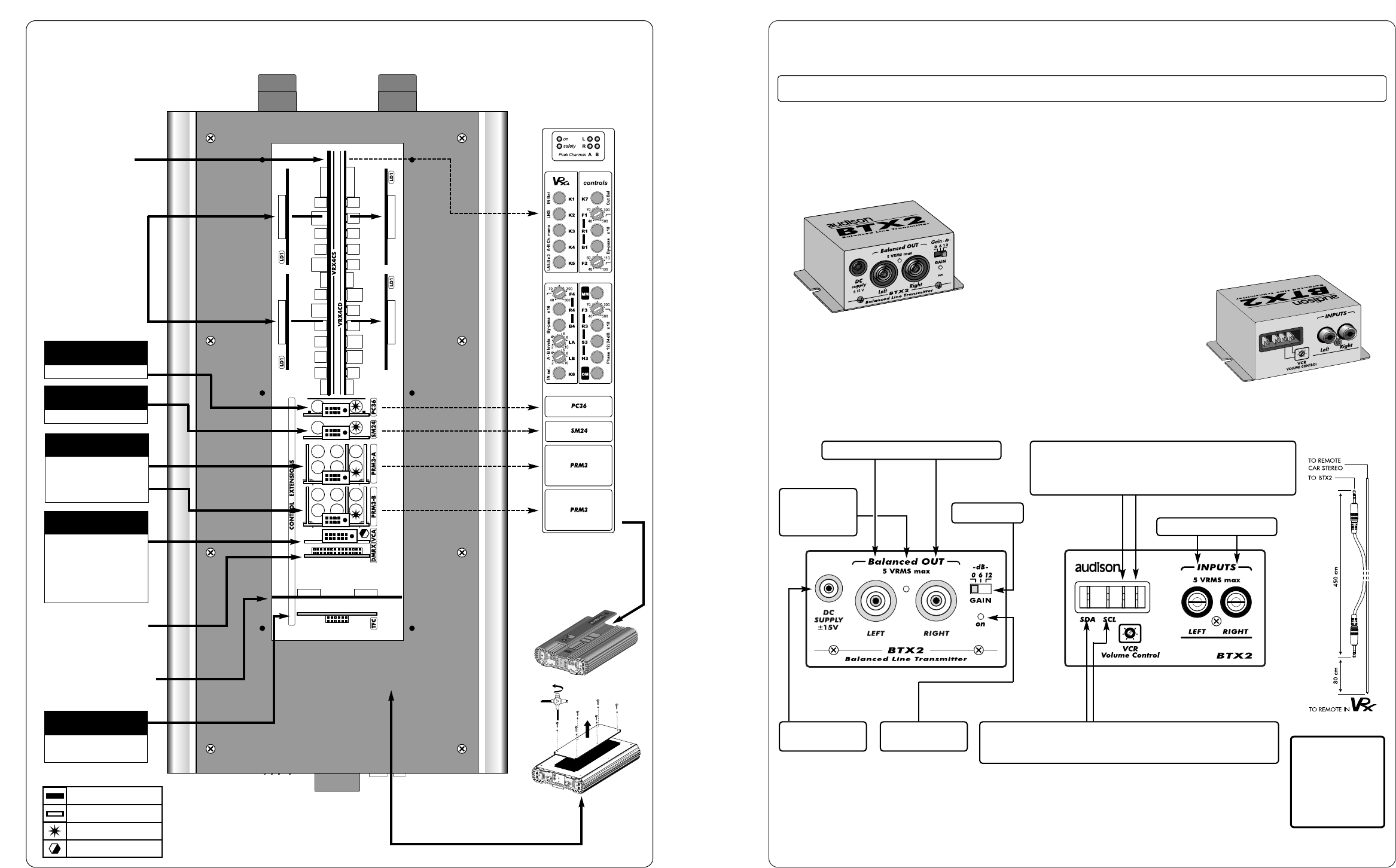VRx Control Extensions BTX2
- 11 -
PHANTOM
power supply.
ON led.
BTX2
saturation led.
Gain switch.
Stereo balancer/preamplifier with audison
ABS system.
Master/Slave configuration of BTX2 devices with VCRD. SDA
and SCL outputs (serial OUT) of the main BTX2 (Master) must
be connected to VCR contacts of the secondary BTX2 (slave).
Stereo balancer/preamplifier
PH450
PH150(150cm)
and
PH650(650cm)
are available in
audison cable
line, besides
PH450(450cm)
Contacts for connecting VCRD adjuster. In Master/Slave
configuration of BTX2 devices with VCRD, these contacts
become Serial IN input for the secondary BTX2 (slave).
NOTE:
It is necessary to insert an ABS JACK (audison cable) in order to get a balanced signal. It is
possible to have an unbalanced signal by inserting a standard PIN RCA into ABS sockets. In
this case, output voltage value decreases; it can be increased again through GAIN switch.
ABS balanced outputs (see NOTE).
RCA unbalanced inputs.
Front panel Rear panel
FEATURES
BTX2 is a device which allows you to change a pre output of an ordinary head unit into a balanced output with
audison ABS system. In this way it is possible to realise an ABS balanced connection between signal source and
amplifier input by using audison cable ABS extensions.
BTX2 has got phantom power supply: it is therefore necessary to connect it to
audison VRx amplifiers proper output through PH450 cable (given with BTX2).
BTX2 has a three-step gain control, in order to interface with various sources.
A led indicates outputs saturation (clipping). BTX2 allows also Remove Volume
Control function, which permits to adjust the level of a stereo or a mono line. In
order to activate this function, you need to use the VCR
(Remote Volume Control) kits: VCRDK.