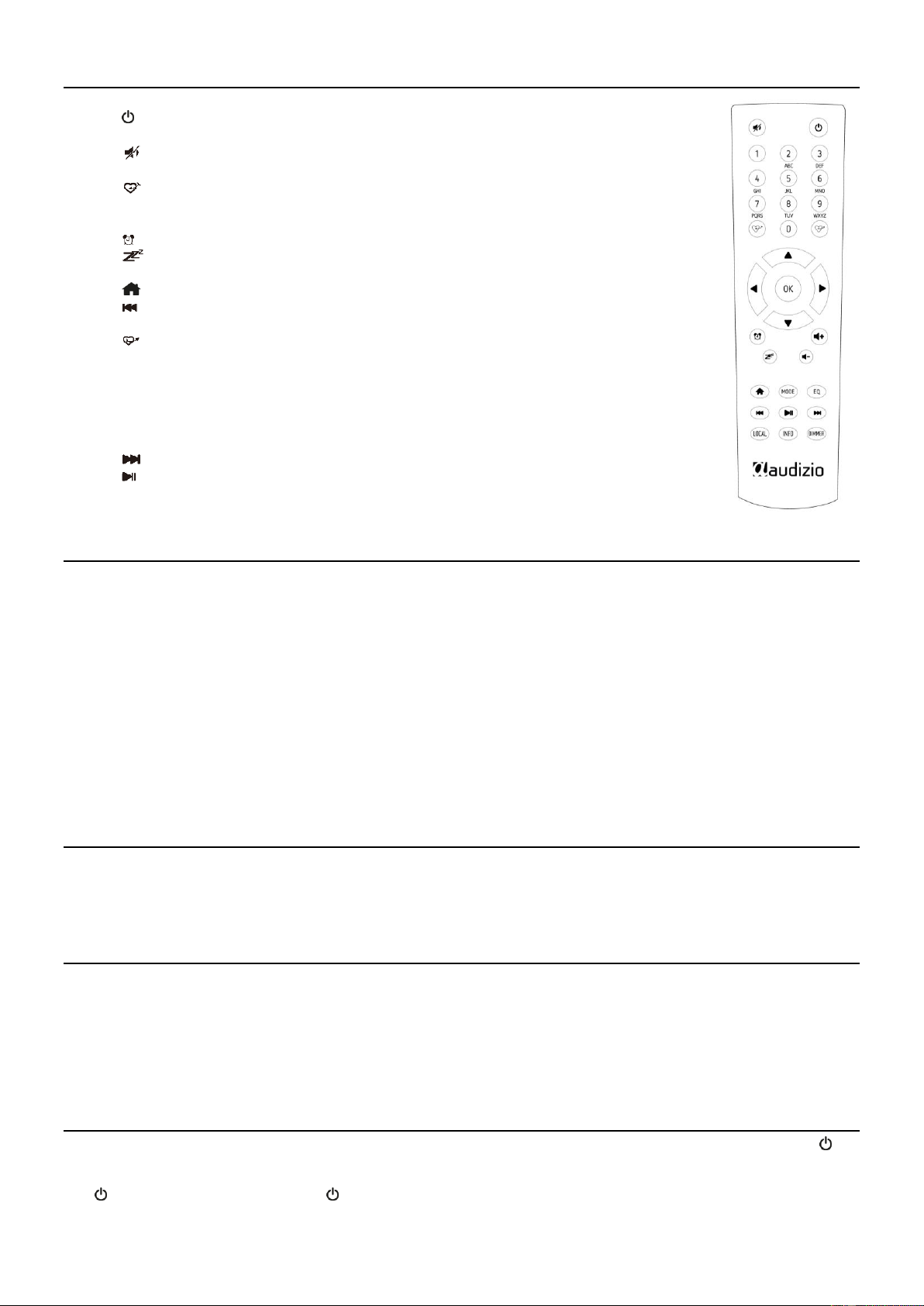7
REMOTE CONTROL
: Press to toggle between Standby and Operation (applicable only when Standby is
enabled with power connected to the radio)
: Mute
0-9: Input index number on the list / input characters for WiFi password
: Preset the current playing station to Favorite
▲ : Cursor up
◄ : Cursor left / back to previous menu
: Alarm button
: Sleep Timer
Mode: Switch between Internet radio /BT / Media Centre
: Main Menu
: Previous station on the list/previous track on BT/Media Centre
Local: Access the local station list (Local area set up in Configuration)
: Recall the favorite list
OK: Confirm button
► : Cursor right
▼: Cursor down
Vol+: Volume up
Vol-: Volume down
EQ: Equalizer
: Next station on the list/next track on BT / Media Centre
: Play/pause for BT / Media Centre Play / stop for Internet radio
Dimmer: Access the Dimmer menu to adjust the brightness of the display
Info: Quick access to Network and System information
USING REMOTE CONTROL
On the alpha-numeric keypad, press the button repeatedly to cycle through the characters assigned to each button. Refer to
the following list. To input a character, highlight it and press the [►] button to confirm and input the next character. When it
comes to the last character of the password, press [OK] to complete the entry.
Button 1: 1 and different kind of symbols !@#$%^&*()_+[]{};:'”\|,./<>?
Button 2: 2ABCabc
Button 3: 3DEFdef
Button 4: 4GHIghi
Button 5: 5JKLjkl
Button 6: 6MNOmno
Button 7: 7PQRSpqrs
Button 8: 8TUVtuv
Button 9: 9WXYZwxyz
Button 0: 0
USING CONTROL BUTTON ON THE RADIO UNIT
Use the [Dial/Select] knob to scroll through the characters, highlight it and press [►] button to confirm and input the next
character. When it comes to the last character of the password , press [Dial/Select] to confirm and complete the entry.
Note: The password is case sensitive.
BEFORE YOU START
Please ensure the following is ready:
You have a broadband internet connection. A wireless broadband router is connected to the internet successfully. The radio
supports Wireless B, G and N connection (Wireless N router can also be used with the setting on B or G). You know the Wired
Equivalent Privacy (WEP) or Wi-Fi Protected Access (WPA) data encryption code/password. You need to key in the correct
code when the radio is connected to the wireless router for network connection. If you do not know the code/password,
please contact the person/technician who set up the router/network for you. The radio can work via Wireless network
connection (Wi-Fi connection).
GETTING STARTED
The radio is powered by the built-in lithium battery. A USB cable is supplied in the product package. Press and hold the [ ]
button to power on. To power off the radio, press and hold the same button. The Standby mode is enabled only when the
power is connected and so to make use of the Alarm clock function. Connect the power supply to the radio, press and hold
the [ ] button to turn it on. Pressing the [ ] button again will put the radio into standby.