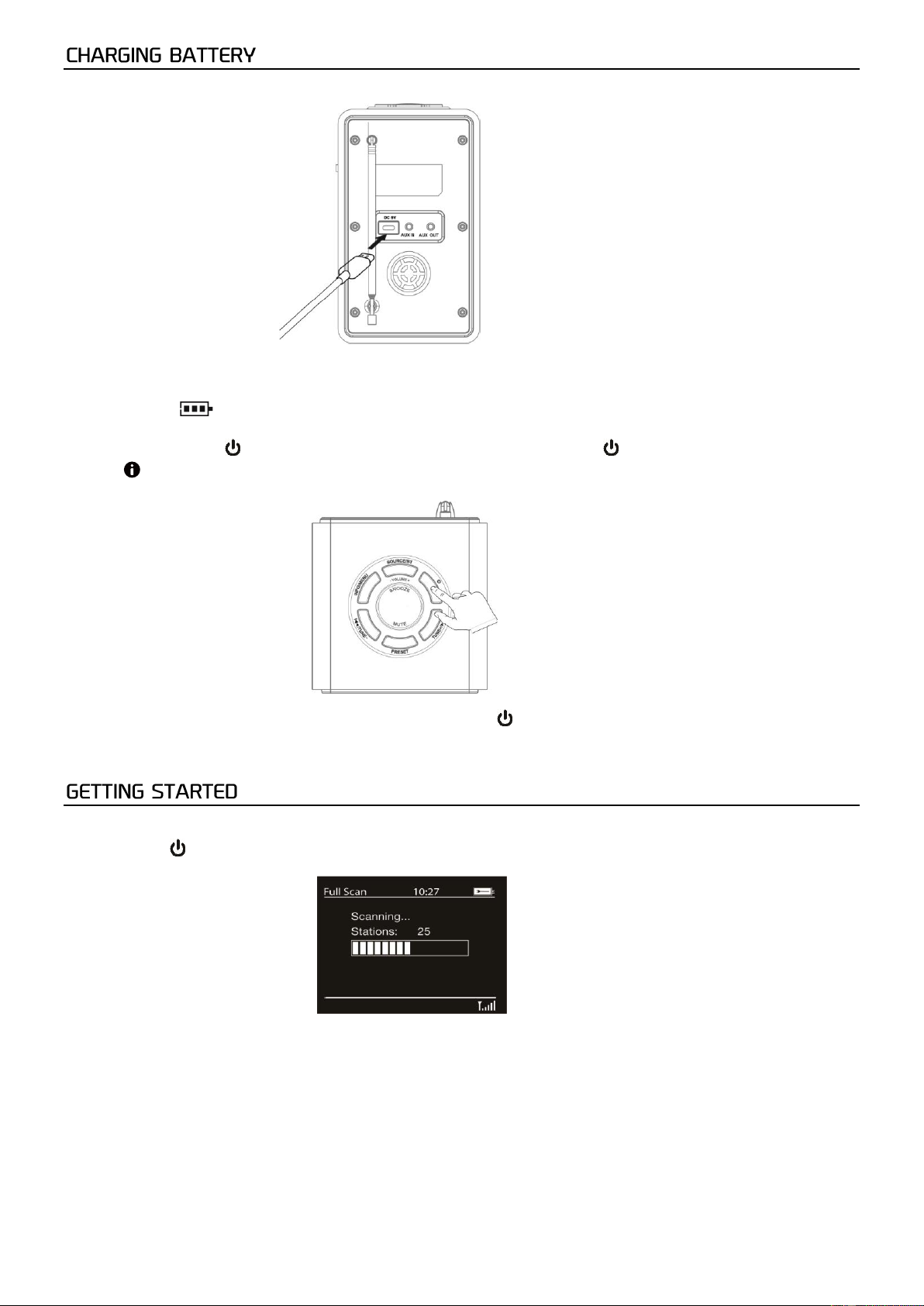5
1. Connect the Type-C cable to the Type-C port .
Connect the other end of the Type-C cable to a power outlet, using a USB power adapter. You can also charge the
battery by connecting DAB to a computer's USB port.
The icon on the display shows the battery charging.
2. Press the Power button to to turn on the unit. To turn off, Press the Power button again.
Before you switch on for the first time, charge the battery for at least 3 hours.
3. When the unit is using batteries, Press and hold the POWER Button for 3 seconds or Power ‘off’.
The radio is powered by the built-in lithium battery. A USB cable is supplied in the product package for battery charging.
Press the Power Button for Turn on the DAB Digital Radio. The first time the DAB Digital Radio is
switched, it will start up DAB mode. It will automatically scan for the available radio stations.