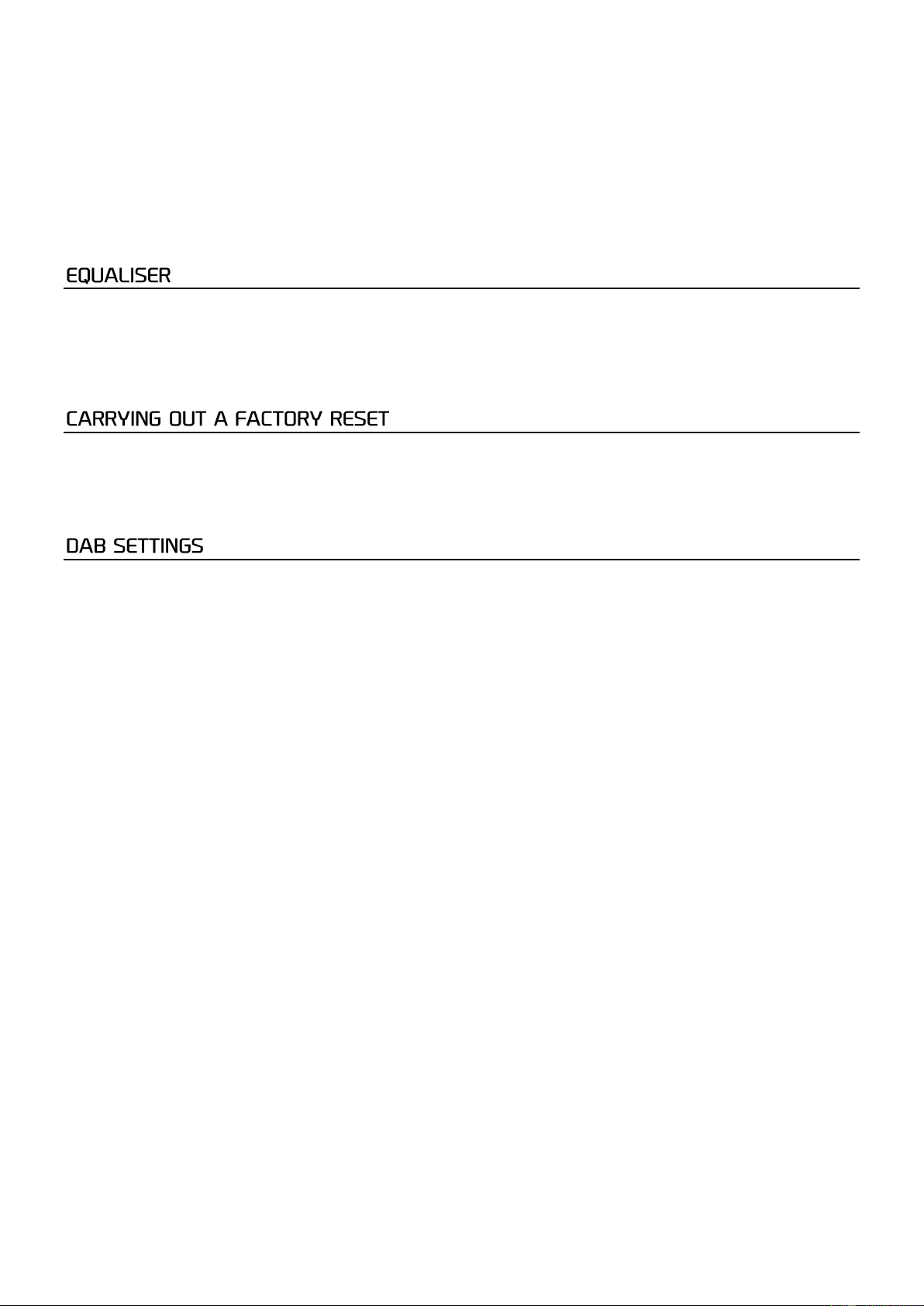9
On level
1. Press and hold the [MENU] button to view the main menu
2. Turn and press the [OK/ Volume] dial to choose ‘System settings’ > ‘Backlight’.
3. Turn and press the [OK/ Volume] dial to choose ‘On Level’.
4. Turn and press the [OK/ Volume] dial to choose between ‘High’, ‘Medium’ or ‘Low’.
Dim level
1. Press and hold the [MENU] button to view the main menu.
2. Turn and press the [OK/ Volume] dial to choose ‘System settings’ > ‘Backlight’.
3. Turn and press the [OK/ Volume] dial to choose ‘Dim Level’.
4. Turn and press the [OK/ Volume] dial to choose between ‘High’, ‘Medium’, ‘Low’.
Several predefined EQ settings are available; also a user-defined setting (My EQ). To choose an EQ setting,
Menu > System settings > Equaliser.
You can then choose from a variety of predefined settings and My EQ. The last option ‘My EQ profile setup’ allows you to
define your own settings for the ‘My EQ’ option, with custom bass and treble settings. Rotate the [OK/ VOLUME] to select and
press dial to confirm.
Resetting removes all presets, stored stations, alarms and resets all other options to default settings.
1. Press and hold the [MENU] button to view the main menu...
2. Turn and press the [OK/VOLUME] dial to choose ‘System settings’ > ‘Factory Reset’.
3. Turn and press the [OK/VOLUME] dial to select ‘Yes’ to reset factory settings. Select ‘No’ if you do not want to reset to
factory settings.
Note: You can only see the DAB settings when you have selected “DAB” as the radio source.
Full scan
You can use the “Full Scan” (auto tune) function to automatically scan for new digital radio stations and remove inactive ones.
To carry out an auto tune, press the [SCAN/ENTER] button .The number of stations found will be displayed during the auto
tune. When the auto tune has finished, the last station that you were listening to. If the last station you were listening to is no
longer available, will tune into the first station in the alphabetical list.
Manual tuning
To manually check the signal strength of a known channel:
1. Press and hold the [MENU] button to view the main menu.
2. Turn and press the [OK/VOLUME] dial to choose ‘Manual tune’.
3. Turn and press the [OK/VOLUME] dial to choose the channel
Dynamic range control
Dynamic Range Control (DRC) is used to make quieter sounds in a digital radio broadcast easier to hear at low volume or in a
noisy environment. Check with the broadcasters to find out if they use DRC.
To change the DRC settings:
1. Press and hold the [MENU] button to view the main menu.
2. Turn and press the [OK/VOLUME] dial to choose ‘DRC’.
3. Turn and press the [OK/VOLUME] dial to choose between one of the following options:
DRC high: Applies maximum compression to the DRC level.
DRC low: Applies reduced compression to the DRC level.
DRC off: Removes DRC compression.
Prune
To delete all radio stations that have no signal select ‘’Yes’’ , Or select ‘’No’’ to go back to the DAB+ menu