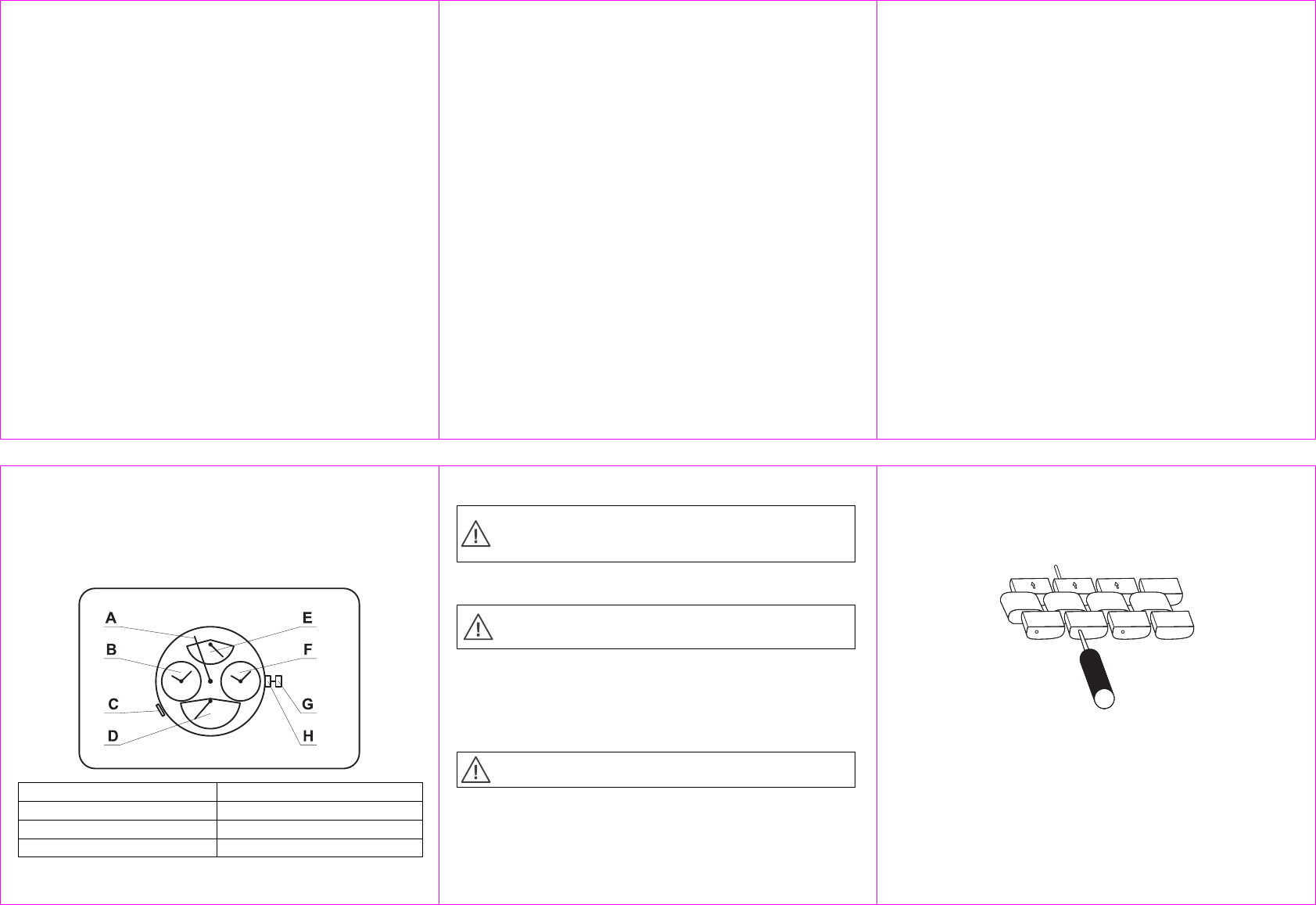2
2
2
-
-
LD3201
LD3201-
-
-
2
2
Edition 1
....
Important
Cleaning ins
Setup ....
Display elemen
Settin ..
Time set
Date settin
Power rese
Strap shorten ...
Warranty.......
Water res
....
Avisos imp
Aviso de lim ..
Funci ....
Indica
Acertos
Acerto da hora.......
Acerto da data
Corda de rese ....
Como encu
Garan
Impermeabil
-
-
-
1
1 -
-
-
Automa
Automa
Automa
Important info
Important info
Important info
♦ Your new autom
provides seve
♦ If the waWindin
daily will however inc A few turns of the
suffice.
♦ Please n
does not mean
♦ Tempe
♦ Because of the
magnetic f
♦ We recommend
ensure its
Cleaning
Cleaning
Cleaning
instructions
instructions
Clean the product with
-
-
-
2
2 -
-
-
Setup
Setup
Setup
While wearing the wa
using the watch
wound manual
turns in the clockwise
Display
Display
Display
A
seconds display
E
power reserve
B
second time zone
F
first time
C
button for date
G
winder in
D
date display
H
winder in
-
-
-
3
3 -
-
-
Settings
Settings
Settings
When us
Wait for a sh
succession
Use a
Time
Time
Time
If the date disp
the date han
movemen
Pull the winder into th
the winder counte
winder clockwise
only
only to set the first time
together, the hour h
initial position
Date se
Date se
Date se
Do not set the
movemen
Set the date by repe
repeatedly press
-
-
-
4
4 -
-
-
Power reserv
Power reserv
Power reserv
The power reserve
hand will move
Strap
Strap
Strap
The strap can be sh
arrow. Place the wa
out in the direction
be disassemble
Remove as many lin
direction of the a