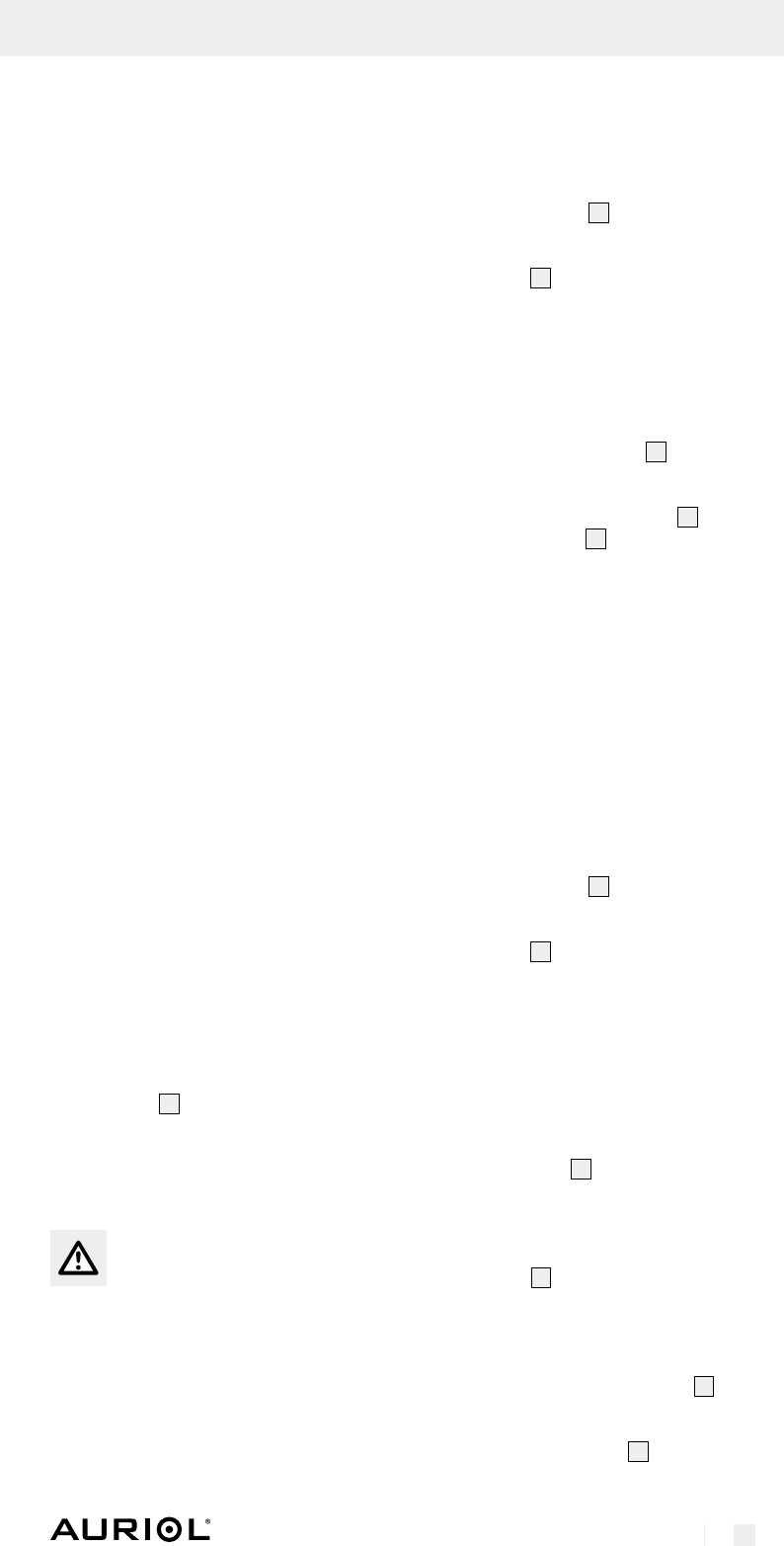-
ich habe keine Verbindung vom außensensor zur Station
Antworten Frage melden
Eingereicht am 25-2-2021 11:08-
Mir geht es leider ebenso. Nach 9 Jahren liefert der Hersteller keinen Außenfühler als Ersatz. Die Firma will ein neues Gerät verkaufen. Nun lebe ich mit der Wetterstation ohne Außenfühler. Schade eigentlich. Beantwortet 25-2-2021 17:29
Finden Sie diese Antwort hilfreich? Antwort melden
-
-
Ich benötige einen Außensensor. Wer kann mir helfen? Eingereicht am 13-8-2020 18:50
Antworten Frage melden -
wie kann ich den Standort von Berlin auf Köln Sendern?
Antworten Frage melden
Eingereicht am 1-3-2019 18:03 -
Kann man für Auriol IAN 37966 den Außenfühler separat bestellen? Und wo? Eingereicht am 22-1-2019 12:53
Antworten Frage melden-
wo kann man einen ausenfühler ian37966 bestellen Beantwortet 27-12-2019 13:43
Finden Sie diese Antwort hilfreich? (5) Antwort melden
-
-
Ich will die Wetterstation ZZ9536 RK einstellen und ich suche hierfür eine Betriebsanleitung Eingereicht am 11-1-2018 16:35
Antworten Frage melden -
habe die Wetterstation von AURIOL IAN-55982 ,braucht mann für diese Station,einen Ausenfühler um die Temperatur zu messen.mfg Eingereicht am 29-10-2017 13:21
Antworten Frage melden -
habe im ausen fühler neue Batterien eingesetzt habe keinen ausenanzeige Eingereicht am 1-5-2017 11:17
Antworten Frage melden -
Ich brauche die Bedienugsaleitung.Für die Wetterstaion Auriol Z29536-RX Eingereicht am 20-4-2017 07:22
Antworten Frage melden -
Ich brauche eine Anleitung zur Wiederherstellung der Funkverbindung zur
Antworten Frage melden
Aussenstation. Diese habe ich mit neuen Batterien bestückt, erhalte aber keine Verbindung. Bedienungsanleituing ? Eingereicht am 2-2-2017 18:18 -
Der Außensensor zeigt eine falsche Temperatur an. Wie justiert bzw. Kalibriert man den Ausenfühler? Danke Eingereicht am 12-9-2016 06:58
Antworten Frage melden-
kann der Betriebsanleitung entnommen werden Beantwortet 28-11-2016 17:06
Finden Sie diese Antwort hilfreich? Antwort melden
-
-
-
ich habe die bestimmt schon 10mal durchgesehen und nichts gefunden.um ein Foto der Seite wäre ich dankbar.
Finden Sie diese Antwort hilfreich? (2) Antwort melden
Vielleicht ist meinem Gerät eine andere Anleitung beigelegt als heute
oder gibts im Netz eine?
Danke für die Hilfe Frank Beantwortet 29-11-2016 at 09:01
-