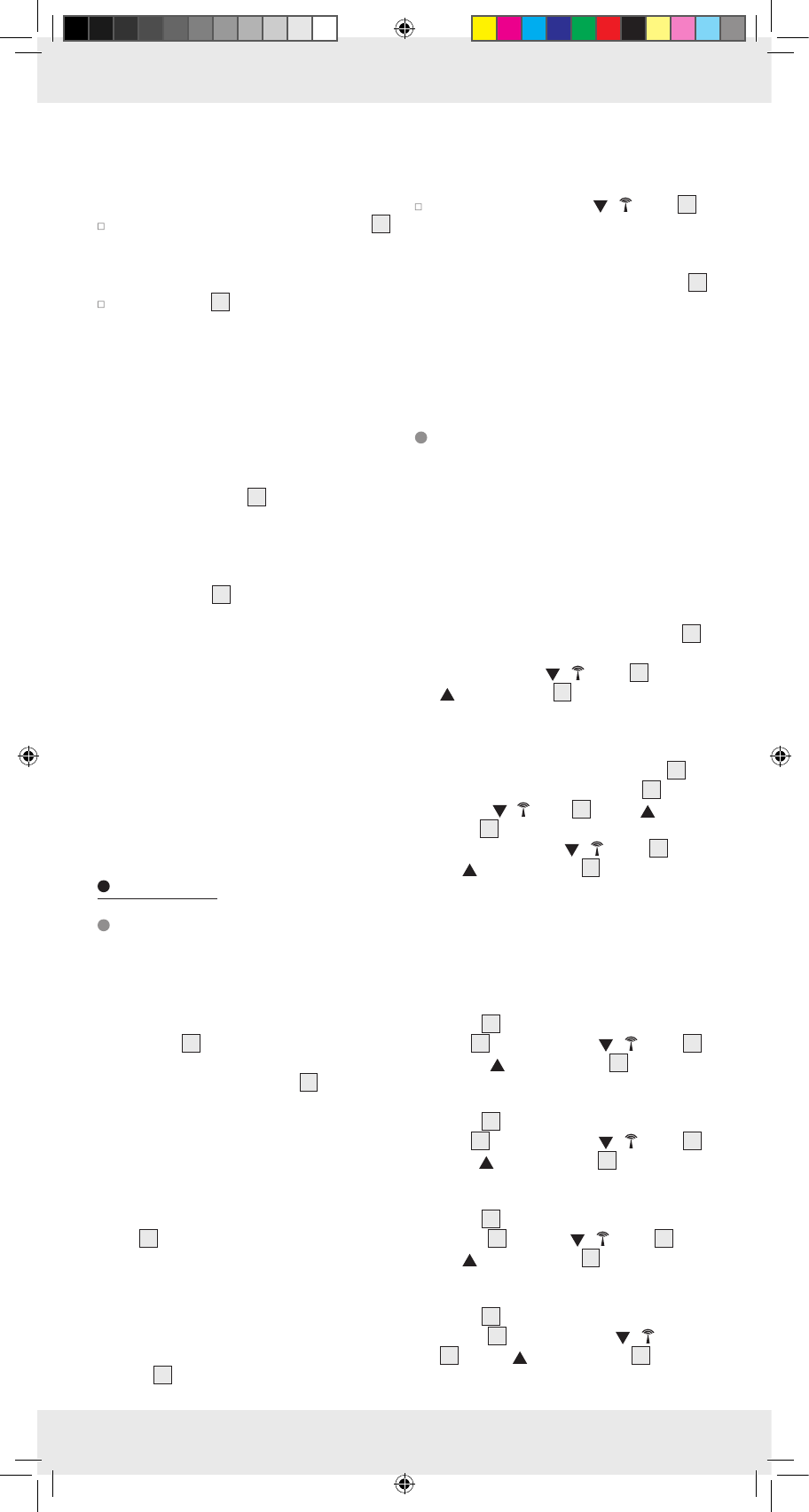-
Mein Gerät braucht in einer Woche einen kompletten Batteriesatz
Antworten Frage melden
Eingereicht am 17-9-2023 17:52 -
wie kann ich die Uhr von Sommerzeit auf Winterzeit umstellen
Antworten Frage melden
Eingereicht am 30-10-2022 16:28 -
Meine Funkuhr zeigt Deutsche Sommerzeit +2 Stunden an. Stelle ich die Zeit manuell korrekt ein, springt sie auf 2+ um. Manchmal zur nächsten vollen Stunde, manchmal nach mehreren Tagen.
Antworten Frage melden
Was kann ich tun? Eingereicht am 12-5-2022 16:48 -
Funkuhr defekt
Antworten Frage melden
Uhr zeigt keine aktuelle zeit an
Nach Einlegen der Batterie Start bei 00.00 ,aber wird nicht aktuell
Eingereicht am 23-1-2022 20:37 -
Hallo, meine Station zeigt bei der inneren Luftfeuchtigkeit immer 20% an. Das kann aber nicht sein, laut einen anderen Gerät ändert sie sich immer zwischen 40% und 47%. Kann ich das beheben oder ist sie defekt?
Antworten Frage melden
PS Temperatur wird richtig angezeigt Eingereicht am 16-12-2021 16:12 -
Guten Morgen,
Antworten Frage melden
bei meiner Wetterstation (Z31092) zeigt der Außenfühler trotz Batteriewechsel nichts mehr an.
Was kann ich tun?
MfG Klaus Kleinewächter Eingereicht am 26-6-2020 09:26 -
wie stelle ich ein, daß bei Batteriewechsel Zeit und Datum automatisch, per Funk, wieder hergestellt werden. Eingereicht am 10-4-2020 09:44
Antworten Frage melden -
wie stelle ich die Funkeinstellung von Datum und Uhrzeit ein Eingereicht am 10-4-2020 09:43
Antworten Frage melden -
nach einem Jahr funktioniert die Hintergrundbeleuchting nicht mehr. Eingereicht am 26-11-2019 10:32
Antworten Frage melden -
Wie kann ich bei meiner Funk Wetterstadion den Luftdruck einstellen. IAN 311249 Mod. HG04705-RX Eingereicht am 6-8-2019 18:15
Antworten Frage melden -
der Außenfühler gibt trotz Batteriewechsel keine Temperaturanzeige an der Wetterstation Eingereicht am 6-1-2019 09:49
Antworten Frage melden -
Unser auriol Funkwetterstation piept ständig. Ein Batterie Wechsel brachte keine Verbesserung. Bei der ersten Funktwetterstation die ich zurückschickte war das gleiche Problem. Eingereicht am 10-9-2018 10:37
Antworten Frage melden -
Wie stellt man die Wetterprognose von Berlin nach Frankfurt um ? Eingereicht am 16-5-2018 11:25
Antworten Frage melden -
Das Aussenthermometer übermittelt keine Temperatur auf das Gerät im Zimmer. Eingereicht am 28-7-2017 21:51
Antworten Frage melden-
Das kommt schon vor, dass die Außentemperatur einige Stunden nicht angezeigt wird,vor allem dann, wenn plötzlich starke Temperaturschwankungen vorliegen.. Doch dann, ohne meine Einwirkung ist die Anzeige plötzlich wieder da Beantwortet 29-7-2017 09:34
Finden Sie diese Antwort hilfreich? (2) Antwort melden
-
-
Außentemperatur wird nicht angezeigt woran liegt es, Batterien mehrfach ausgewechselt Eingereicht am 16-2-2017 11:01
Antworten Frage melden -
meine Wetterstation piept ständig seit 2 tagen an was liegt das Eingereicht am 25-1-2017 10:43
Antworten Frage melden -
Was muss ich tun damit ich diese Uhr umstellen kann, ich schon die Batrien rausgenommen und auf jeden Knopf mindestens Zweimal draufgedrückt, allso helfen sie mir gefälligst, sonst verklage ich sie. Eingereicht am 14-1-2017 13:22
Antworten Frage melden -
Die location zeigt Berlin obwohl ich i Mülheim /Ruhr wohne. Wie stelle ich es um.
Antworten Frage melden
? Eingereicht am 28-3-2016 21:41-
Wie stelle ich von Berlin auf 58675 Hemer Beantwortet 16-4-2016 19:53
Finden Sie diese Antwort hilfreich? (29) Antwort melden
-