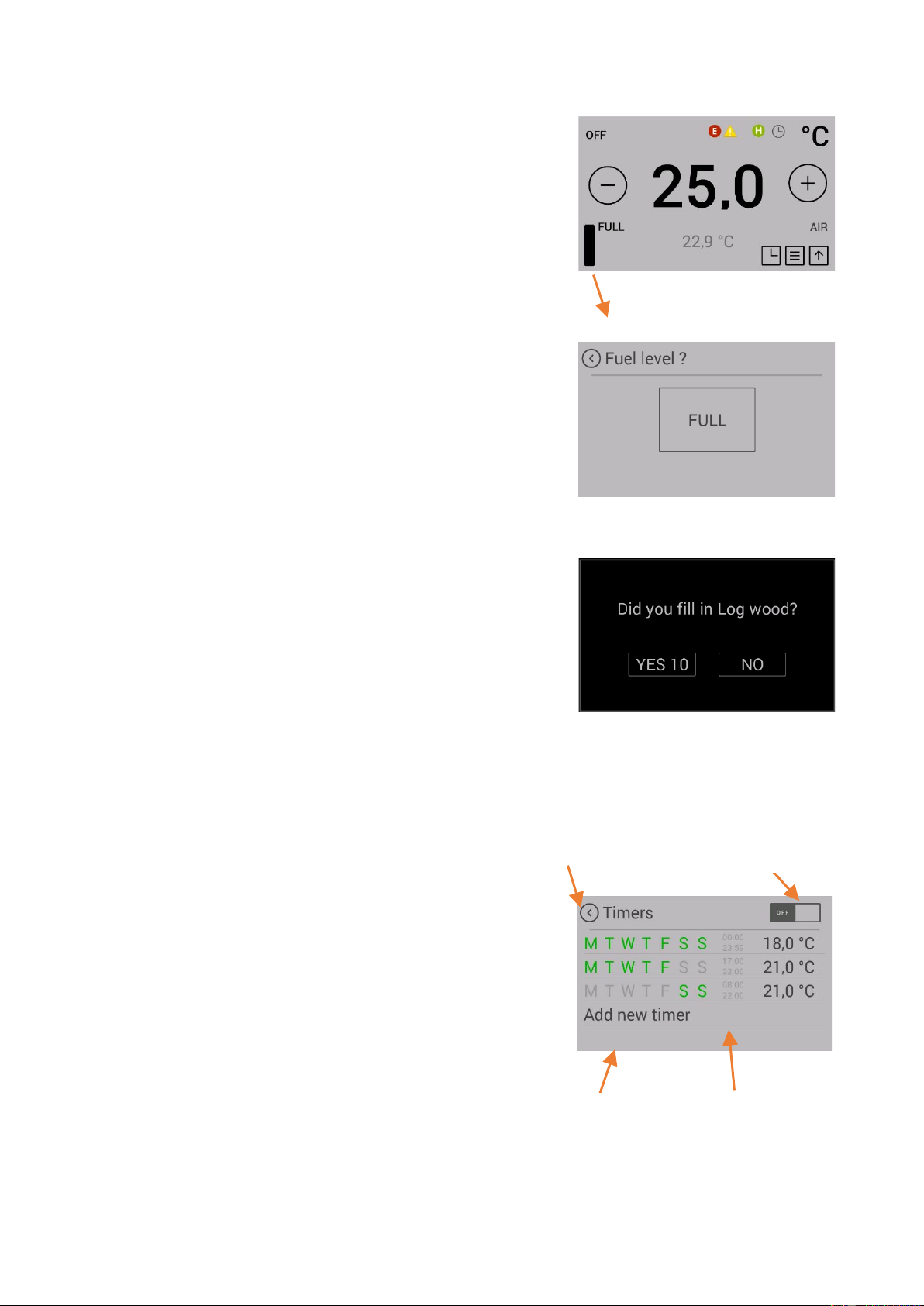MO DUO / CLOU DUO User Instructions 7 english
Function- Fill level indicator
The fill level indicator informs you of the fill level of your pellet hopper.
If the fill level falls below a certain value, a warning is shown on the dis-
play. The fill level indicator must be updated manually each time the
pellet hopper is filled.
Care should be taken to prevent the hopper from becoming com-
pletely empty, otherwise the fire will go out unintentionally and you
the screw conveyor will have to be filled manually before the next pel-
let start.
The fill level indicator is calculated according to the size of the pellet
hopper of your stove and the corresponding operating time. To en-
sure the stove functions correctly, always fill the tank to the top, while
setting the indicator to "FULL" at the same time.
Press the fill level icon in the room temperature indicator to set the
display to "FULL".
This function can be deactivated in the setting "Menu item: Fuel".
'Did you fill in Log wood?'
The answer to this key question will affect the further functioning and
mode of operation of your stove. It will appear each time you close the
firebox door.
Tap 'Yes' to switch to firewood mode or if you have put on new fire-
wood. If you make no selection, 'YES' will be automatically selected
after 10 seconds.
Tap 'NO' if you have not inserted any firewood.
For example, if you have only cleaned the glass pane or the firebox.
For more information on how the stove reacts in various operating statuses please refer to the instructions
starting at subsection 4.1 Functional diagram of your combi stove.
Function- Timers, setting heating times
By pressing the "TIMERS" button in the menu list, the "Heating
times" menu can be accessed.
Activate the heating times by pressing "ON" at the top right of the
display.
A maximum of three heating times per day can be saved.
A total of six different heating times can be saved.